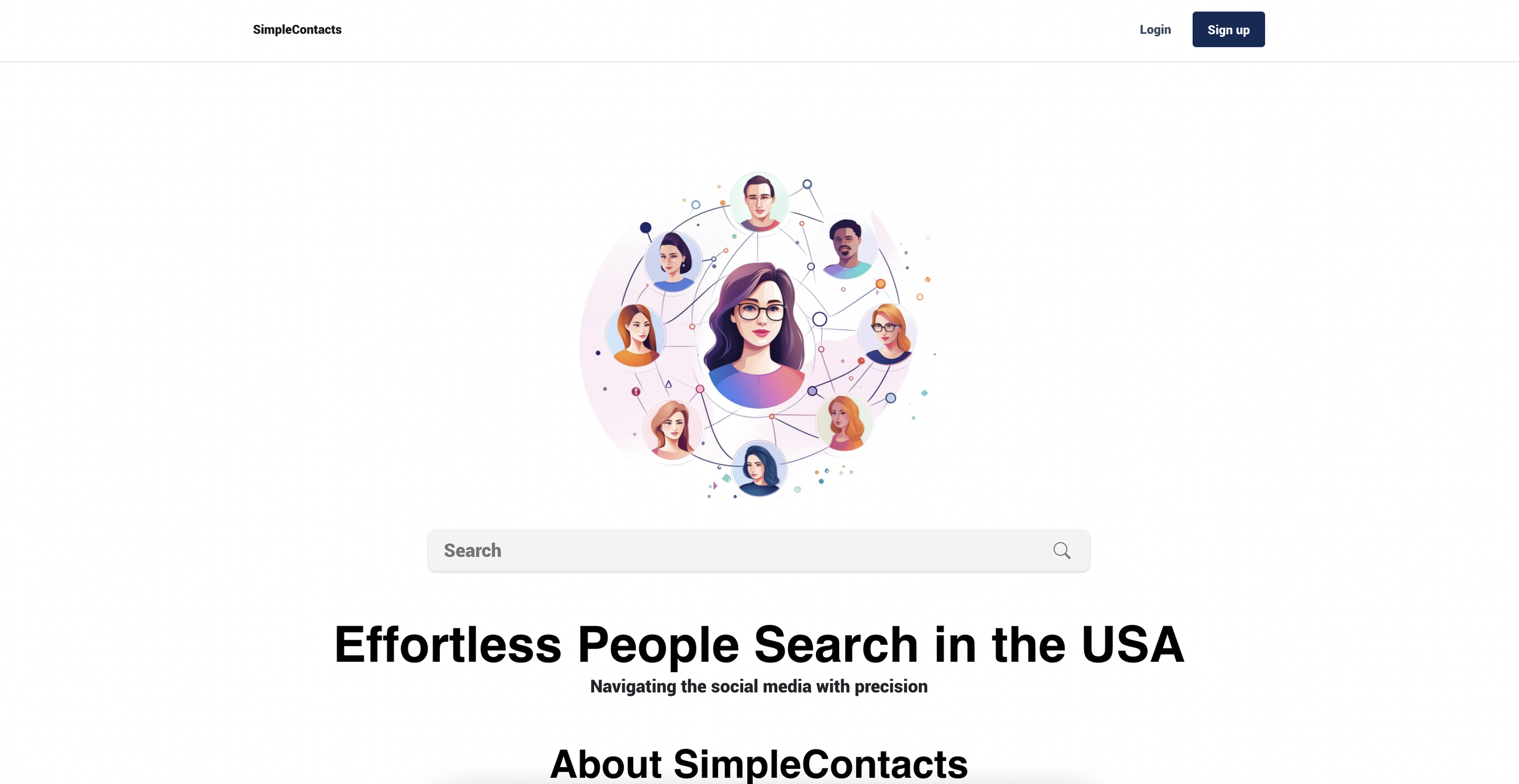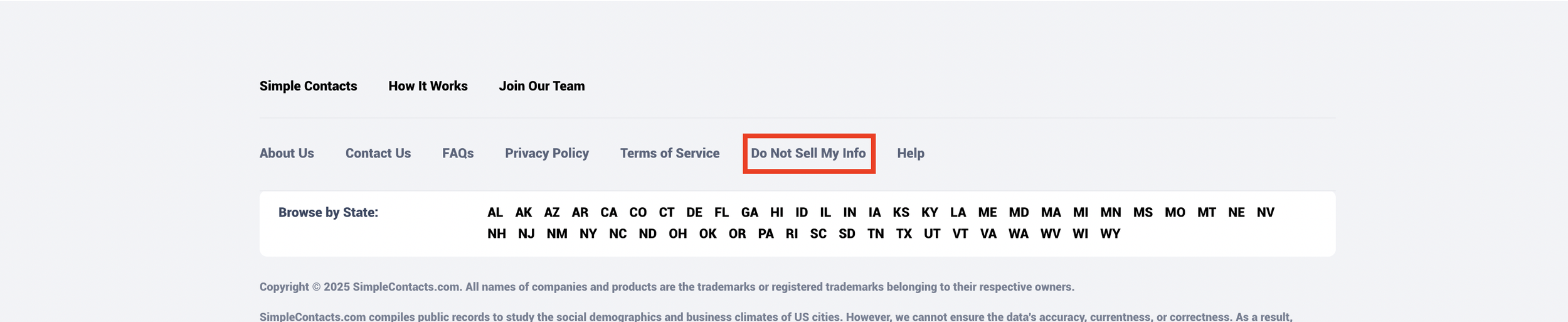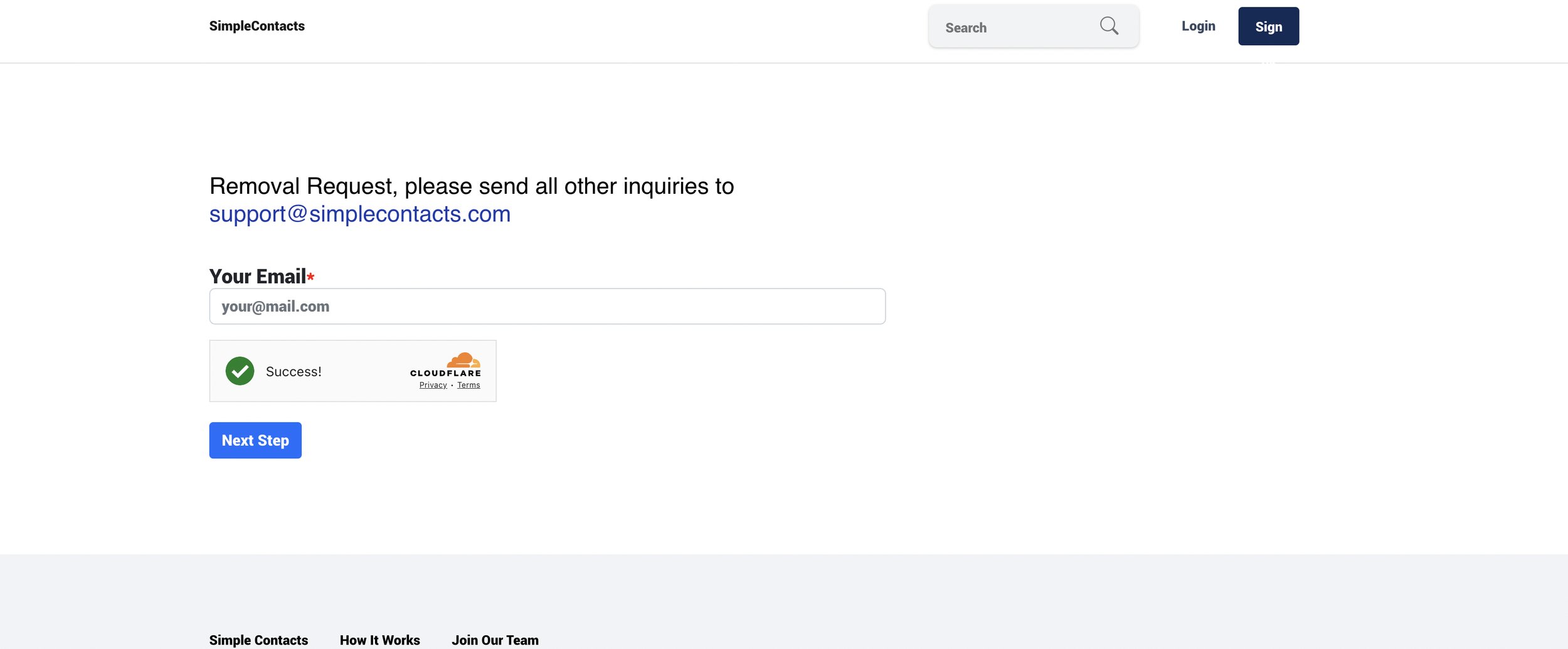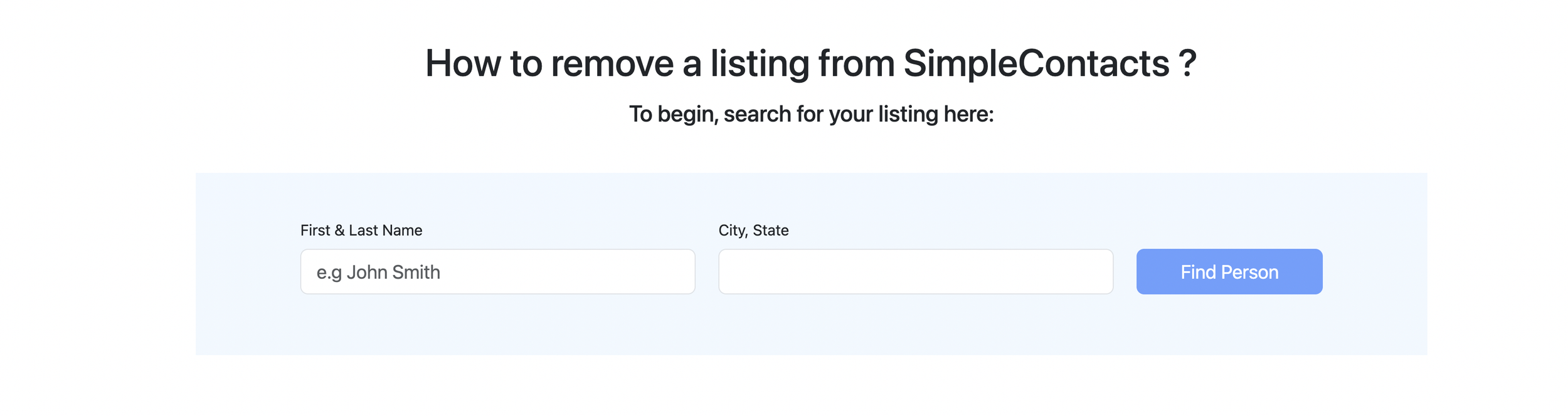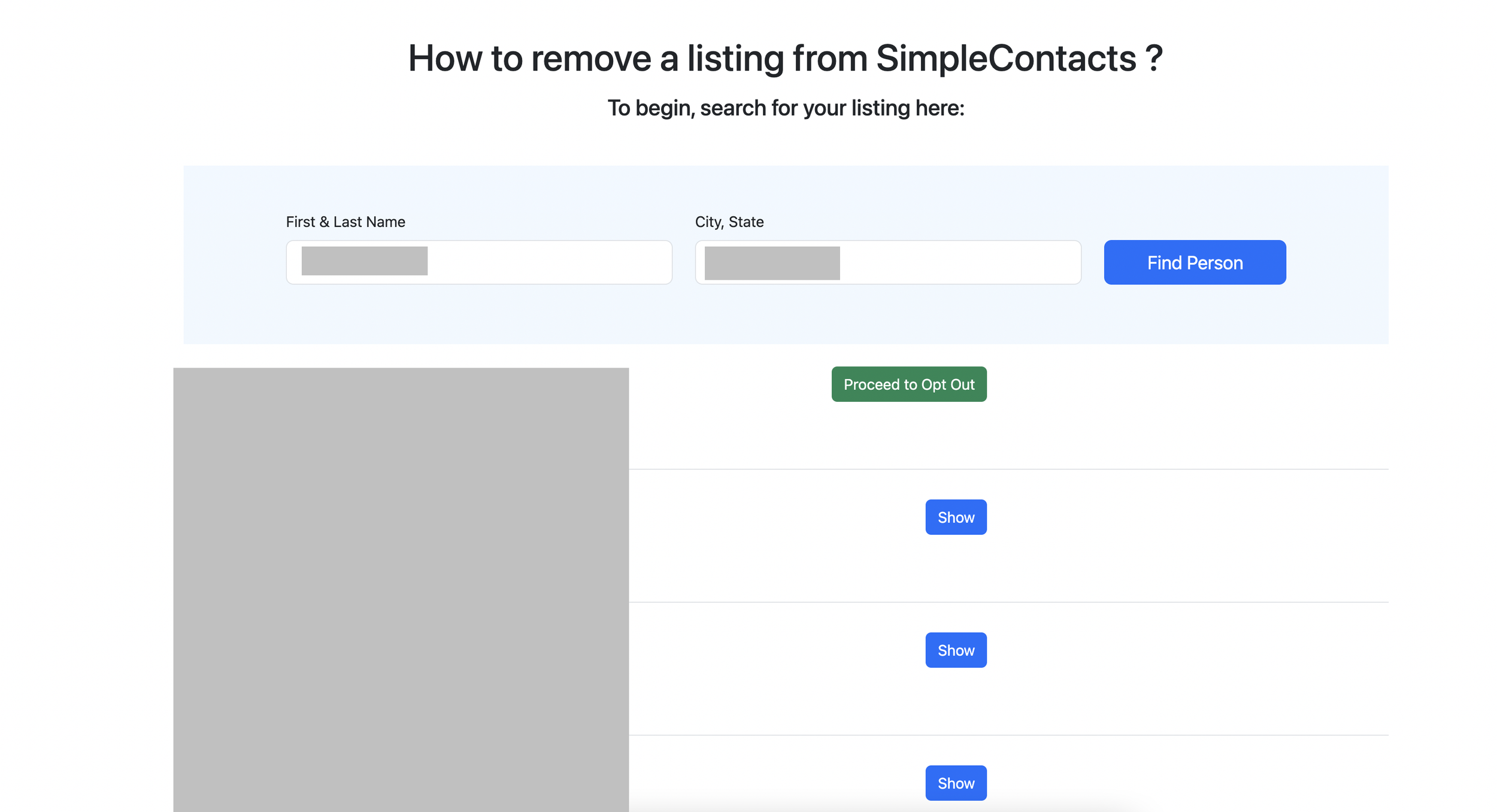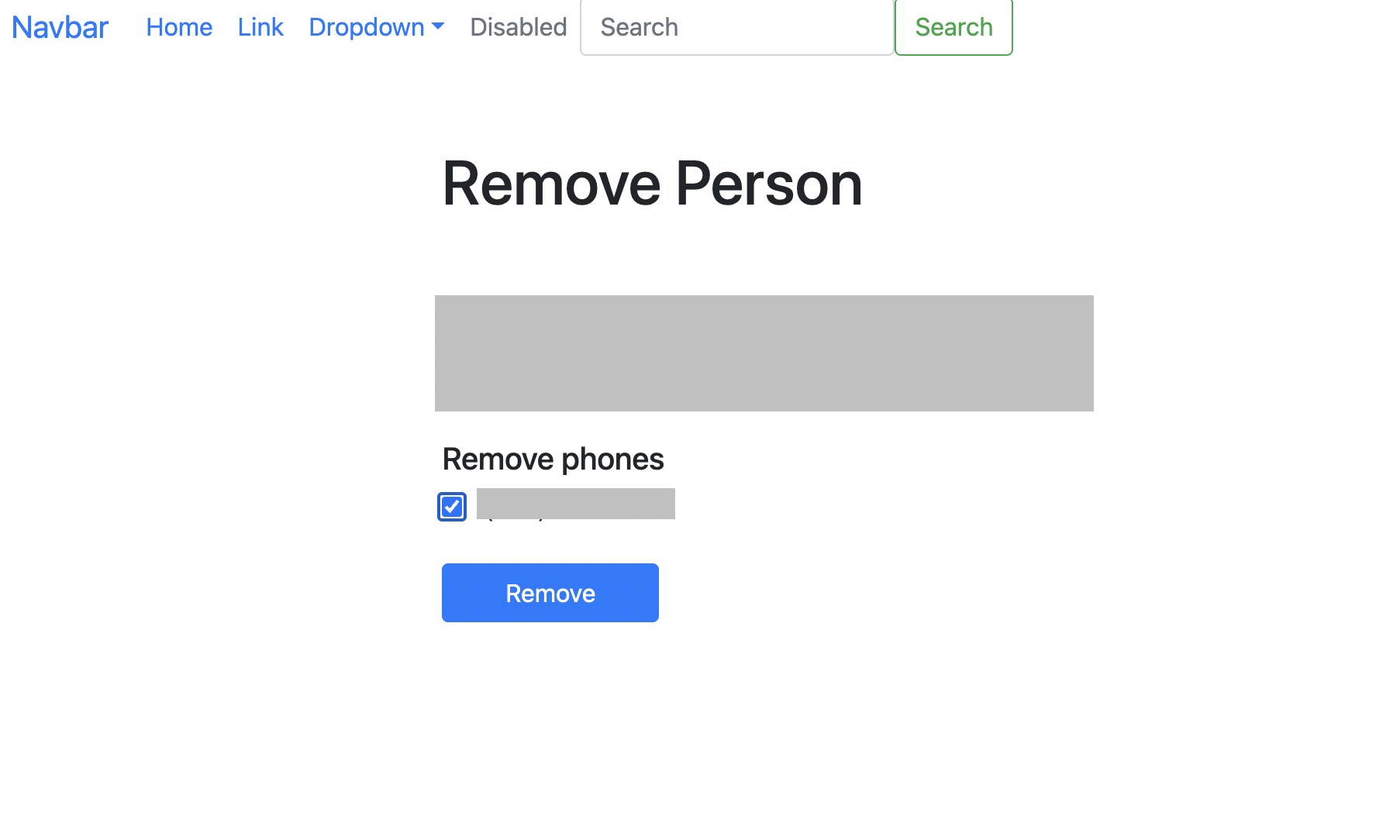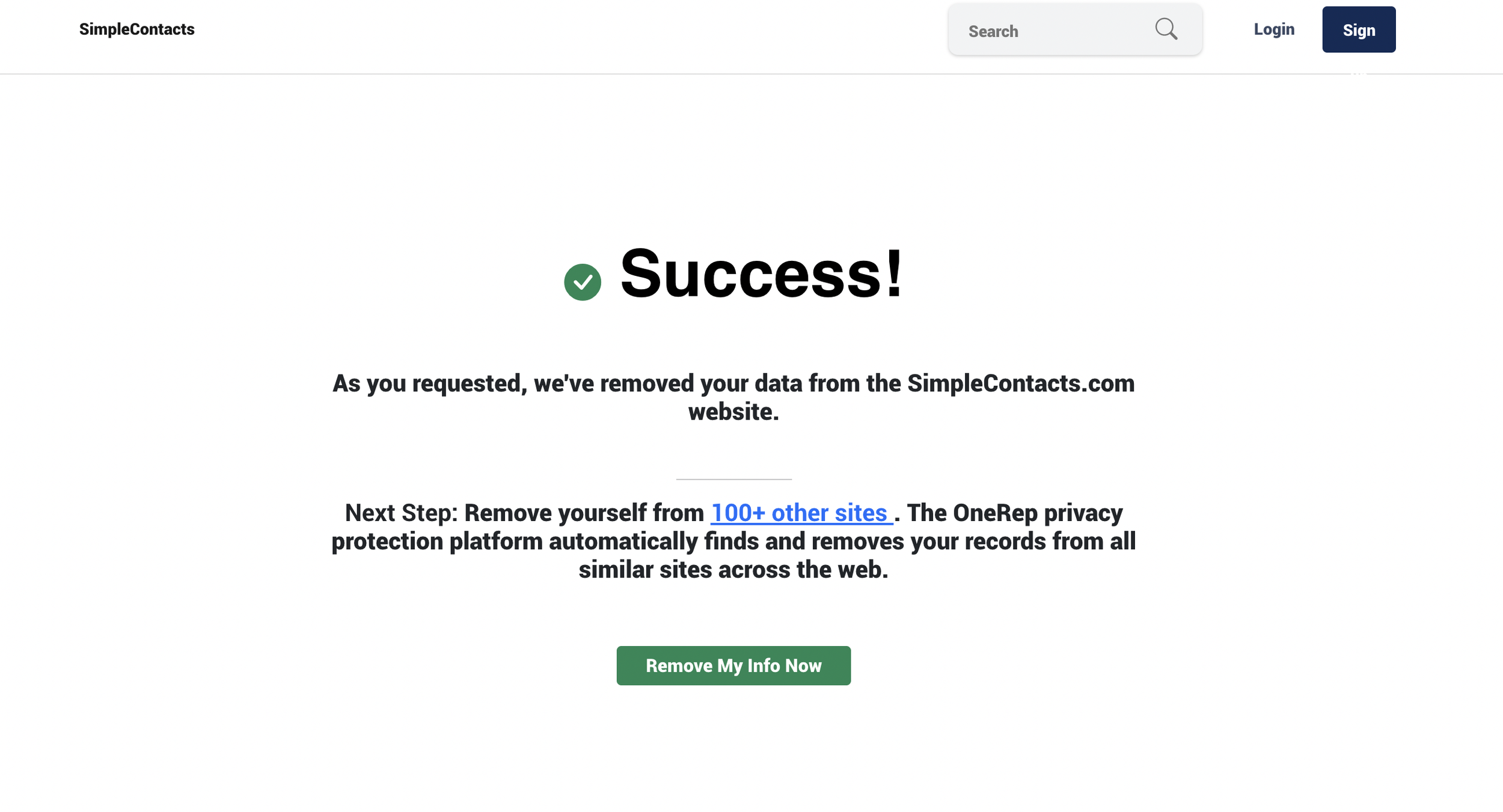Simple Contacts Opt Out Guide
If you’ve found your name, phone number, or address listed on SimpleContacts, you may feel like your privacy is slipping away. The good news is you can request removal of your information from their database. Below you’ll find a clear step-by-step walkthrough to do it yourself—or you can use Vanish Me to outsource the process and save time.
What is Simple Contacts?
SimpleContacts is a people-search engine that pulls together publicly available data—including names, addresses, phone numbers, email addresses, social-media links, and more—from across the web and public records.
The site markets itself as a tool for reconnecting with old friends, doing genealogy, building networks, or finding leads. But by doing so it aggregates a broad set of personal data—often about individuals who never opted in.
Because they pull from social platforms, public filings, blogs, and other open sources, your details may appear even if you’re not aware of it. If you value your privacy, it’s worth submitting a removal request so your listing doesn’t continue to show up in search results.
How to Remove Your Information from Simple Contacts (Step by Step)
Step 1: Head over to the Simple Contacts webpage. Scroll all the way to the bottom and click the “Do Not Sell My Info” link.
Step 2: Input your email into the form and click “next step”
Step 3: Type out your name and location information, then click “find person”
Step 4: Browse through the search results to find the profile that matches you most closely. Then, click the blue “show” button. After that, a green “proceed to opt out” button appears next to your selected profile. Click that and continue.
Step 5: After that, click “remove”. Then you’re done!
Set & Forget Privacy
Continuous monitoring, zero chores.
Keep spam calls and creepy lookups down with ongoing people-search scans.
- Finds re-listings fast
- Re-files removals for you
- Clean progress reports showing what’s been sent
Results depend on each site’s policy & processing time.
How Long Does Simple Contacts Take to Remove Your Info?
SimpleContacts typically completes removal requests within one to two weeks, though exact timing can vary depending on how many steps they verify (such as your email, profile link, or multiple matches). Once removed, it may still show up in Google or other search engine caches for a short while—but it should no longer appear on their platform.
Because they continuously pull fresh data from multiple sources, your listing could resurface in the future. To avoid repeating this manually, you might want to use Vanish Me which monitors for reappearances and re-submits removal requests automatically.
Continue Protecting Your Privacy
Taking your information off SimpleContacts is only one piece of the puzzle. Your personal details can still show up on a wide range of data aggregators, marketing tools, and public-record sites. To reduce your visibility across the web, consider removing your data from these additional platforms as well:
Wiza – A lead-generation scraper that collects professional and contact data from public sources, often tied to LinkedIn profiles.
ZoomInfo – A massive business intelligence platform that compiles professional profiles, job titles, company data, phone numbers, and email addresses.
Address Search – A people-search tool that publishes physical addresses, contact information, and household details.
AllPeople – A directory that lists business associations, work histories, and professional contact information.
All Area Codes – A reverse phone database that may show your name, city, and number associations.
These sites pull from different data ecosystems, so cleaning up your information on all of them is key to limiting exposure. You can work through each one manually—or let Vanish Me take care of the removals and ongoing monitoring for you.
Simple Contacts Important Links:
One opt-out down. Hundreds more to go.
People-finder and data broker sites frequently re-add your information and new sites appear all the time. Vanish Me scans, removes, and keeps monitoring automatically—so your data stays off these sites.
- Automated removals across hundreds of brokers
- Continuous re-checks to stop info from resurfacing
- New brokers tracked and added to coverage
Live example metrics from a typical removal cycle.