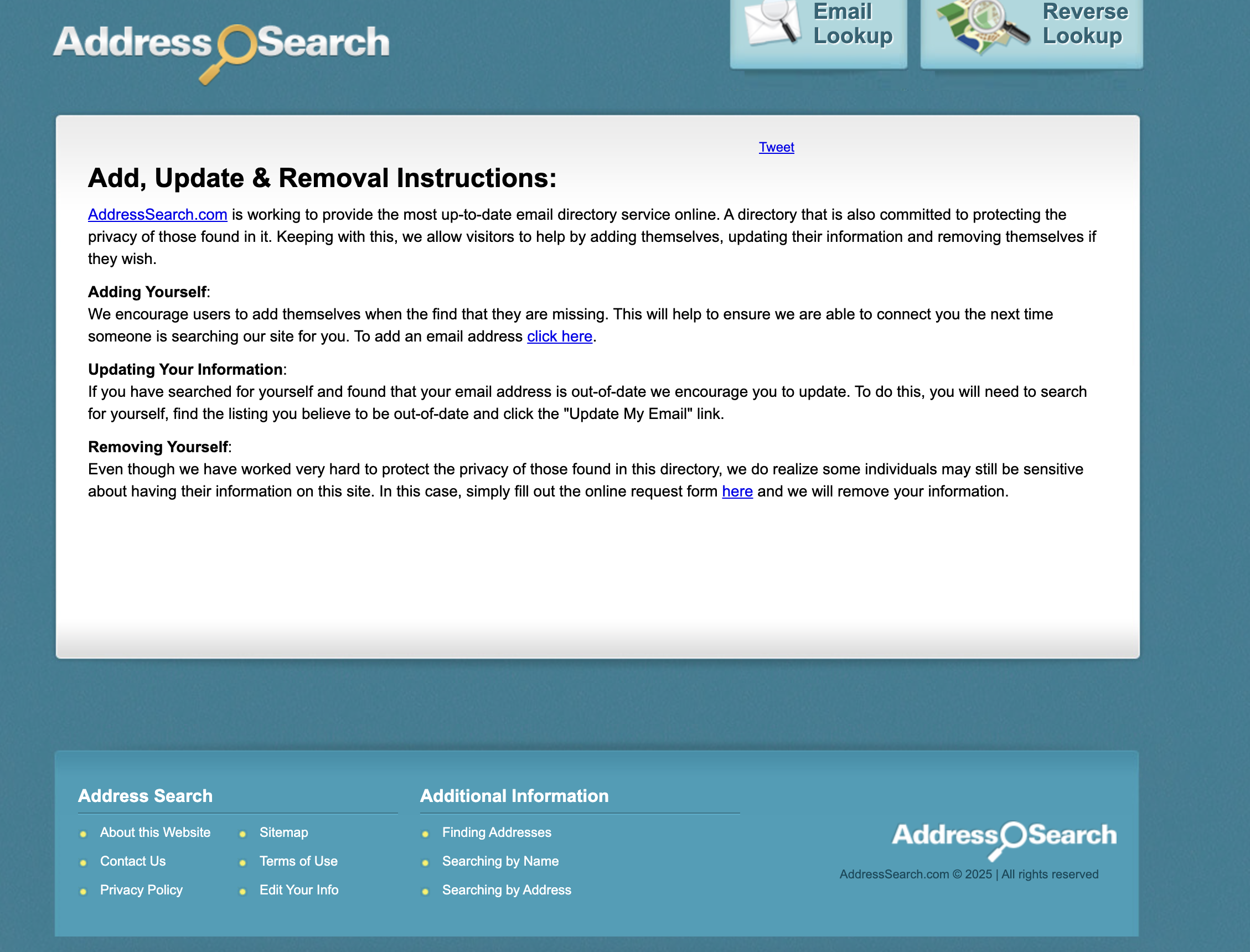Address Search Opt Out Guide
Having your address and personal information published on AddressSearch.com can be unsettling. The site displays data that often includes names, home addresses, and related public records—details many people prefer to keep private. Fortunately, you can submit a removal request directly through their site. Below, we’ve broken down each step for you. If you’d prefer to save time, Vanish Me can handle the entire opt-out process automatically and remove your data from hundreds of similar websites.
What is Address Search?
AddressSearch.com is a public records aggregator that compiles address and ownership data from government and third-party sources. It’s designed to help users look up residential information, identify property owners, and find location-based contact details. The site functions much like other people search platforms, displaying names, addresses, phone numbers, and property history associated with specific individuals or households.
While AddressSearch’s goal is to make public data more accessible, it also exposes sensitive information to anyone online—including marketers, scammers, or data scrapers. Because listings often pull from multiple public databases, even those who have moved or changed contact details may still appear in results.
Removing your information from AddressSearch reduces your digital footprint and limits how easily others can locate your home address online.
How to Remove Your Information from Address Search (Step by Step)
Step 1: Navigate to the “Edit Your Info” section. Under the “Removing Yourself” section, click the link to the opt out form.
Step 2: Next, fill out the form with your personal details. Click “Remove Yourself”
Step 3: Then you’re done!
Set & Forget Privacy
Continuous monitoring, zero chores.
Keep spam calls and creepy lookups down with ongoing people-search scans.
- Finds re-listings fast
- Re-files removals for you
- Clean progress reports showing what’s been sent
Results depend on each site’s policy & processing time.
How Long Does Address Search Take to Remove Your Info?
Most requests to AddressSearch are processed within 7–14 business days, though it may vary depending on the volume of requests they receive. Once processed, your personal details will no longer appear in public search results on the site.
However, since AddressSearch sources information from public property and people databases, your listing may reappear if new data is pulled into their system. To stay protected long-term, you may need to periodically recheck or use an automated service like Vanish Me that continuously monitors and resubmits removal requests for you.
Continue Protecting Your Privacy
Deleting your information from AddressSearch is just one step toward safeguarding your privacy online. Many similar data broker sites may also publish your address and personal details. Explore these related guides to stay protected:
People By Name Opt Out Guide – Remove your name and contact info from this extensive people search database.
Xome Opt Out Guide – Delete your property and ownership details from real estate record listings.
True People Search Opt Out Guide – Suppress your personal and background data from public view.
CareerBuilder Opt Out Guide – Remove your résumé and work history from public databases.
NJ Property Records Opt Out Guide – Protect your home address and ownership information from public property listings.
Want to save time? Vanish Me can automate the removal process for you.
Address Search Important Links:
One opt-out down. Hundreds more to go.
People-finder and data broker sites frequently re-add your information and new sites appear all the time. Vanish Me scans, removes, and keeps monitoring automatically—so your data stays off these sites.
- Automated removals across hundreds of brokers
- Continuous re-checks to stop info from resurfacing
- New brokers tracked and added to coverage
Live example metrics from a typical removal cycle.