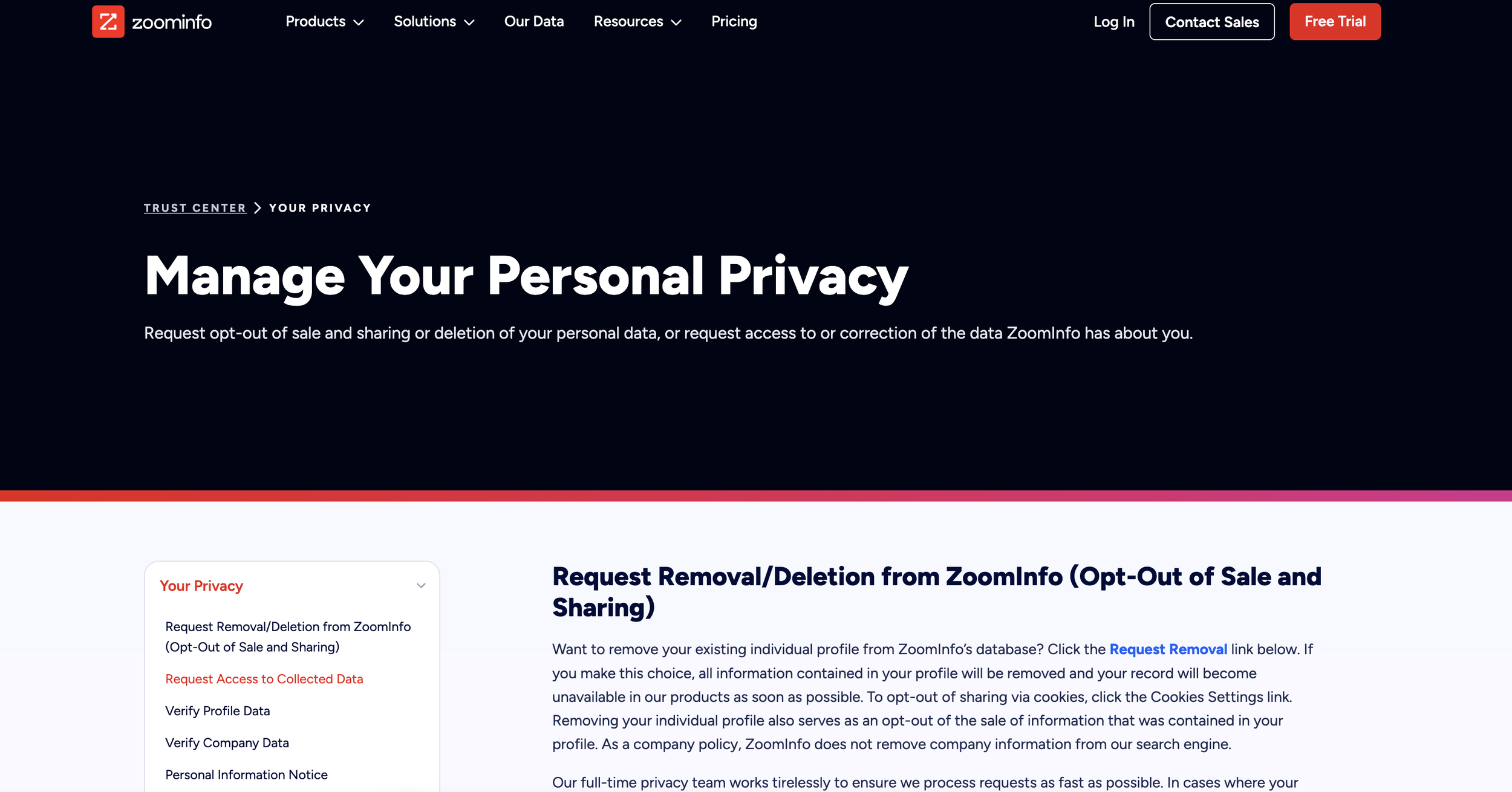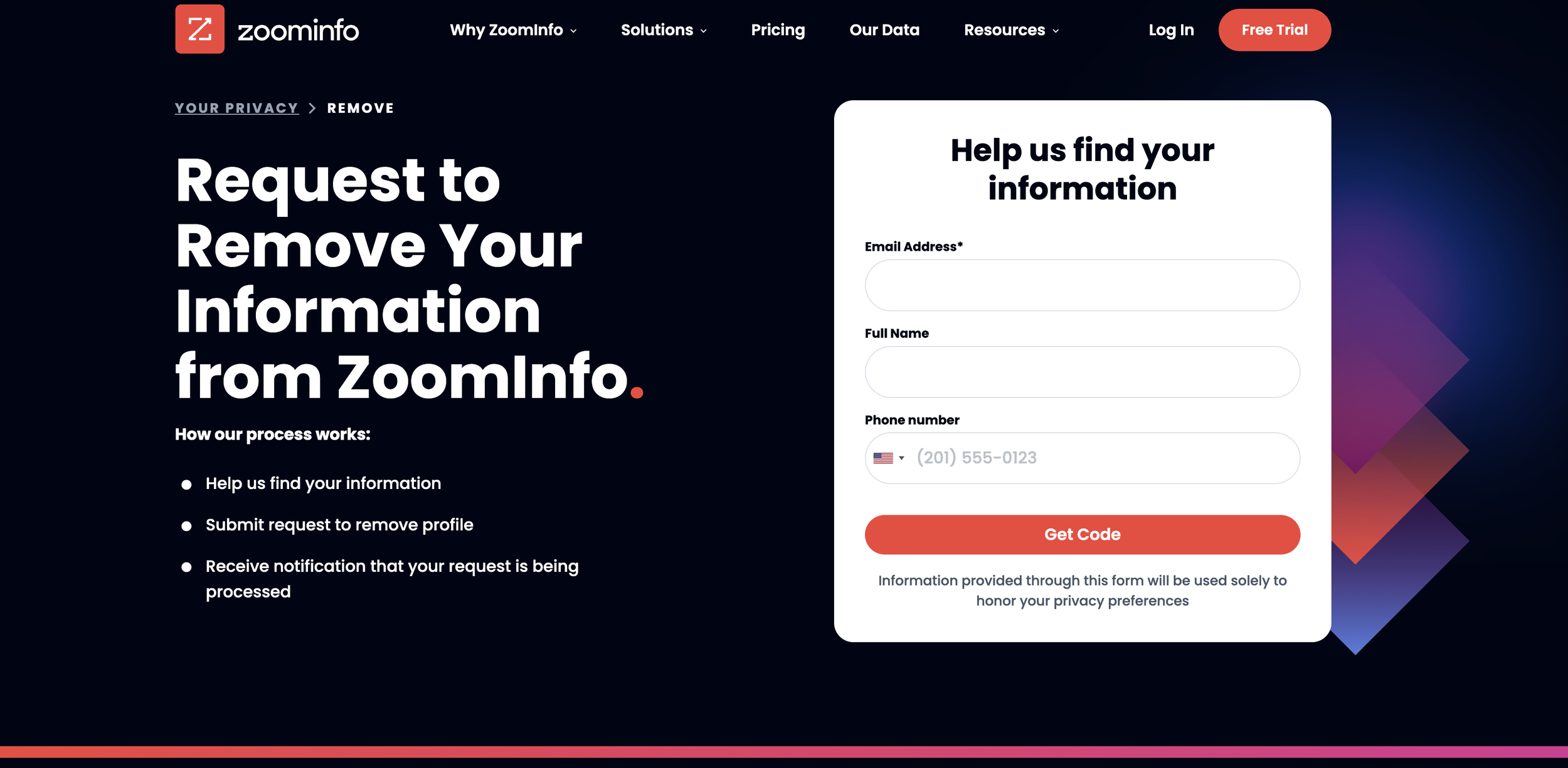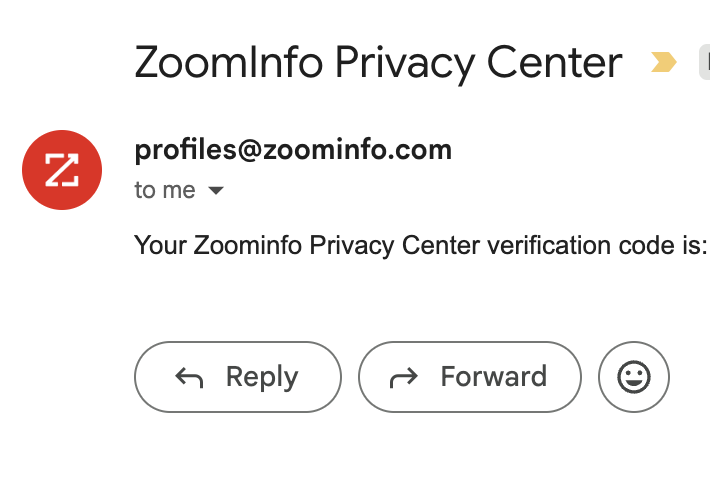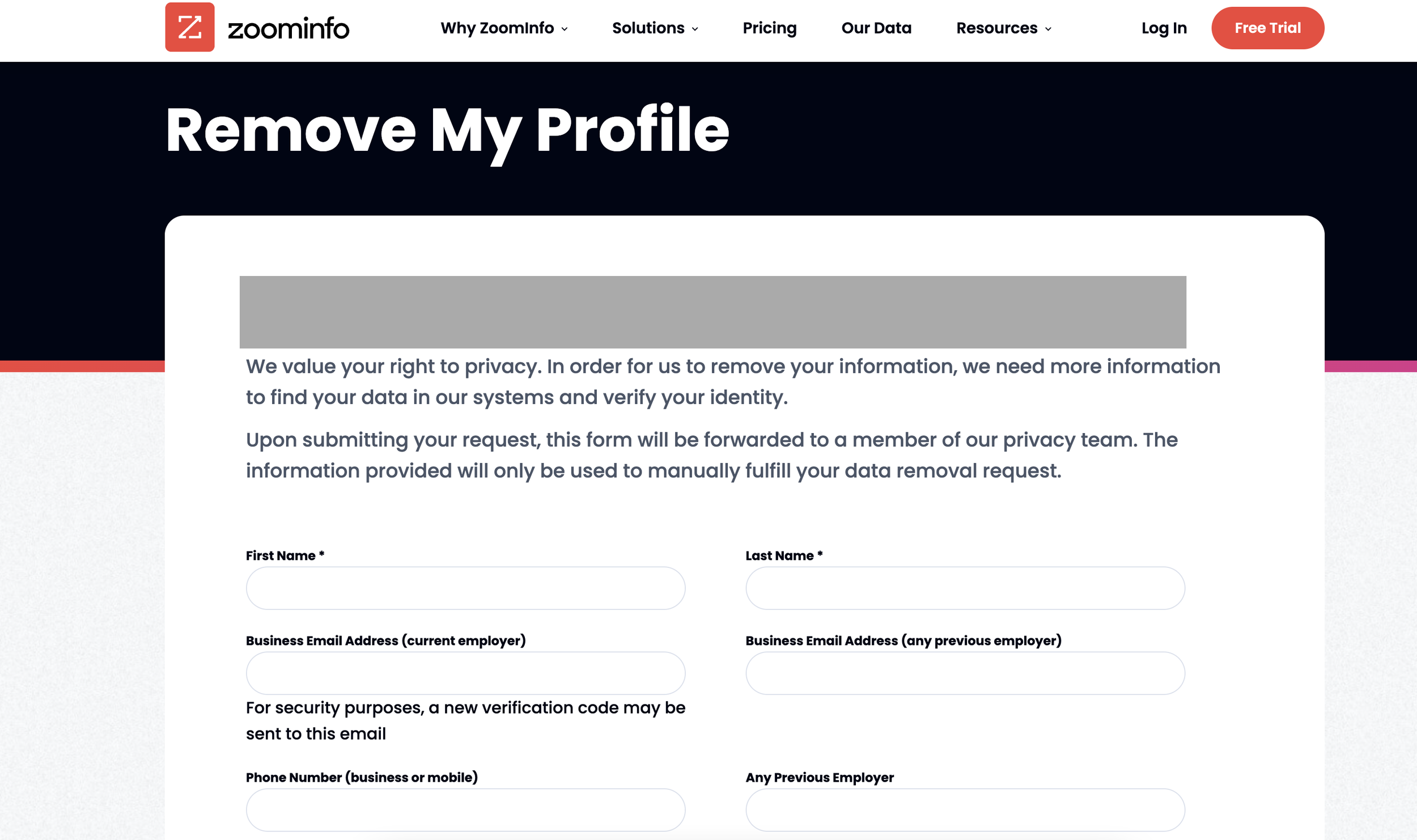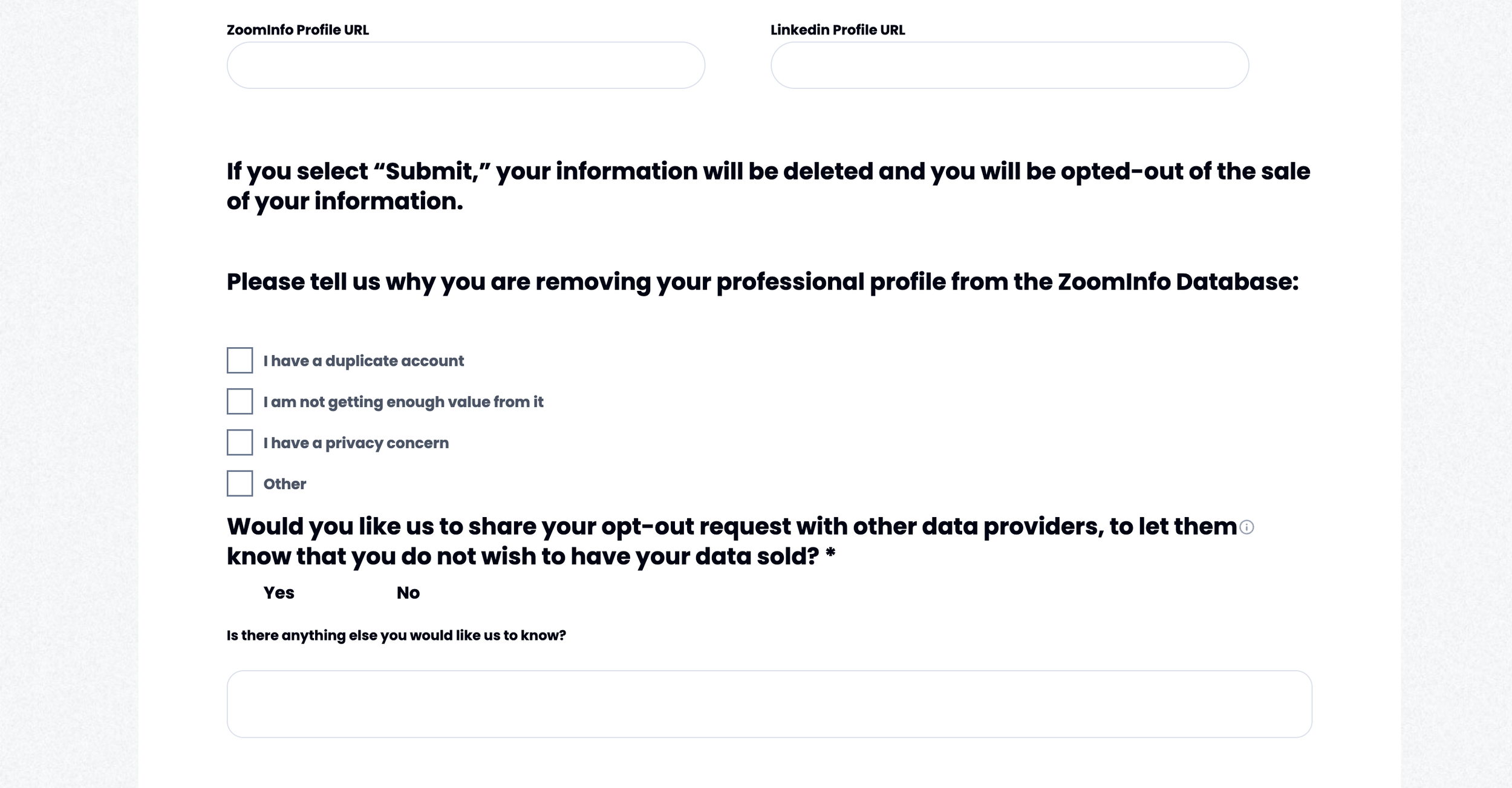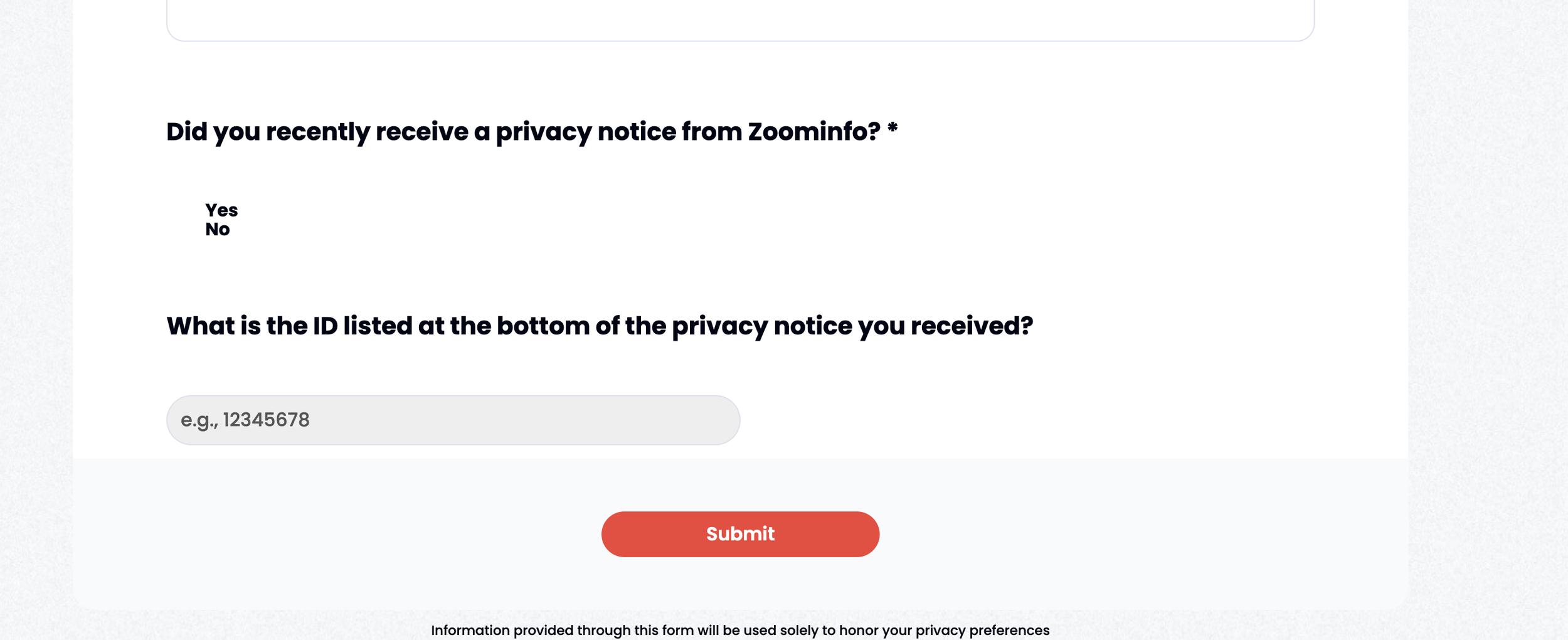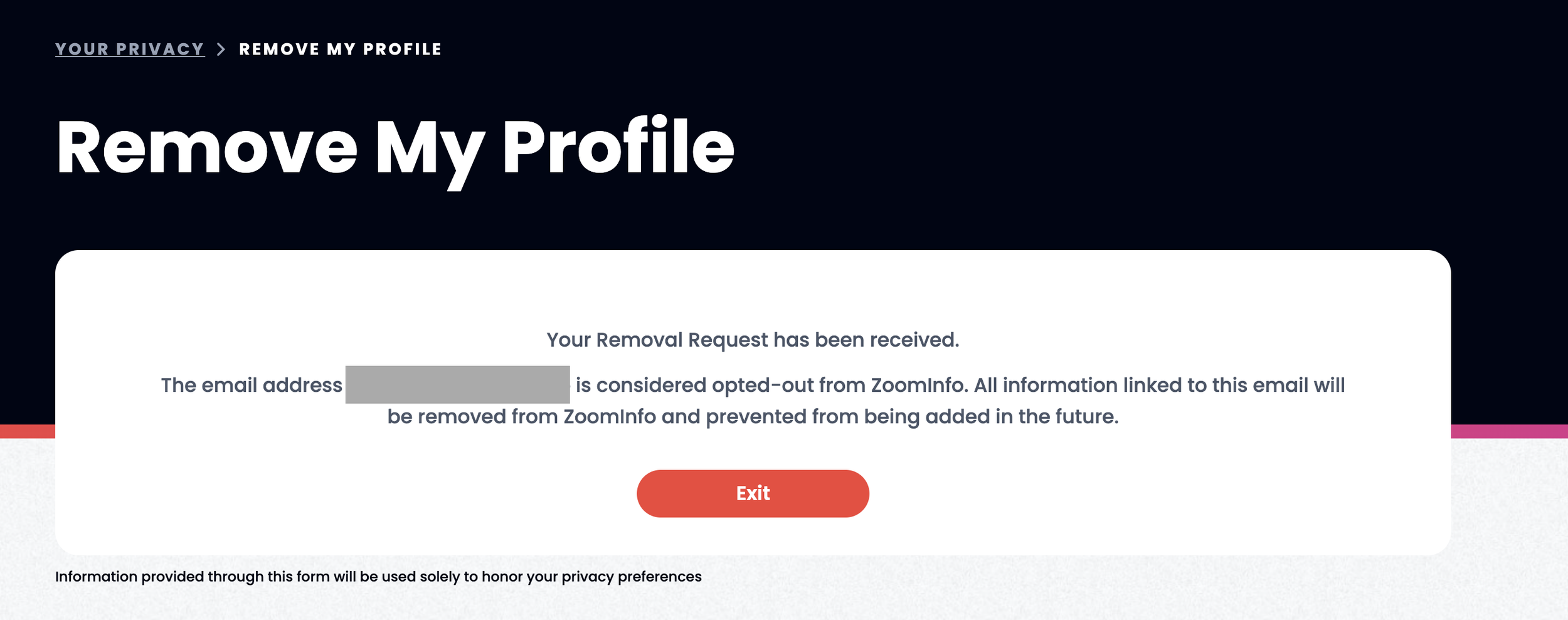ZoomInfo Opt Out Guide
Seeing your name, job title, and company listed on ZoomInfo can feel unsettling—especially when you never consented to having that data shared. The good news is that you can remove your information by following their official opt-out process. Below is a step-by-step guide to help you do it yourself. If you prefer to skip the manual steps, Vanish Me can handle this automatically and remove your data from dozens of other brokers at once.
What is ZoomInfo?
ZoomInfo is a business-to-business (B2B) data broker that compiles detailed information about professionals and companies. It collects and sells data such as names, work email addresses, job titles, phone numbers, LinkedIn profiles, and company affiliations. The company markets this information to sales teams, recruiters, and marketers who use it for lead generation and outreach.
ZoomInfo sources its information from public websites, corporate press releases, email signature scanning, social media, and user-submitted data from its Chrome extension, community programs, and business partners. As a result, even if you’ve never used ZoomInfo directly, your profile may already exist in their database.
While the platform is useful for sales and recruiting, many people are uncomfortable with having their professional details exposed online. Opting out ensures your information is suppressed and no longer displayed in public searches or accessible through their paid directory.
How to Remove Your Information from ZoomInfo (Step by Step)
Step 1: Go to the ZoomInfo Privacy Portal. Visit https://www.zoominfo.com/trust-center/your-privacy. This is ZoomInfo’s official data privacy and rights center. Click the hyperlinked “request removal” link.
Step 2: Next, input your email, full name, and phone number. A verification code will be sent to your email address. Input that into the ZoomInfo site when prompted.
Step 3: Next, enter your information and click “submit”
Step 4: Now you wait for confirmation. Once verified, ZoomInfo will process your request and send you an email confirming the suppression of your data.
Set & Forget Privacy
Continuous monitoring, zero chores.
Keep spam calls and creepy lookups down with ongoing people-search scans.
- Finds re-listings fast
- Re-files removals for you
- Clean progress reports showing what’s been sent
Results depend on each site’s policy & processing time.
How Long Does ZoomInfo Take to Remove Your Info?
ZoomInfo typically processes opt-out requests within 10–14 business days. Once completed, your information will be suppressed, meaning it won’t appear in public directories or be shared with ZoomInfo’s customers. However, because the company’s data refreshes from third-party sources, your information may reappear in the future.
To stay protected, it’s a good idea to check periodically and resubmit a new request if your profile returns. Automated services like Vanish Me can monitor this for you and re-submit removals as needed.
Explore More Opt-Out Guides
Removing your profile from ZoomInfo is a strong move toward regaining control over your personal and professional data. Many other data brokers, though, continue to share similar information online. Keep your privacy protected by removing your info from these sites next:
Don’t want to waste time? Vanish Me can automate the removal process for you.
ZoomInfo Important Links:
One opt-out down. Hundreds more to go.
People-finder and data broker sites frequently re-add your information and new sites appear all the time. Vanish Me scans, removes, and keeps monitoring automatically—so your data stays off these sites.
- Automated removals across hundreds of brokers
- Continuous re-checks to stop info from resurfacing
- New brokers tracked and added to coverage
Live example metrics from a typical removal cycle.