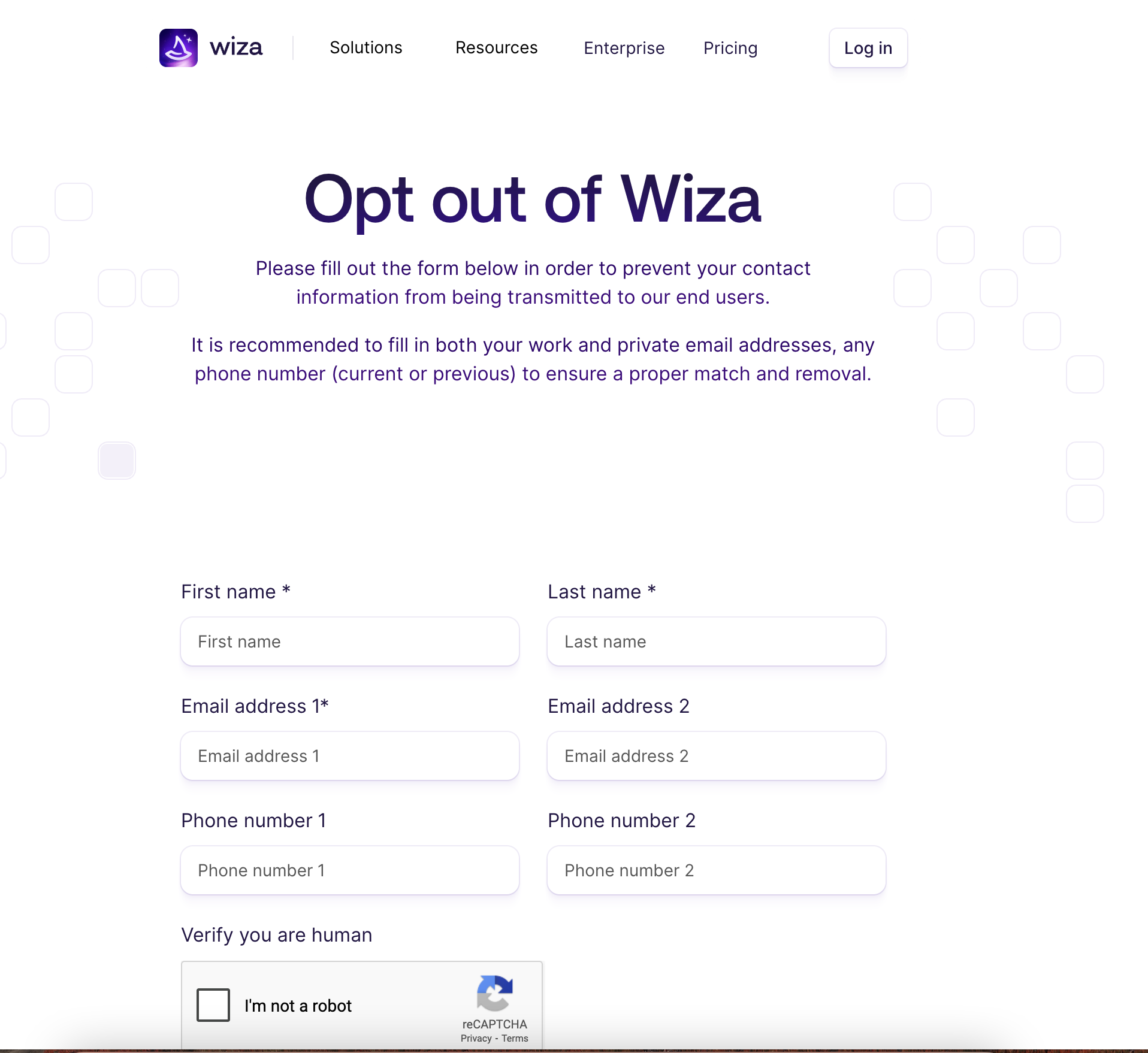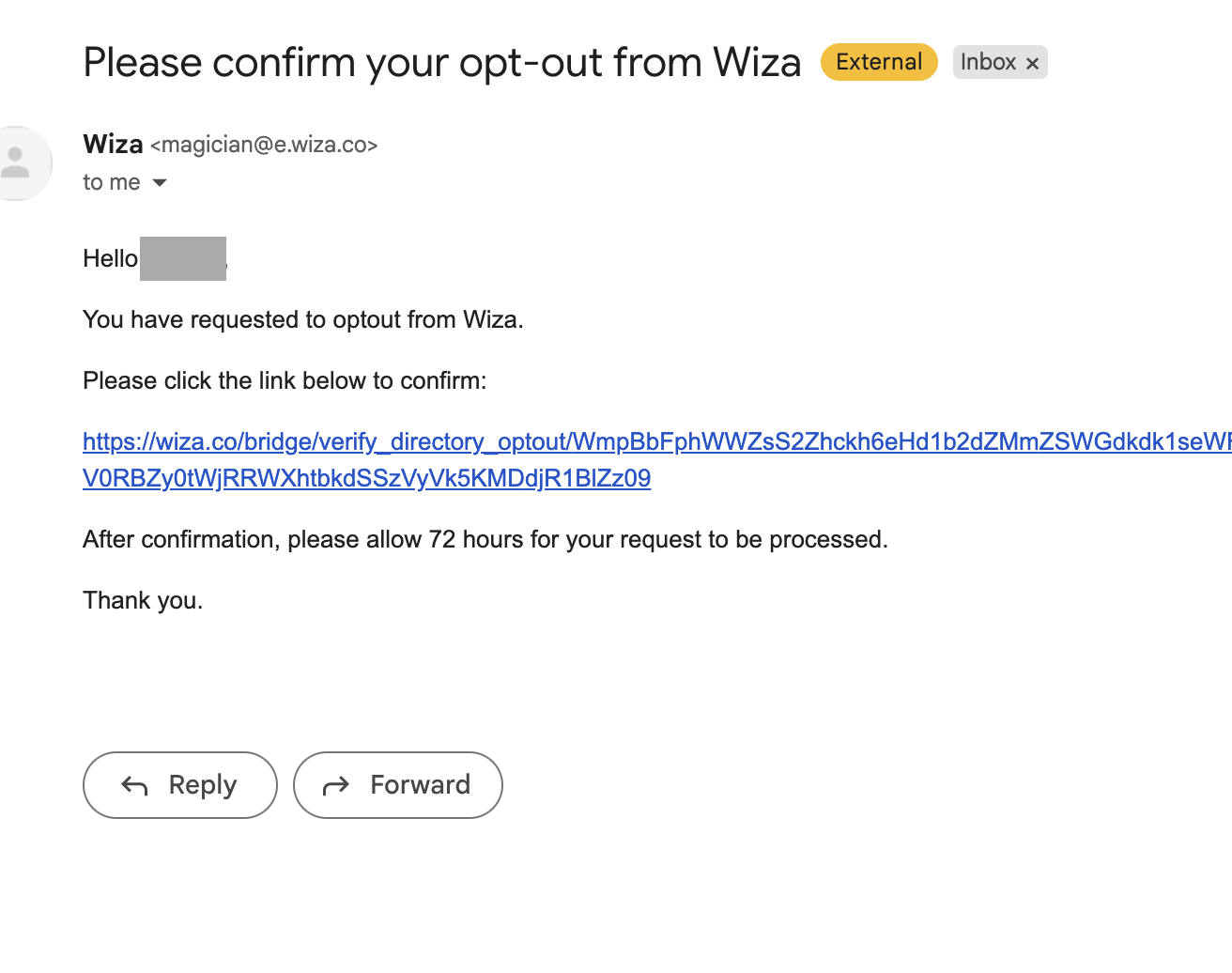Wiza Opt Out Guide
If your personal or professional information is being displayed on Wiza, you may feel frustrated knowing that your data is being shared without consent. Fortunately, you can request to have your information removed by following a few simple steps. This guide walks you through the process in detail. If you’d prefer to have the process handled automatically, Vanish Me can remove your information from Wiza and other data broker sites for you.
What is Wiza?
Wiza is a business data extraction and sales intelligence platform that allows users to find and export professional contact information from LinkedIn. It’s often used by sales and marketing teams to generate lead lists and contact databases.
The platform works by scraping publicly available information, including names, job titles, company affiliations, email addresses, and LinkedIn profile URLs. This data is then used to create detailed contact records for outreach and recruitment.
While Wiza markets itself as a productivity tool, the unintended consequence is that it can make your private professional information—such as your business email—accessible to thousands of users without your explicit consent. Opting out ensures your personal or work contact details are not shared through their search tools or exported data lists.
How to Remove Your Information from Wiza (Step by Step)
Step 1: Visit the official Wiza opt-out page. This is the page Wiza provides for individuals who want to remove their contact information.
Step 2: Enter your contact details. Provide (1) Your full name, (2)Your business or personal email (the one that may be listed on their platform) and (3) Any relevant company name (if the listing includes one). Complete the recaptcha and click “submit my request”.
Step 3: Check your email for confirmation and click the confirmation link.
Step 4: Congrats! You’re opt out is being processed.
Set & Forget Privacy
Continuous monitoring, zero chores.
Keep spam calls and creepy lookups down with ongoing people-search scans.
- Finds re-listings fast
- Re-files removals for you
- Clean progress reports showing what’s been sent
Results depend on each site’s policy & processing time.
How Long Does Wiza Take to Remove Your Info?
Wiza typically processes opt-out requests within 72 hours. You’ll receive confirmation once your information has been deleted or suppressed from their system. Because Wiza continuously gathers public data from external sources, it’s possible for your information to reappear if your contact details are reposted online.
To stay protected, periodically check your name or email in Wiza’s export tools or on LinkedIn to ensure your data hasn’t resurfaced. Automated removal tools like Vanish Me can monitor and resubmit requests on your behalf to keep your information private long-term.
Continue Protecting Your Privacy
Removing your information from Wiza is a great first step toward controlling your digital footprint. However, similar data platforms may also be sharing your personal or professional details. Continue cleaning up your online presence by following these opt-out guides:
ZoomInfo Opt Out Guide – Remove your business profile from one of the largest B2B databases.
CareerBuilder Opt Out Guide – Delete your résumé and work history from public view.
Intelius Opt Out Guide – Remove personal listings from public background databases.
Whitepages Opt Out Guide – Stop your contact details from appearing in public search results.
PeopleFinder Opt Out Guide – Erase your name and address from people search directories.
Want to save time? Vanish Me can automate the removal process for you.
Wiza Important Links:
One opt-out down. Hundreds more to go.
People-finder and data broker sites frequently re-add your information and new sites appear all the time. Vanish Me scans, removes, and keeps monitoring automatically—so your data stays off these sites.
- Automated removals across hundreds of brokers
- Continuous re-checks to stop info from resurfacing
- New brokers tracked and added to coverage
Live example metrics from a typical removal cycle.