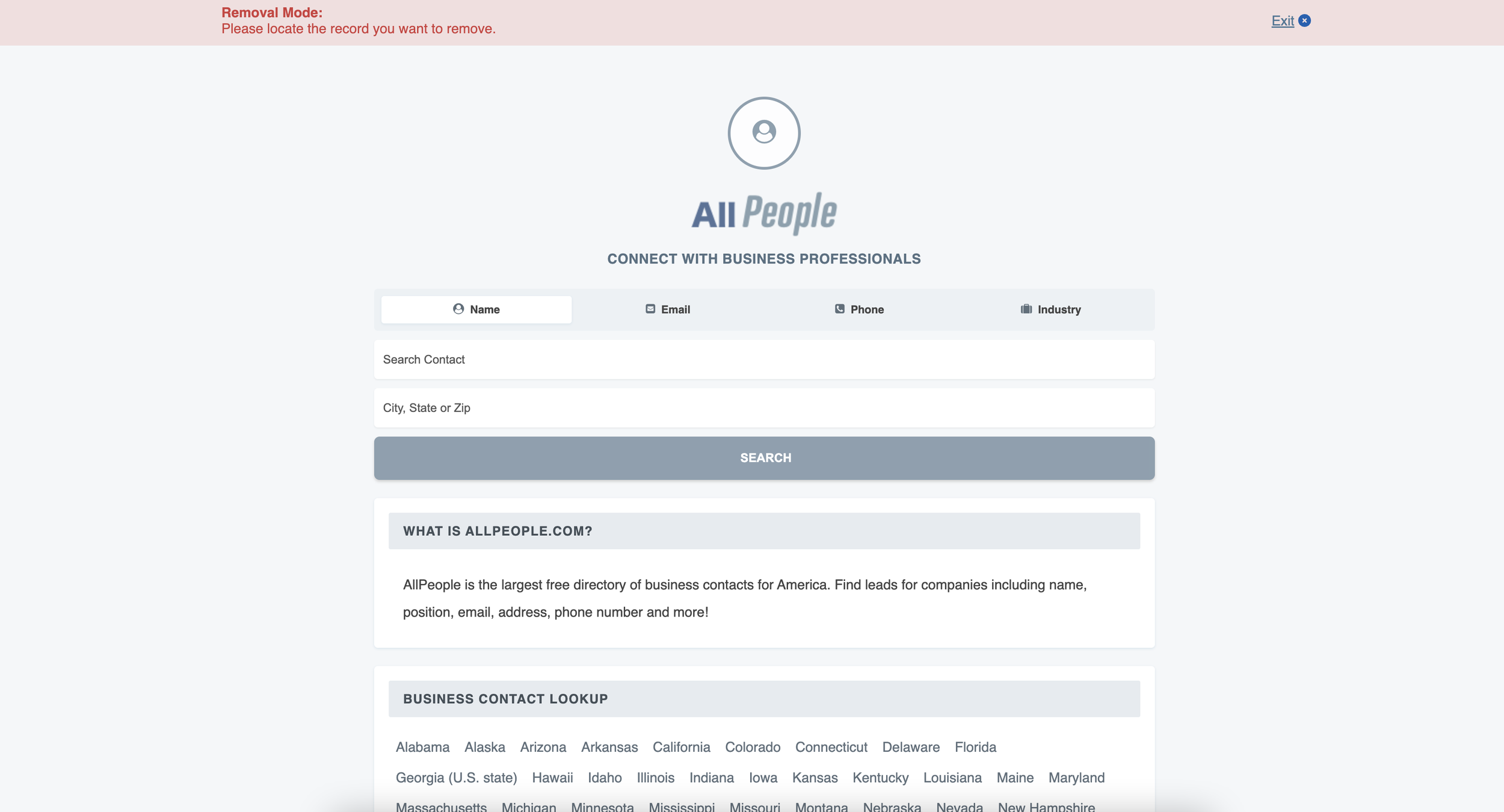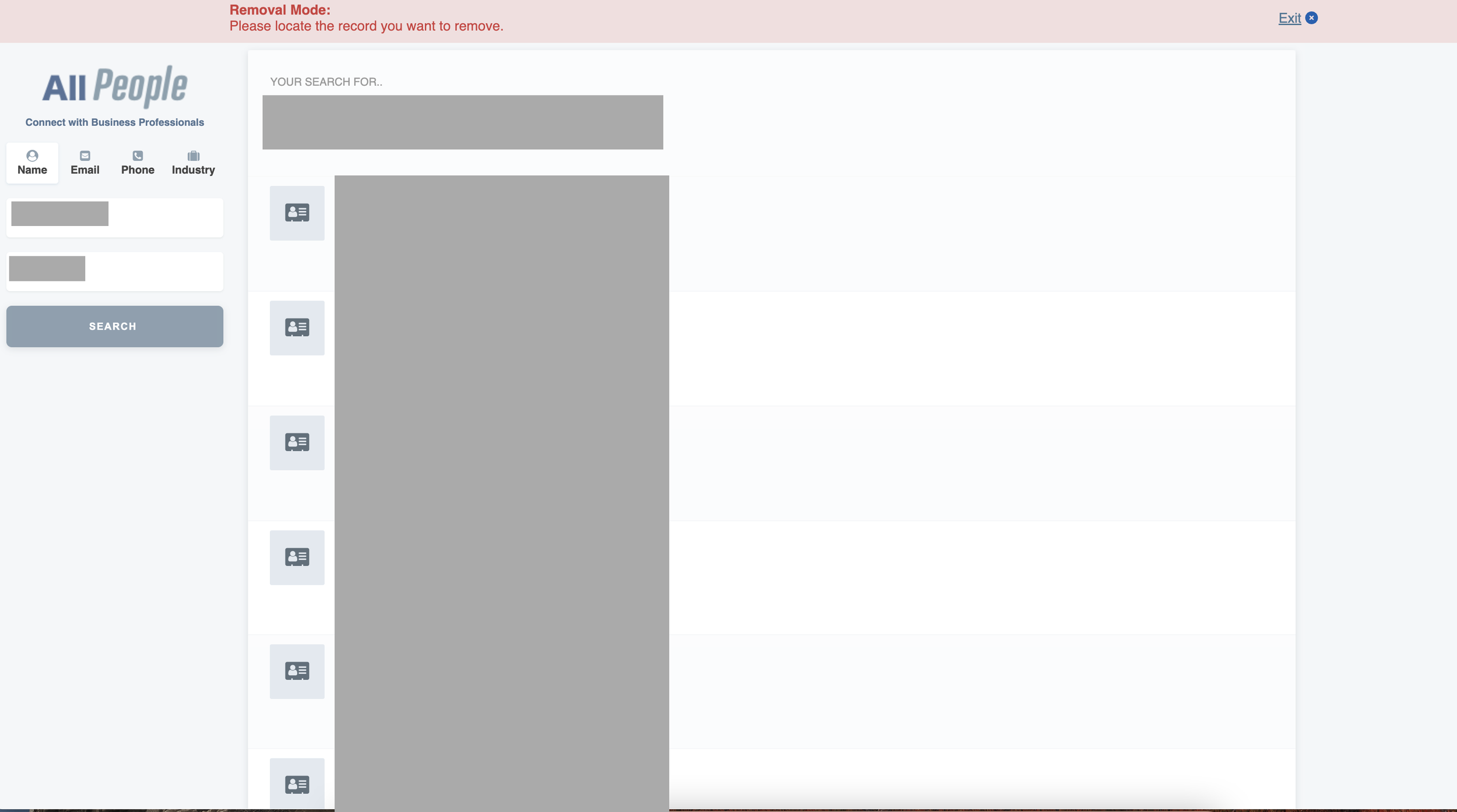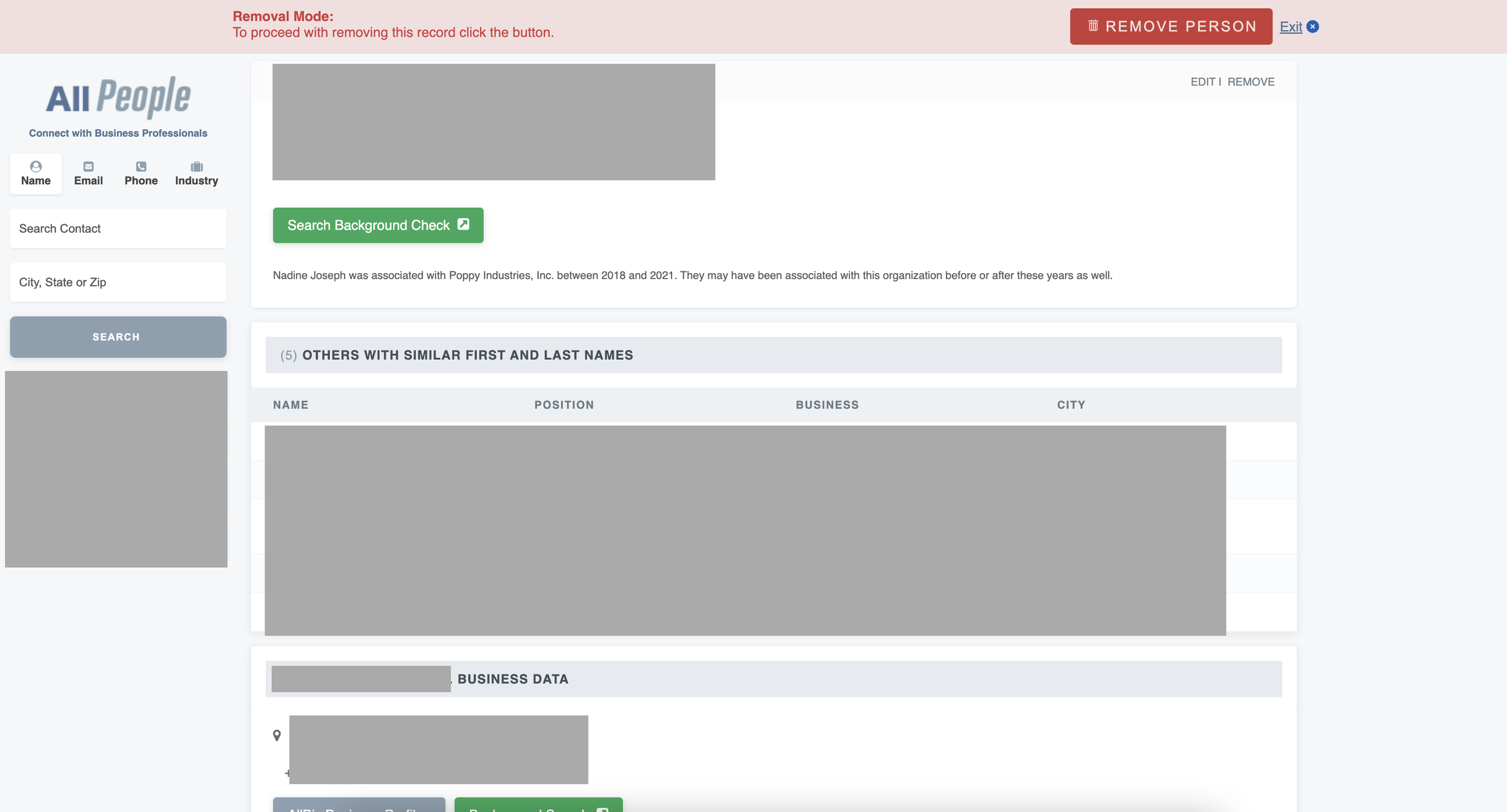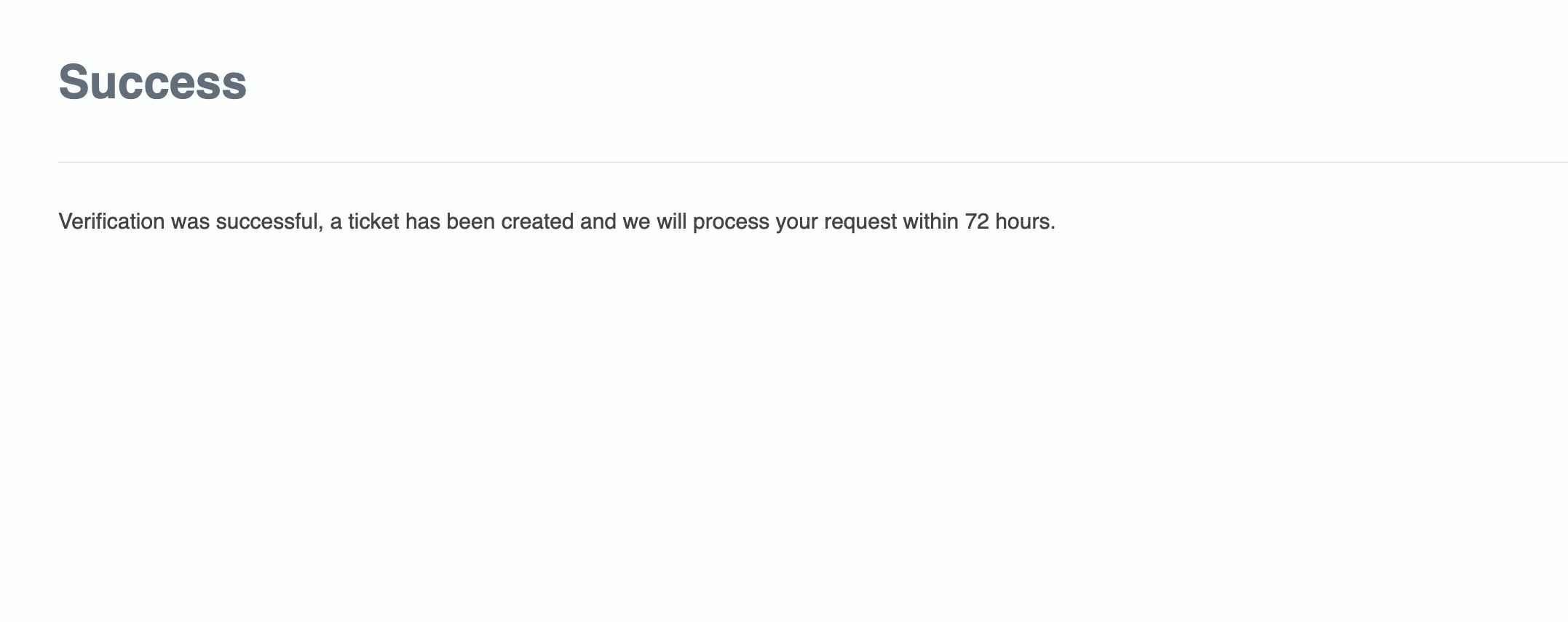All People Opt Out Guide
Finding your name, work history, or contact details on AllPeople can feel unsettling—especially when you didn’t consent to share that information publicly. Thankfully, you can request removal directly through their online form. This guide explains each step in detail. If you’d rather save time, Vanish Me can automatically remove your data from AllPeople and other data broker sites.
What is All People?
AllPeople.com is a professional directory and business contact database that compiles publicly available information about individuals and companies. The platform provides details such as names, job titles, email addresses, company affiliations, and sometimes phone numbers—presented as searchable profiles for networking and business reference.
While the site aims to help people connect professionally, its listings are created automatically using data scraped from the web, social media, and public business records. That means your work contact details may appear even if you’ve never interacted with the platform.
Because AllPeople aggregates corporate and personal data, it operates similarly to other people-search and B2B databases. Opting out ensures your professional and personal details are hidden from public view, reducing exposure to spam, unwanted outreach, and data-harvesting tools.
How to Remove Your Information from All People (Step by Step)
Step 1: Navigate to the AllPeople record removal page. Input your email and select “begin removal process”
Step 2: Next, you need to locate the record you want removed. Type in your details and click “search”.
Step 3: Locate the record you want removed, then click “details” next to that record.
Step 4: Confirm that the record is correct, then click the “Remove Person” button in the top right hand corner.
Step 5: Next, All People will send you a verification email. Check your inbox for the email and then click “submit removal”. Then, you’re done!
Set & Forget Privacy
Continuous monitoring, zero chores.
Keep spam calls and creepy lookups down with ongoing people-search scans.
- Finds re-listings fast
- Re-files removals for you
- Clean progress reports showing what’s been sent
Results depend on each site’s policy & processing time.
How Long Does All People Take to Remove Your Info?
AllPeople typically processes removal requests within 72 hours. Once your information is deleted, it should no longer be publicly viewable on their site or in their internal directory.
However, because AllPeople sources data from other public and corporate databases, your listing may reappear in the future when new data imports occur. To stay protected, check periodically—or use a privacy-automation service like Vanish Me, which continuously monitors and re-submits removals across hundreds of data brokers.
Continue Protecting Your Privacy
Even after removing your information from AllPeople, traces of your personal data may still appear on other people search and record aggregation sites. Each of these brokers collects different types of information—ranging from family connections to background data—so it’s important to address them all. Take the next step toward protecting your digital footprint by visiting these detailed opt-out resources:
FamilyTreeNow Opt Out Guide – Delete your household and relative information from one of the largest free genealogy databases online.
411.com Opt Out Guide – Suppress your phone number and address from public people-search results.
Public Data Opt Out Guide – Remove personal listings and contact details from this data broker’s business and people directories.
AdvancedBackgroundChecks Opt Out Guide – Eliminate your personal records from background search listings.
InfoPay Opt Out Guide – Request removal of your information from a major data supplier behind multiple search sites.
Neighbor Report Opt Out Guide – Keep your property ownership details private by removing your data from this popular address lookup platform.
Need a faster solution? Vanish Me can automatically process these removals for you and monitor your information to prevent it from reappearing.
All People Important Links:
One opt-out down. Hundreds more to go.
People-finder and data broker sites frequently re-add your information and new sites appear all the time. Vanish Me scans, removes, and keeps monitoring automatically—so your data stays off these sites.
- Automated removals across hundreds of brokers
- Continuous re-checks to stop info from resurfacing
- New brokers tracked and added to coverage
Live example metrics from a typical removal cycle.