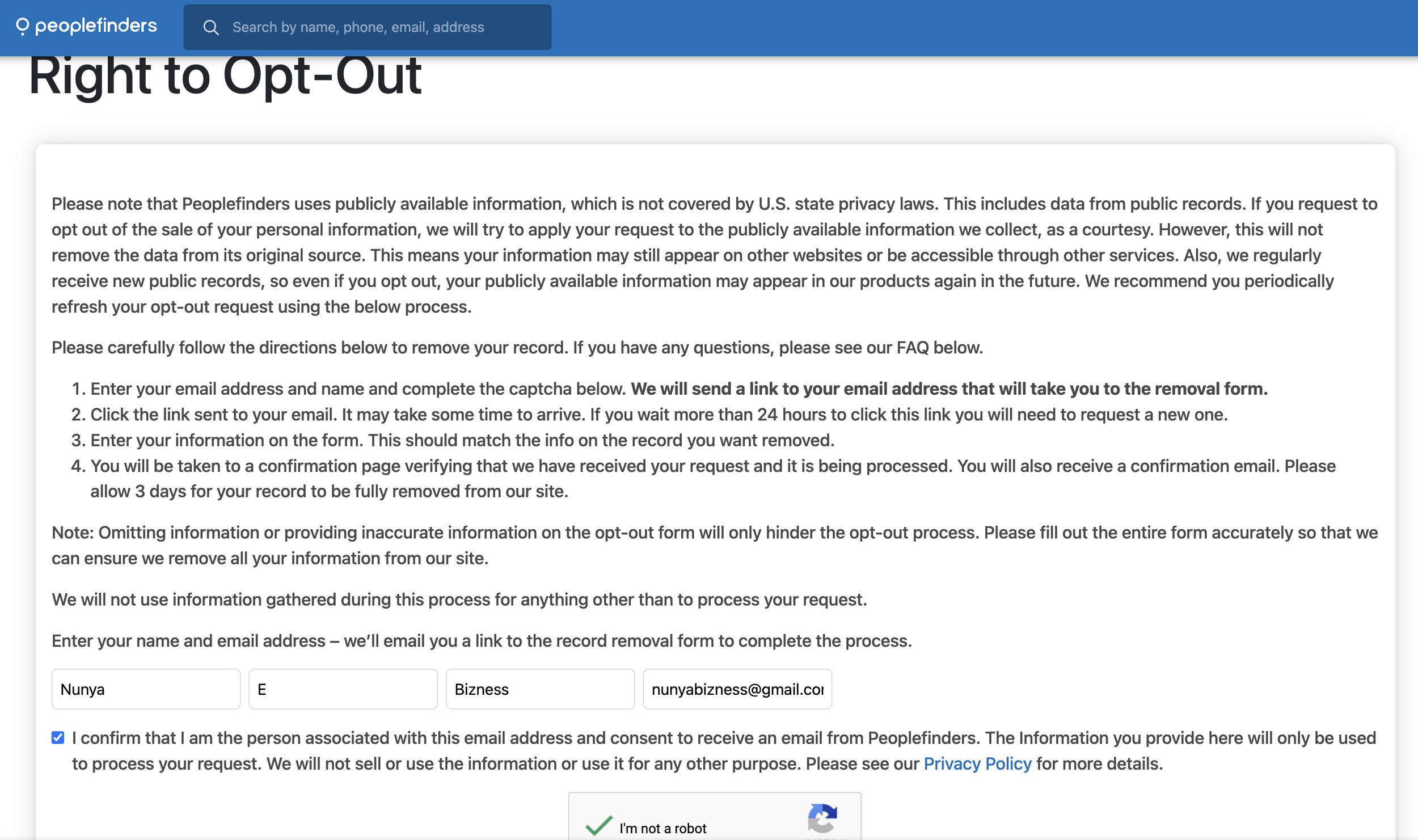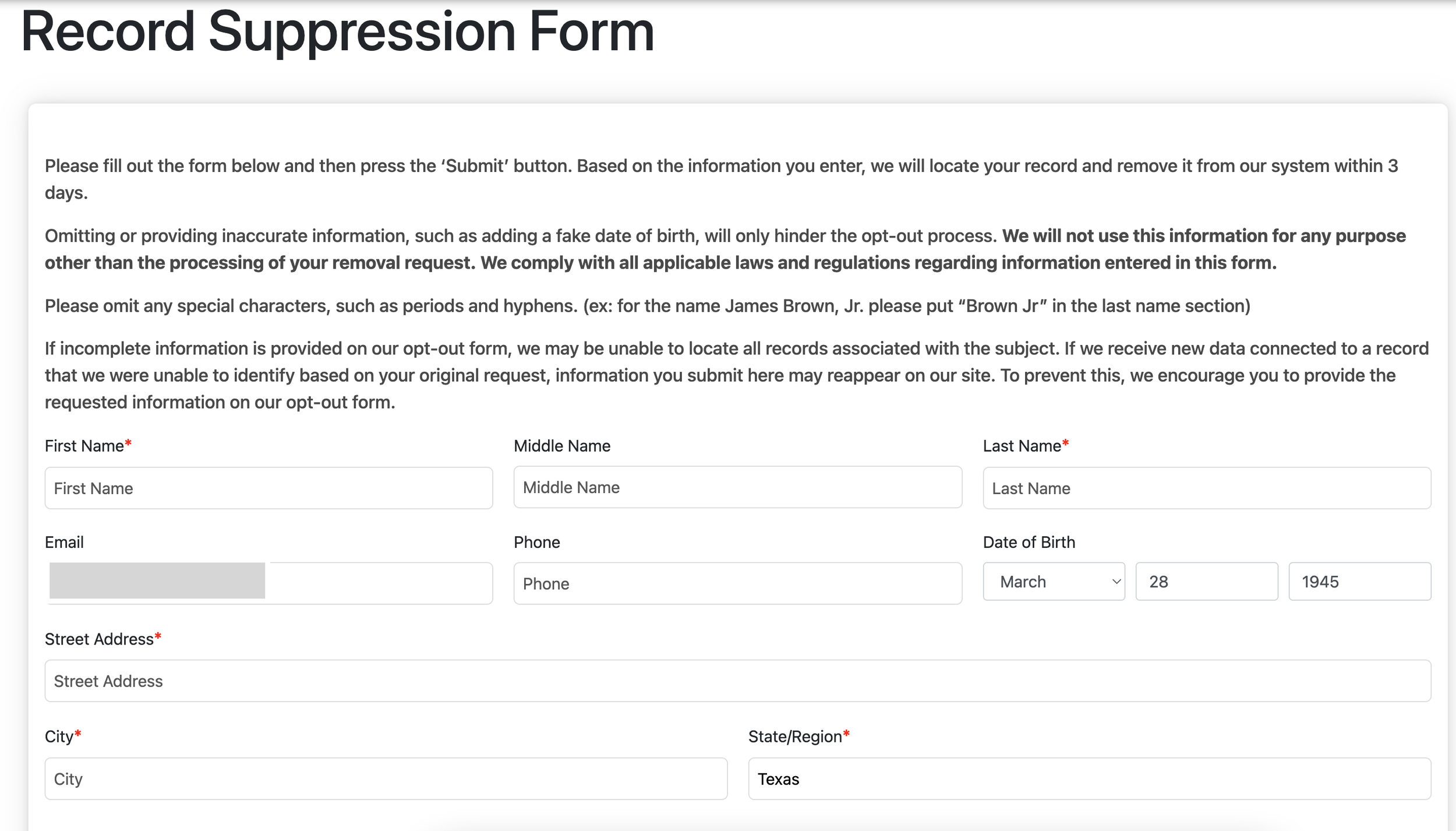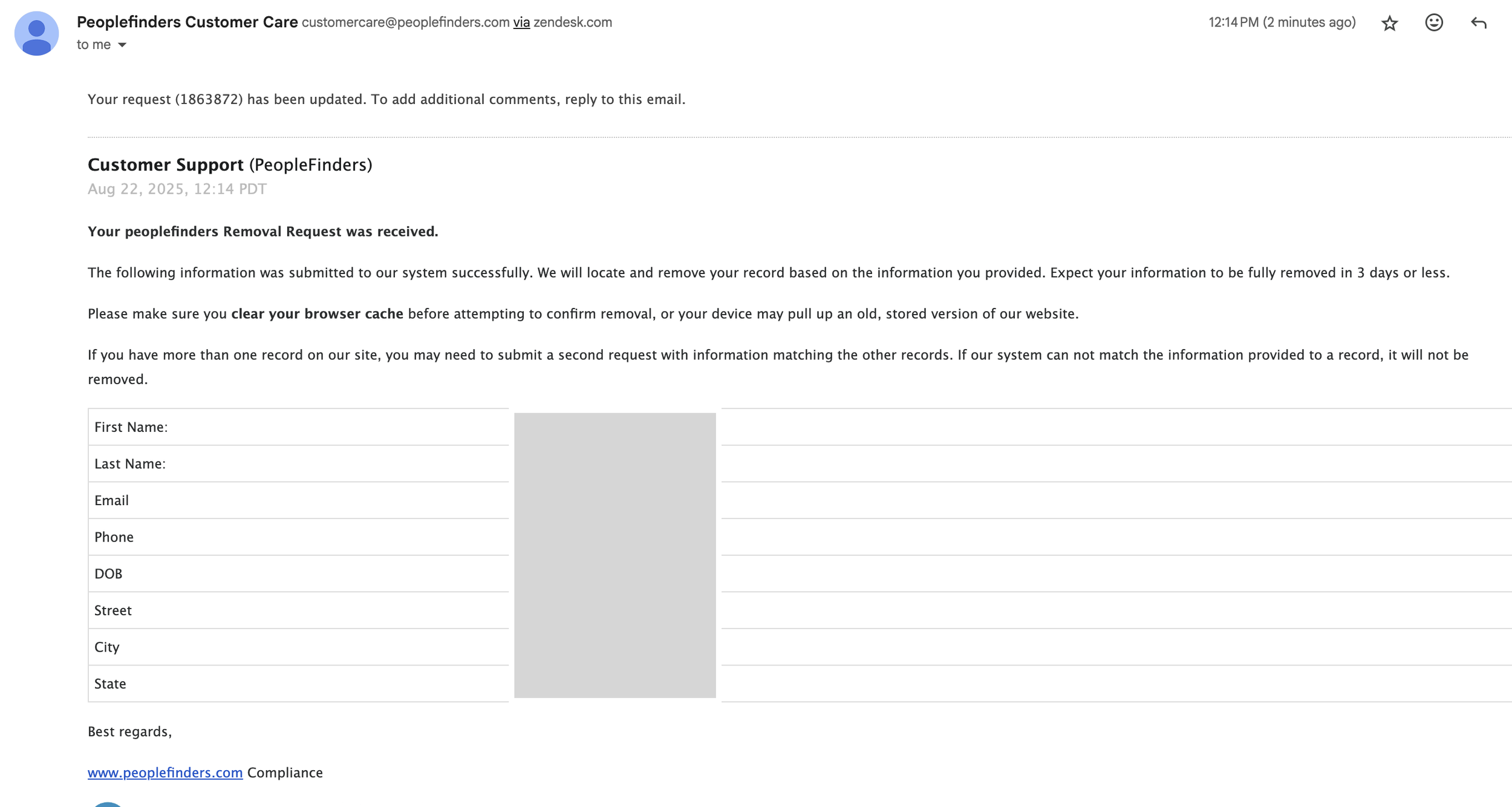People Finder Opt Out Guide
If you’ve ever searched your name online, you might have been surprised—or even alarmed—to see your personal information listed on PeopleFinder.com. Having your home address, phone number, or relatives exposed can feel like an invasion of privacy and even lead to spam calls or unwanted contact.
The good news: you don’t need to stay exposed. Below, we’ll walk you through clear, step-by-step instructions to remove your data from PeopleFinder’s database for free.
If you’d prefer to save time and have the process handled automatically across multiple sites, you can also use a data removal service that manages opt-outs on your behalf.
What is People Finder?
PeopleFinder.com (also branded as PeopleFinders) is a U.S.-based data broker and people search website founded in 2002 and headquartered in Sacramento, California. The company aggregates information from public records, government filings, property databases, and other online sources to create detailed reports about individuals.
Through the platform, users can run searches by name, phone number, or address to uncover a wide range of personal data. Typical reports may include current and past addresses, phone numbers, relatives, property ownership details, criminal records, marriage and divorce history, bankruptcies, and other background information. In addition, PeopleFinder.com offers reverse phone lookup services to help identify unknown callers and claims to provide fast, accurate results for both individuals and businesses.
While the site markets itself as a convenient tool for reconnecting with people, verifying identities, or running background checks, it is not a Consumer Reporting Agency under the Fair Credit Reporting Act (FCRA). This means its reports cannot legally be used for hiring, tenant screening, credit decisions, or insurance purposes.
PeopleFinder.com has faced consumer complaints over recurring subscription charges, confusing trial offers, and difficulty canceling accounts. Because it makes personal data widely accessible, many people seek to opt out in order to protect their privacy.
How to remove your information from PeopleFinder.com?
Step 1: Go to People Finder’s opt out page.
Step 2: Fill out their “Right to Opt Out” form with your full name and email address. Click the green “send request” button.
Step 3: Shortly, you’ll receive an automated email from the People Finders customer care team. Click on the blue button to proceed to filling out the record removal form.
Step 4: Fill out the record suppression form with your full name, address, date of birth, etc. Then, click the submission button down below.
Step 5: After submission, you should receive an email from the People Finders customer care team confirming that the removal request was received. Your information should be removed within 3 days or less.
Set & Forget Privacy
Continuous monitoring, zero chores.
Keep spam calls and creepy lookups down with ongoing people-search scans.
- Finds re-listings fast
- Re-files removals for you
- Clean progress reports showing what’s been sent
Results depend on each site’s policy & processing time.
How Long Does People Finder Take to Remove Your Info?
PeopleFinder.com typically processes opt-out requests within 24–48 hours, though in some cases it may take up to 7 business days for your information to disappear from public search results.
However, like most data brokers, PeopleFinder periodically refreshes its database from external sources. That means your information can reappear later, requiring you to repeat the opt-out process or use an automated service to monitor and re-submit removals.
Keep Building Momentum With More Opt-Outs
Removing your data from People Finder is a solid step, but protecting your privacy requires consistency. Data brokers operate in networks, so if your information is on one site, chances are it’s on several others too.
Here are some additional guides to check next:
Each removal builds on the last, helping you steadily cut down your exposure and keep your personal details under wraps. To save yourself time, sign up for Vanish Me to automate the data broker removal process.
People Finder Important Links:
One opt-out down. Hundreds more to go.
People-finder and data broker sites frequently re-add your information and new sites appear all the time. Vanish Me scans, removes, and keeps monitoring automatically—so your data stays off these sites.
- Automated removals across hundreds of brokers
- Continuous re-checks to stop info from resurfacing
- New brokers tracked and added to coverage
Live example metrics from a typical removal cycle.