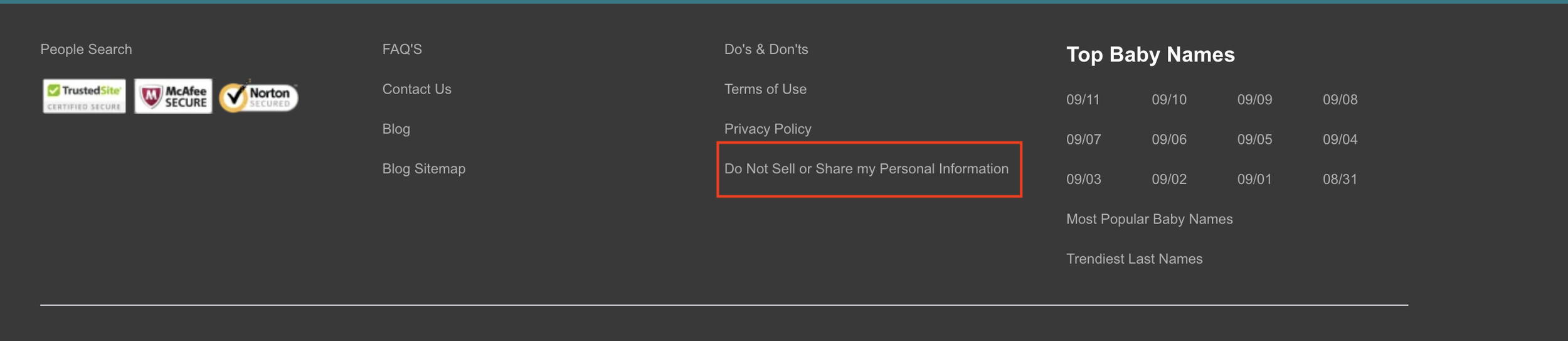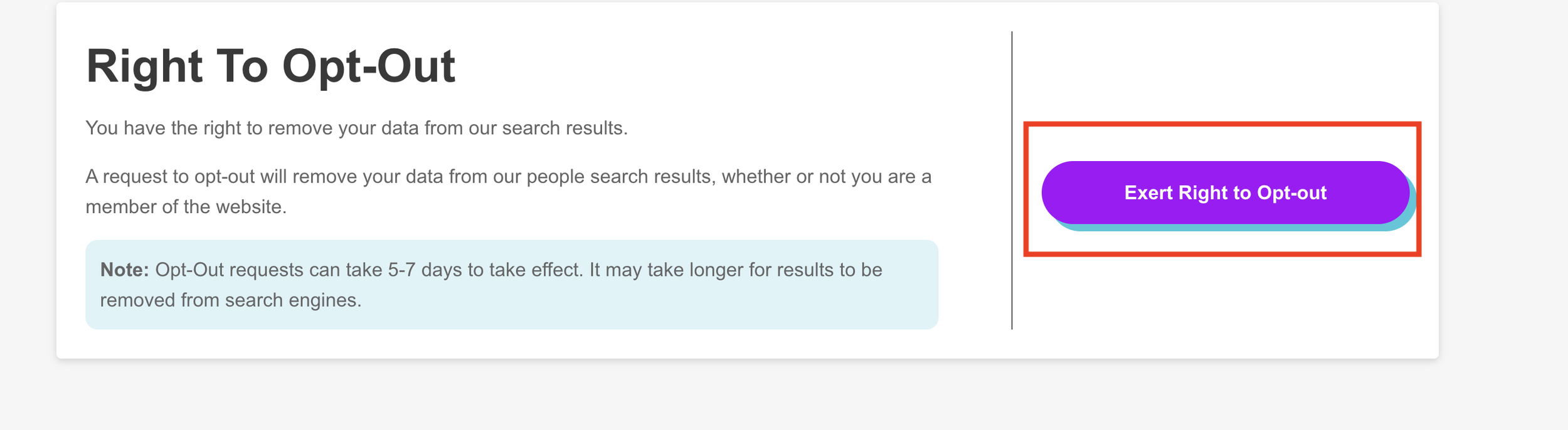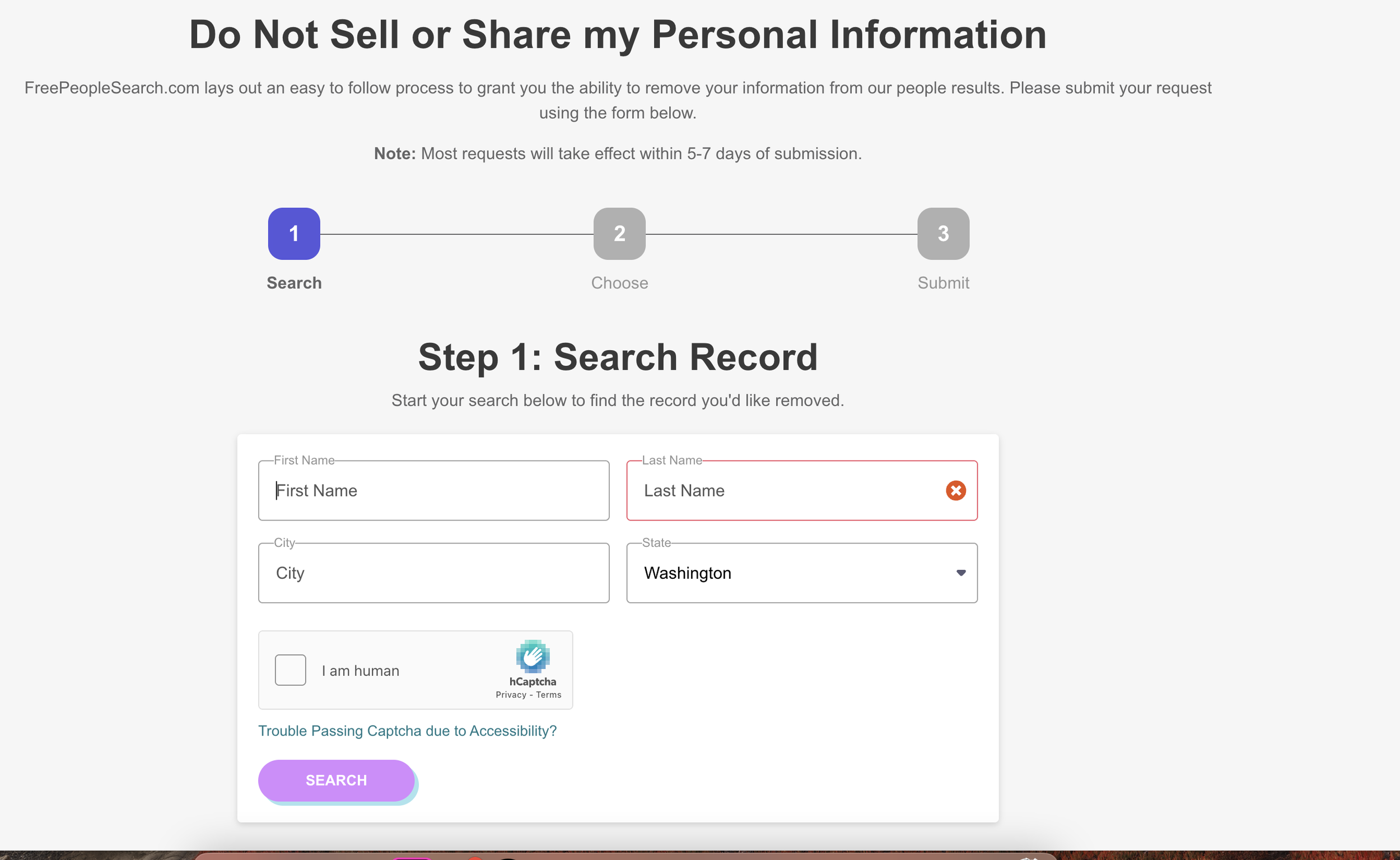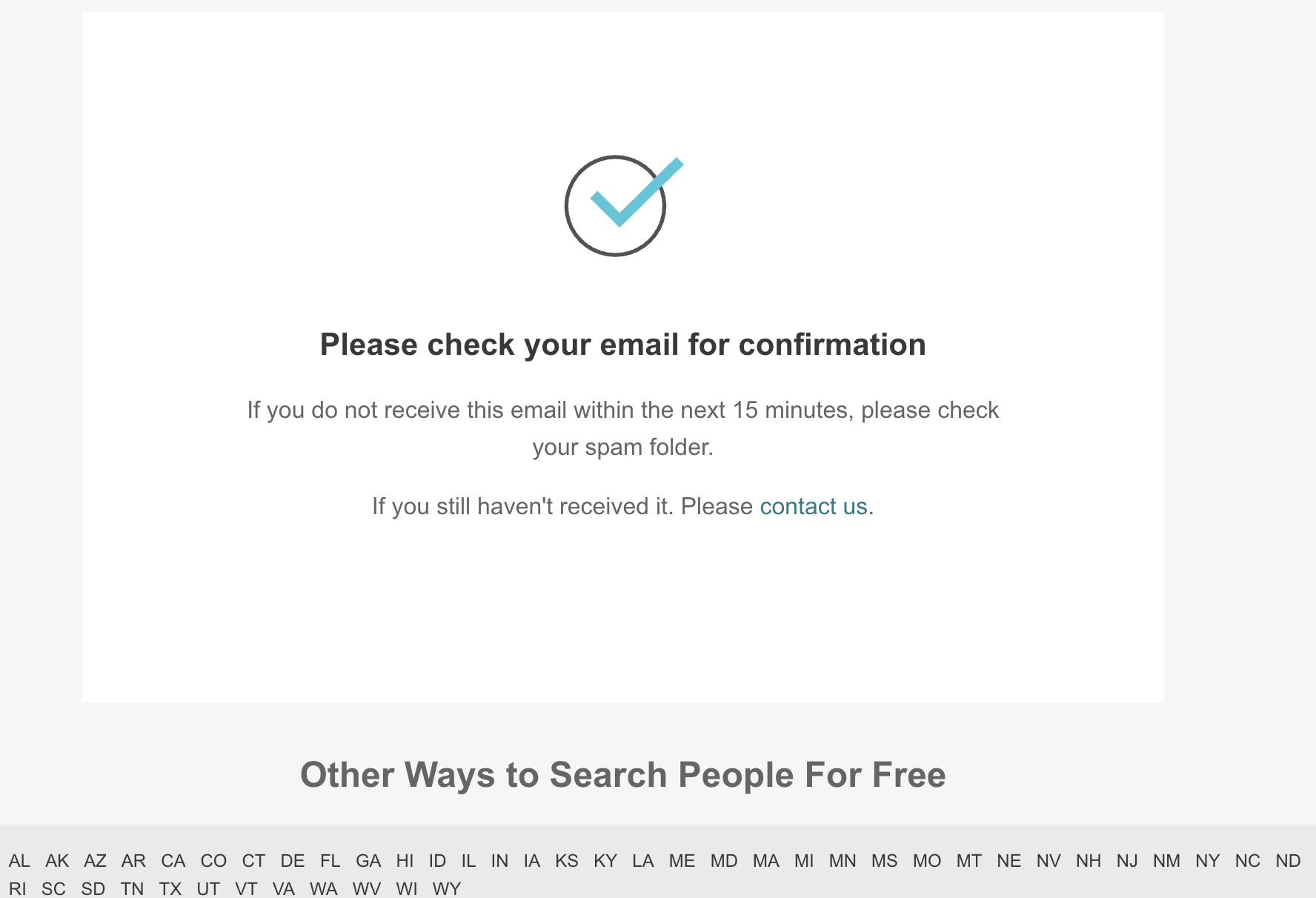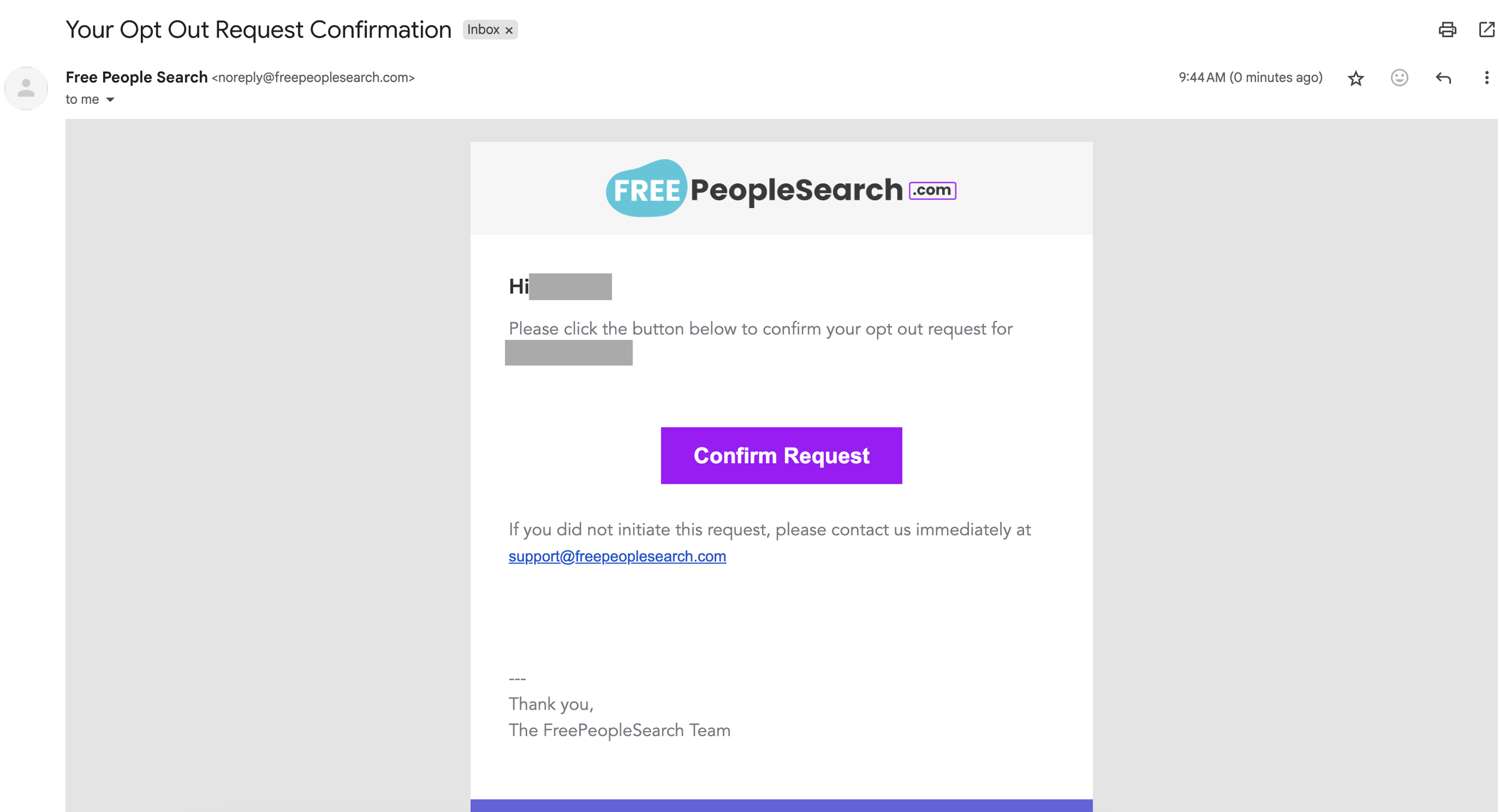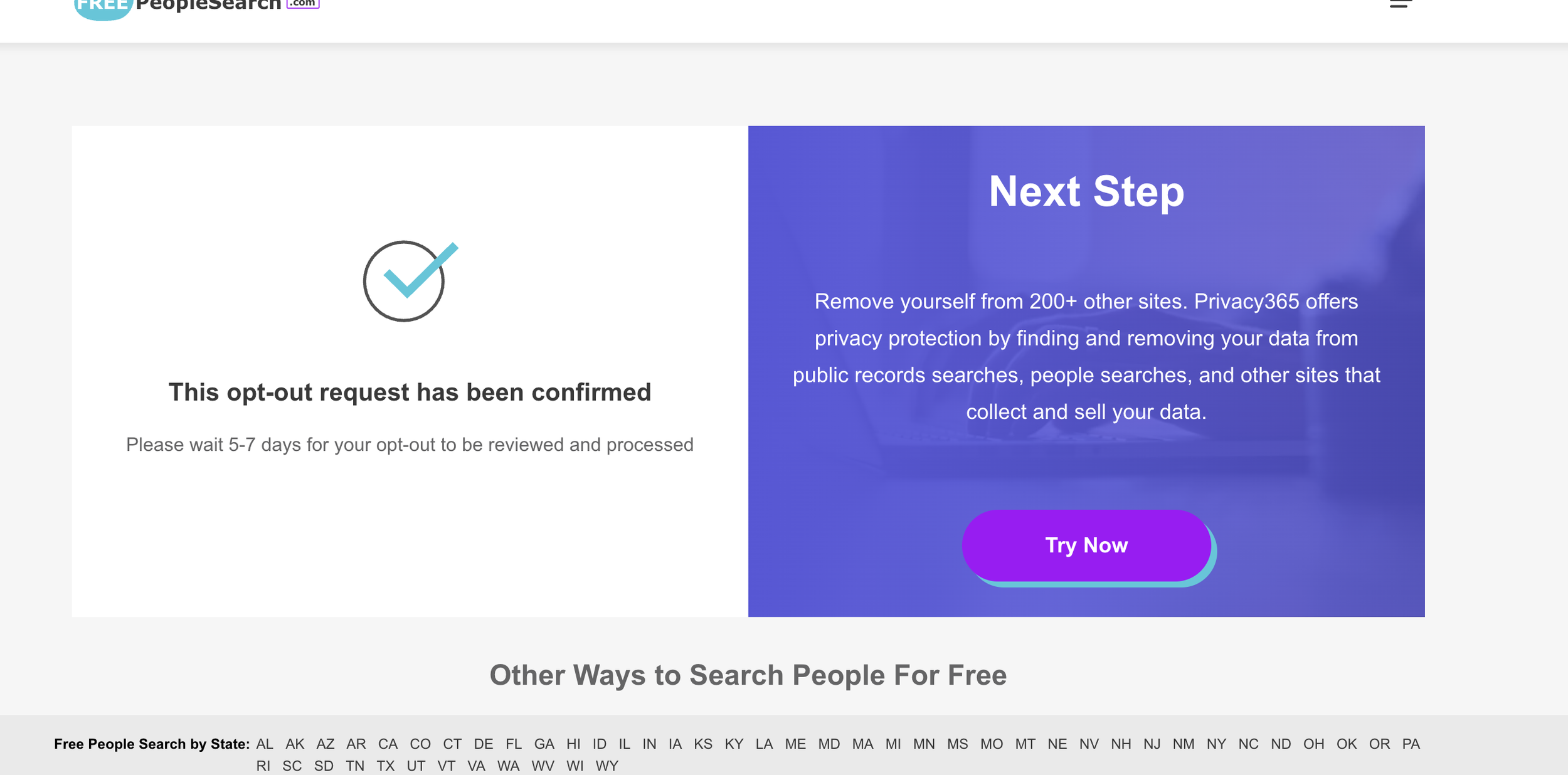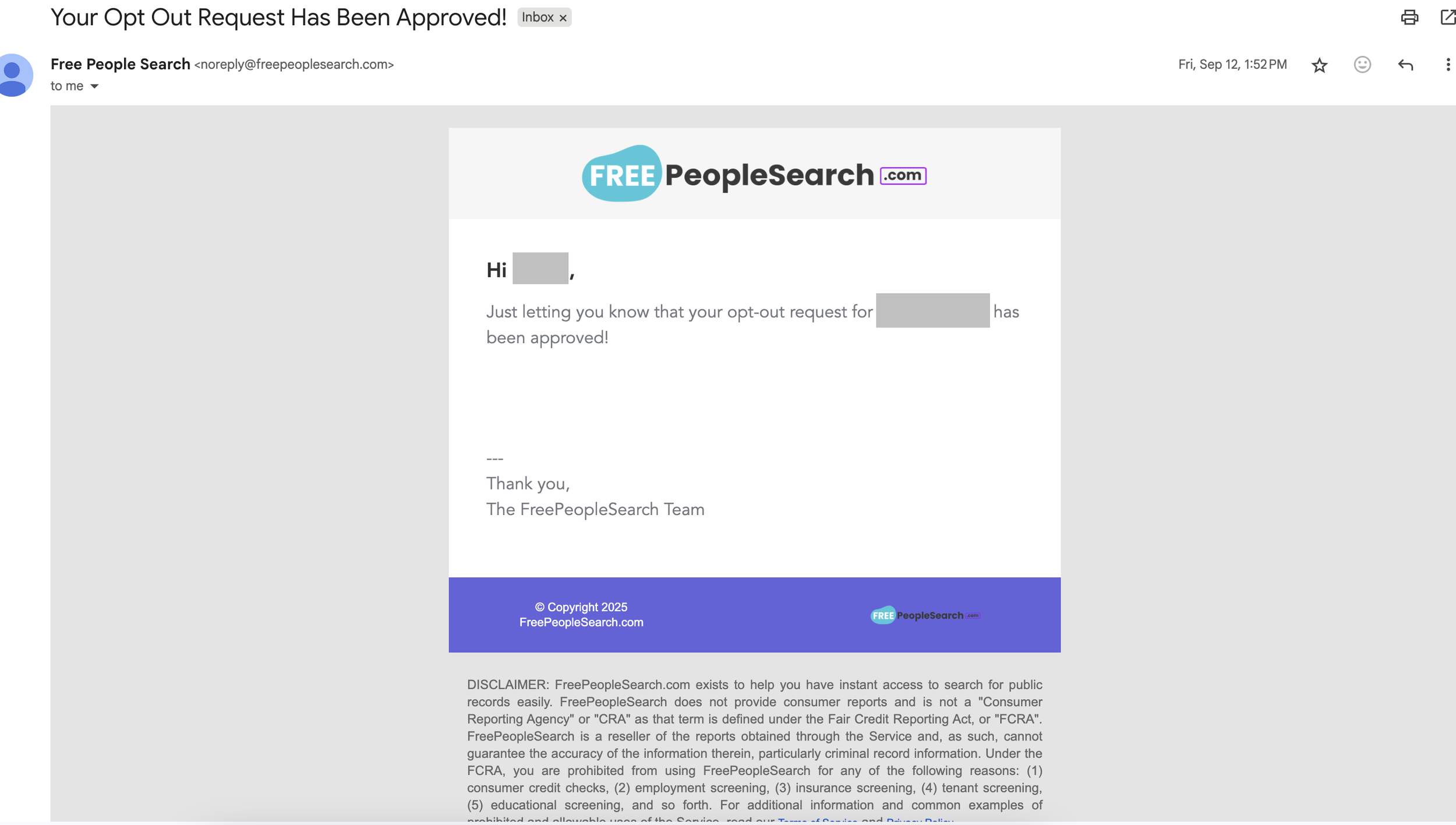FreePeopleSearch Opt Out Guide
FreePeopleSearch provides access to addresses, relatives, and contact details, all at no cost, which can put your privacy at risk. The good news is you can opt out by following their removal process. For ongoing monitoring and automatic removals, Vanish Me can handle FreePeopleSearch and dozens of other brokers for you.
What is Free People Search?
FreePeopleSearch is a people search site that compiles personal data from public records and online sources into free profiles. Users can look up individuals by name, phone number, or address to see details such as contact information, relatives, and property records.
The appeal of FreePeopleSearch is that it offers much of this data at no cost, making it easy for anyone to access sensitive details. However, this also makes it a concern for privacy-focused individuals who do not want their personal information so easily available online.
Although it is marketed as a convenient tool for reconnecting with people, the site raises significant privacy issues. Because it refreshes its data regularly from external sources, your information may reappear even after a successful opt-out. Many people choose to remove their data from FreePeopleSearch to reduce unwanted exposure and limit how easily their details can be found.
How to Remove Your Information from Free People Search (Step by Step)
Step 1: Go to the Free People Search opt out page. You can also find the opt out page by heading to freepeoplesearch.com and searching for the “Do Not Sell My Personal Information” link within the footer.
Step 2: Scroll down through the page until you see the “Right to Opt Out” section. Click the purple button.
Step 3: Enter your name and address to locate your profile. Click “Search”.
Step 4: Choose the record that most closely matches your personal information, then click “Delete Record”
Step 5: You’ll be redirected to this confirmation page. Now, head over to your email inbox to see if there’s an email from Free People Search. Once the email comes in (usually within 15 minutes), click the “confirm request” button.
Step 6: Your opt out request is officially confirmed!
Step 7: Within 3 to 7 business days, you should receive a confirmation email (like the one pictured below) stating that your record has been removed.
Set & Forget Privacy
Continuous monitoring, zero chores.
Keep spam calls and creepy lookups down with ongoing people-search scans.
- Finds re-listings fast
- Re-files removals for you
- Clean progress reports showing what’s been sent
Results depend on each site’s policy & processing time.
How Long Does Free People Search Take to Remove Your Info?
FreePeopleSearch typically processes removals within 3–7 business days. The change may not be immediate, and search results can take up to a week to update fully. Since the site refreshes its records frequently, your information may reappear later. To ensure your data stays off FreePeopleSearch, Vanish Me can continuously monitor and remove your listings automatically.
Your Data Is Still Exposed On Other Sites
Getting your information removed from Free People Search is a smart move, but it’s only the beginning. Data brokers often share and recycle information, which means your details are likely listed on many other sites as well.
To keep making progress, here are a few more guides to follow:
By continuing with these removals, you’ll strengthen your privacy and reduce the chances of your data being misused. To save yourself time, sign up for Vanish Me to automate the data broker removal process.
Free People Search Important Links:
One opt-out down. Hundreds more to go.
People-finder and data broker sites frequently re-add your information and new sites appear all the time. Vanish Me scans, removes, and keeps monitoring automatically—so your data stays off these sites.
- Automated removals across hundreds of brokers
- Continuous re-checks to stop info from resurfacing
- New brokers tracked and added to coverage
Live example metrics from a typical removal cycle.