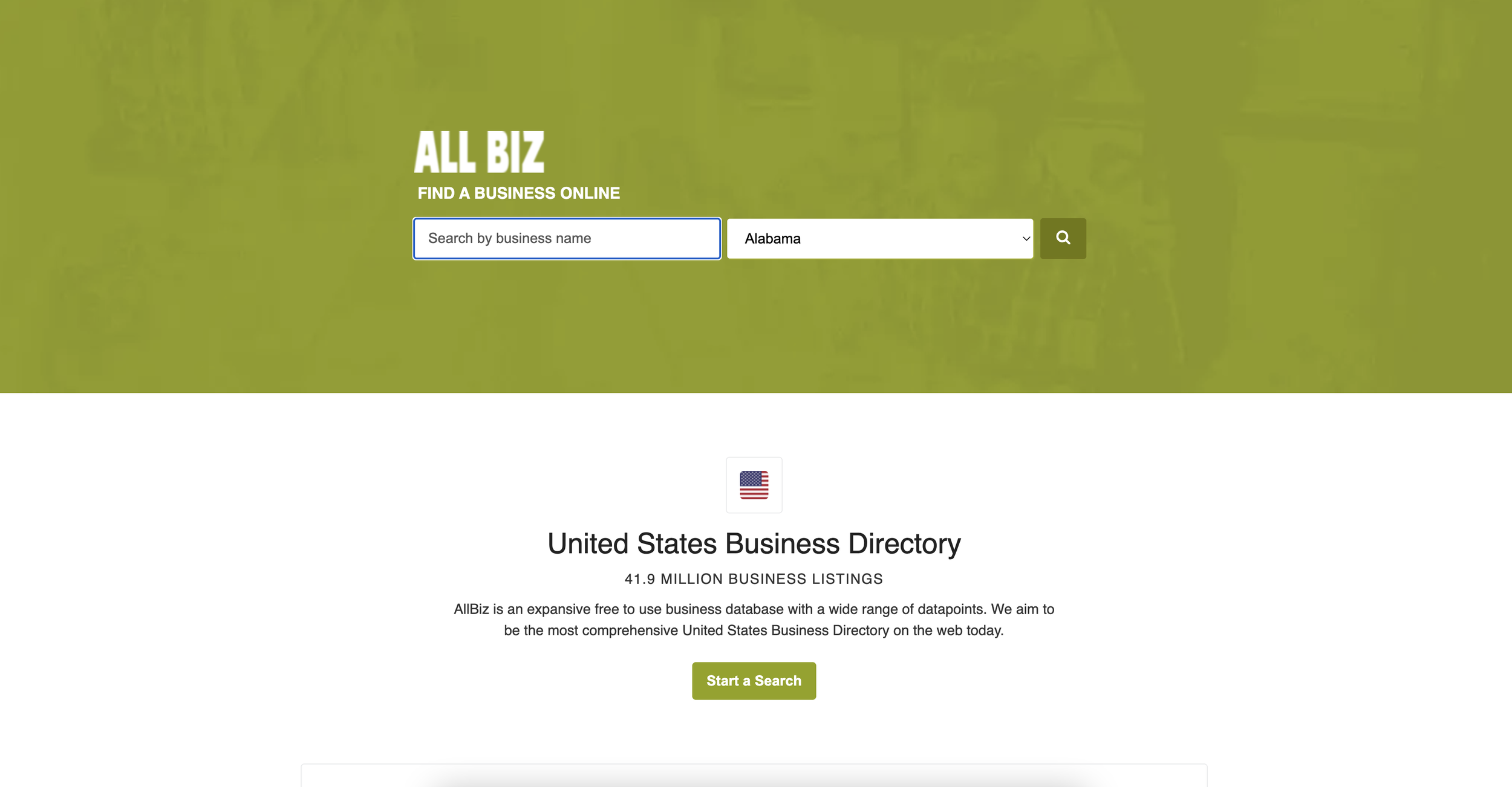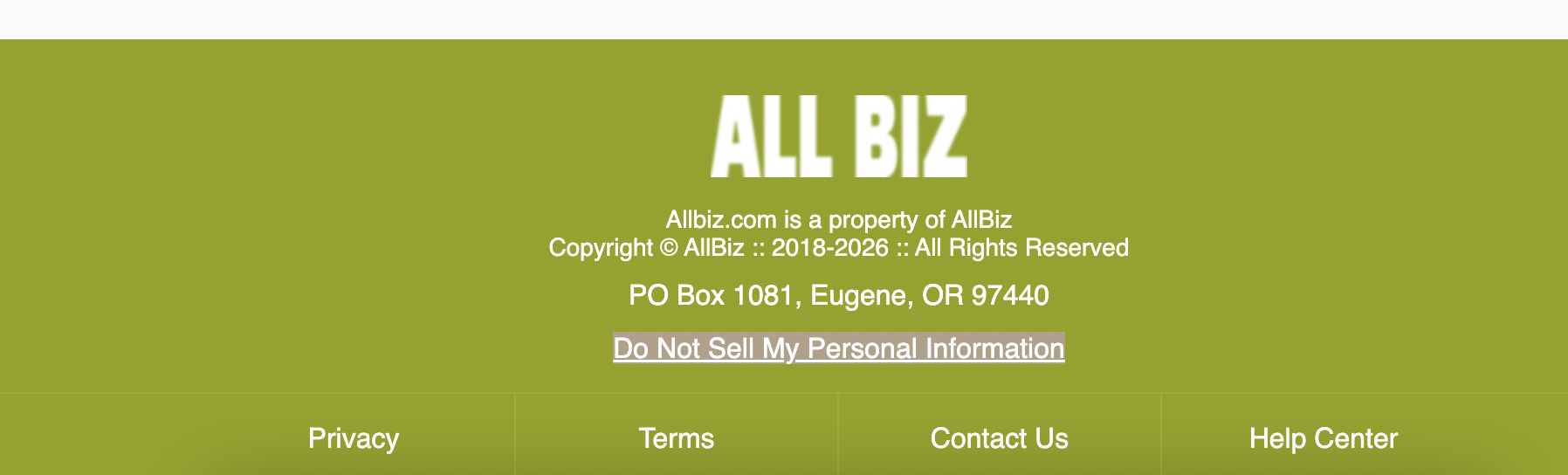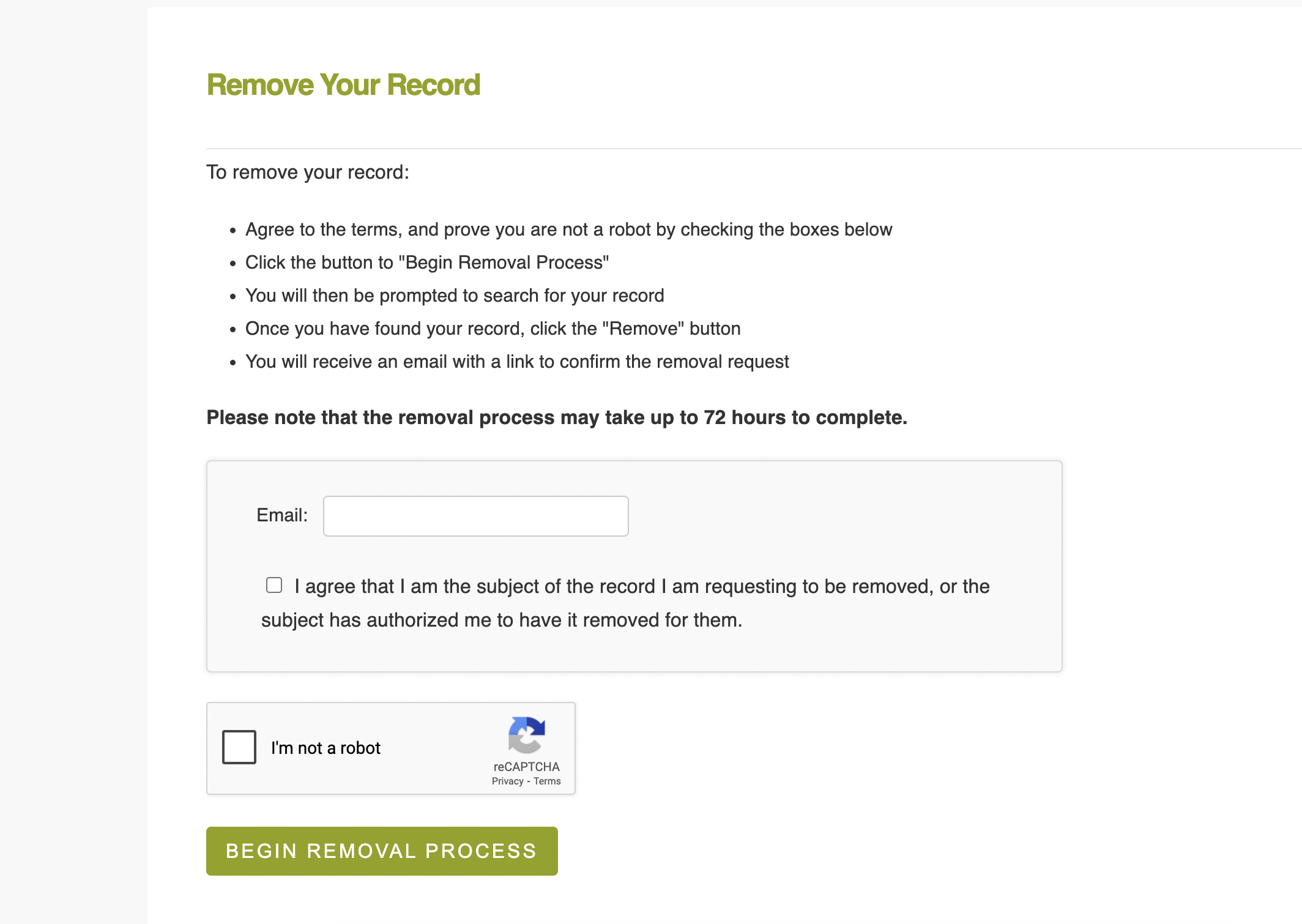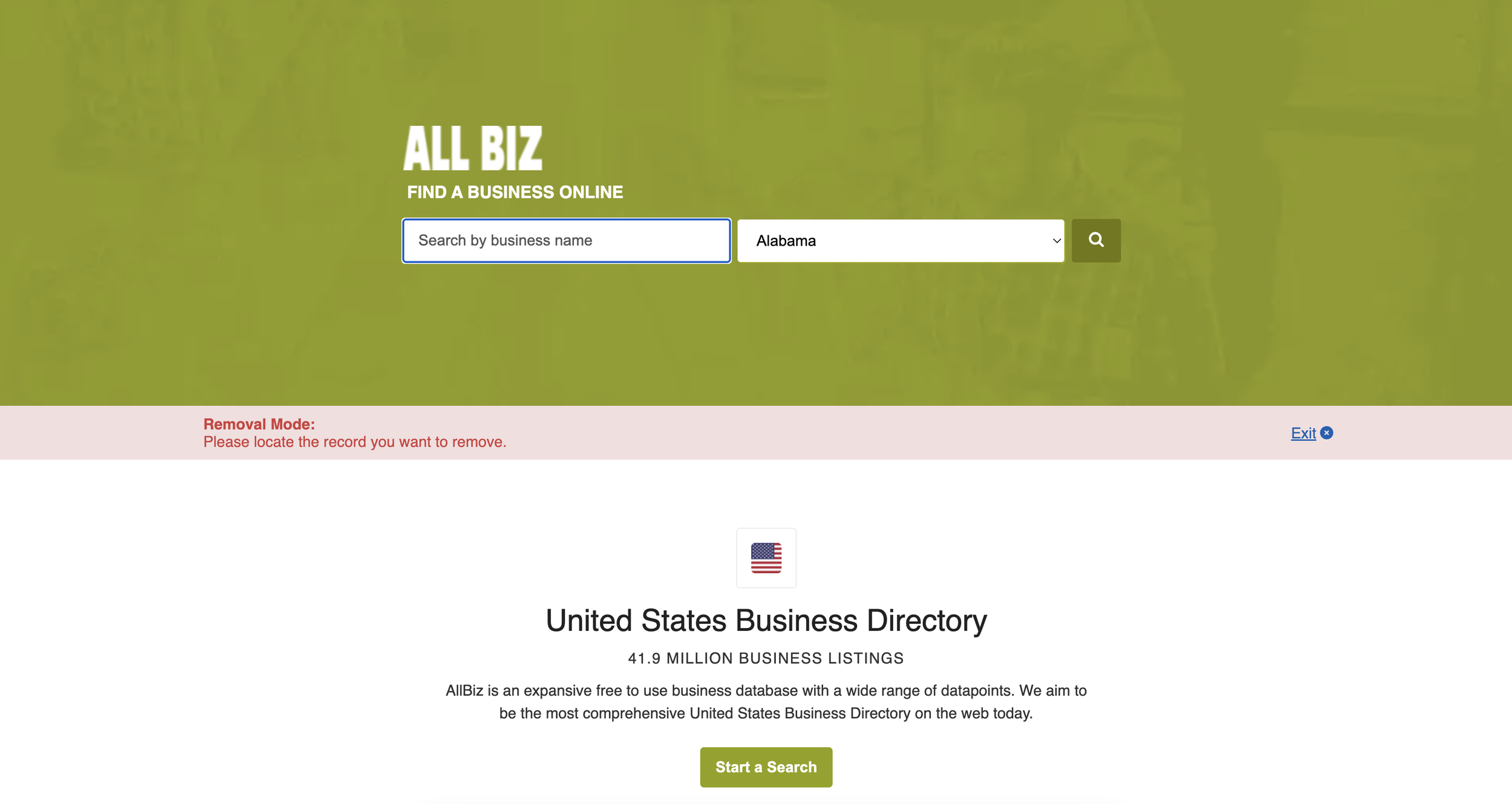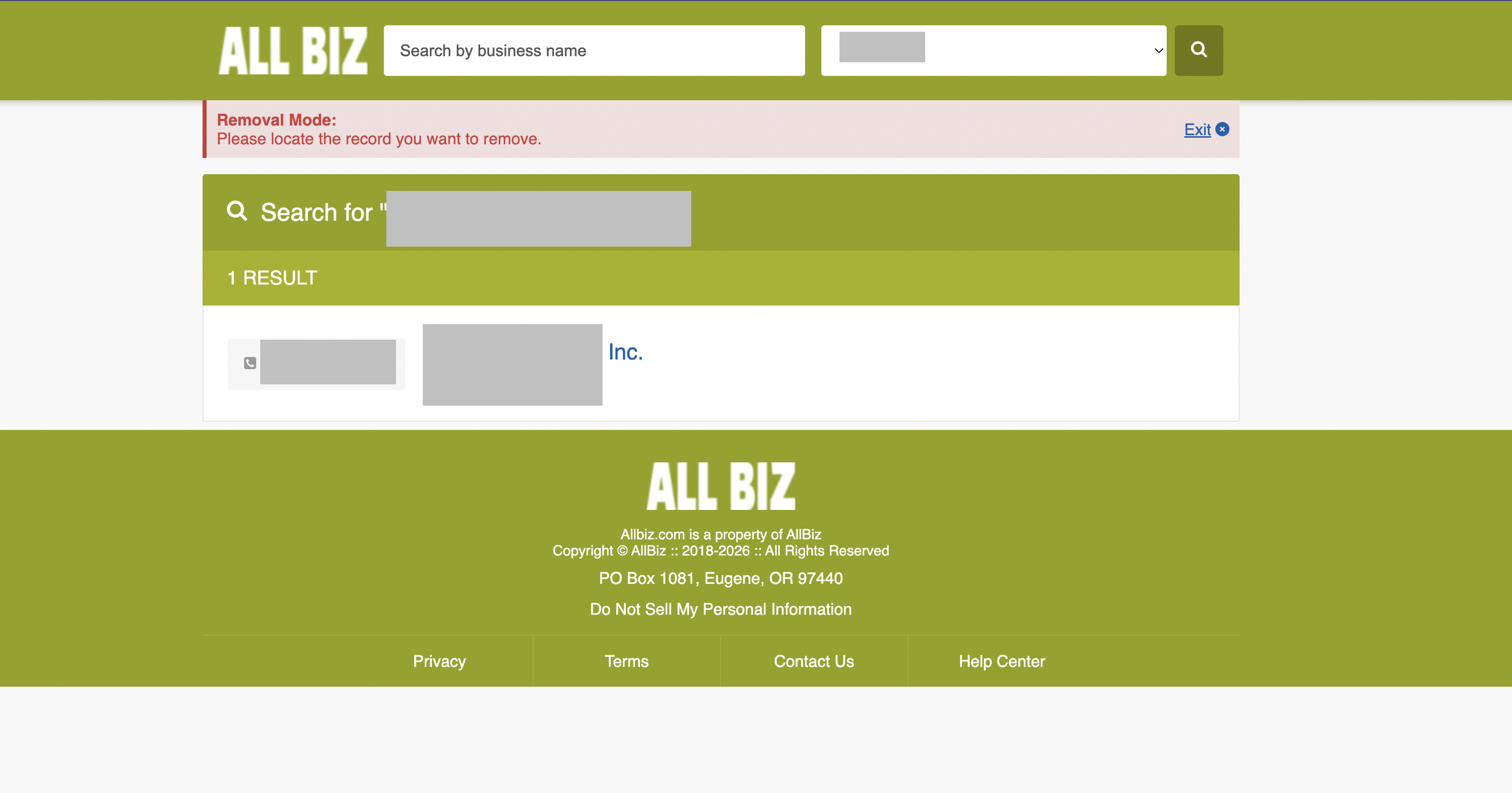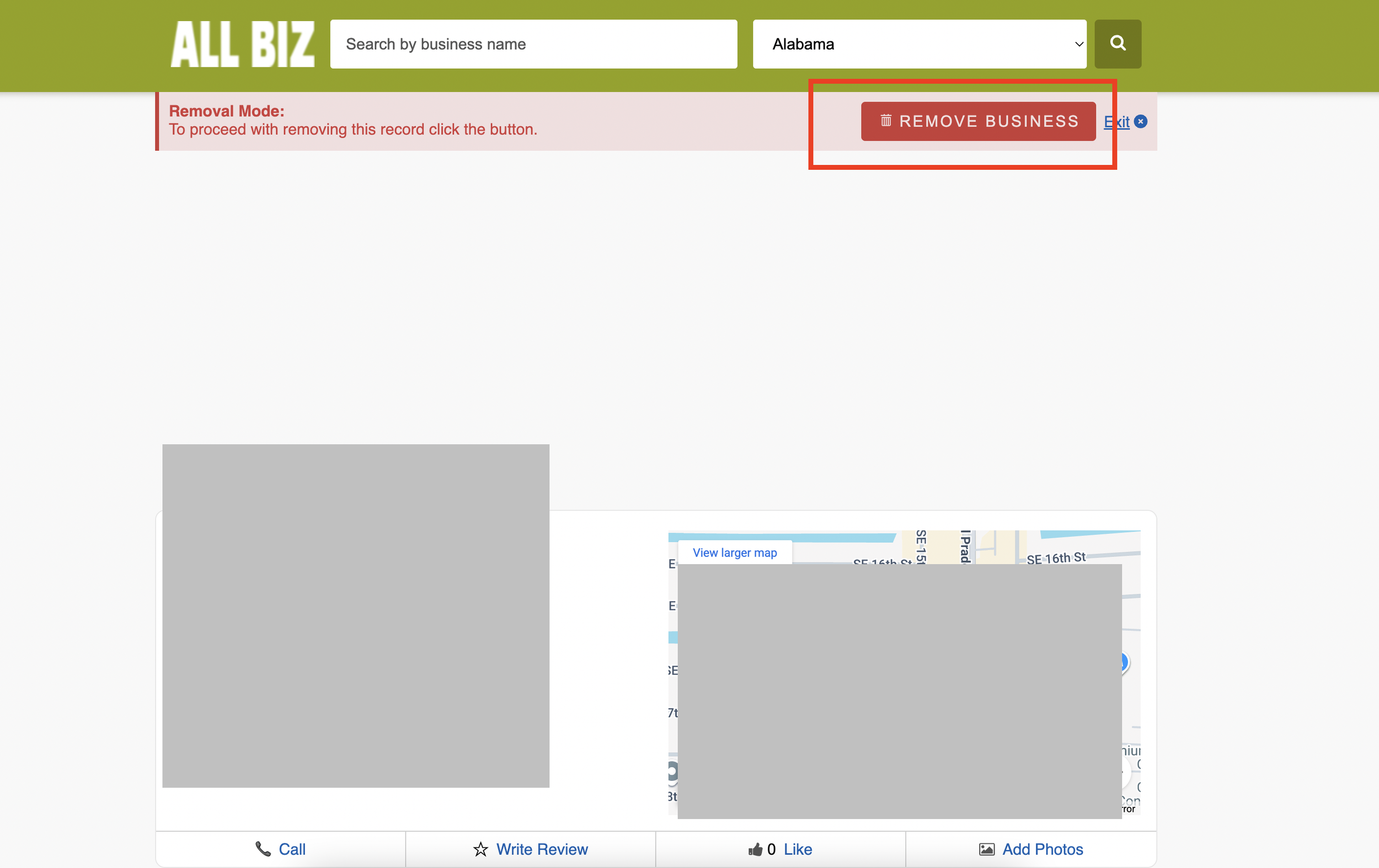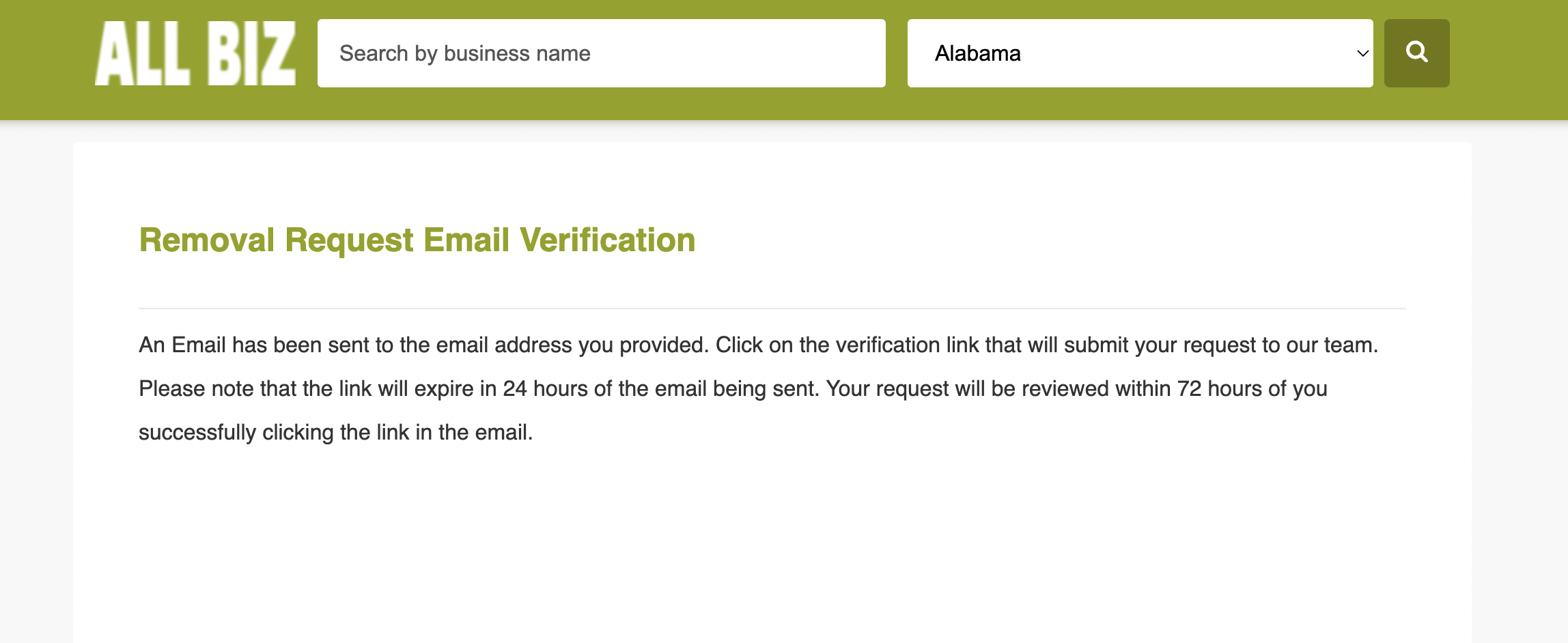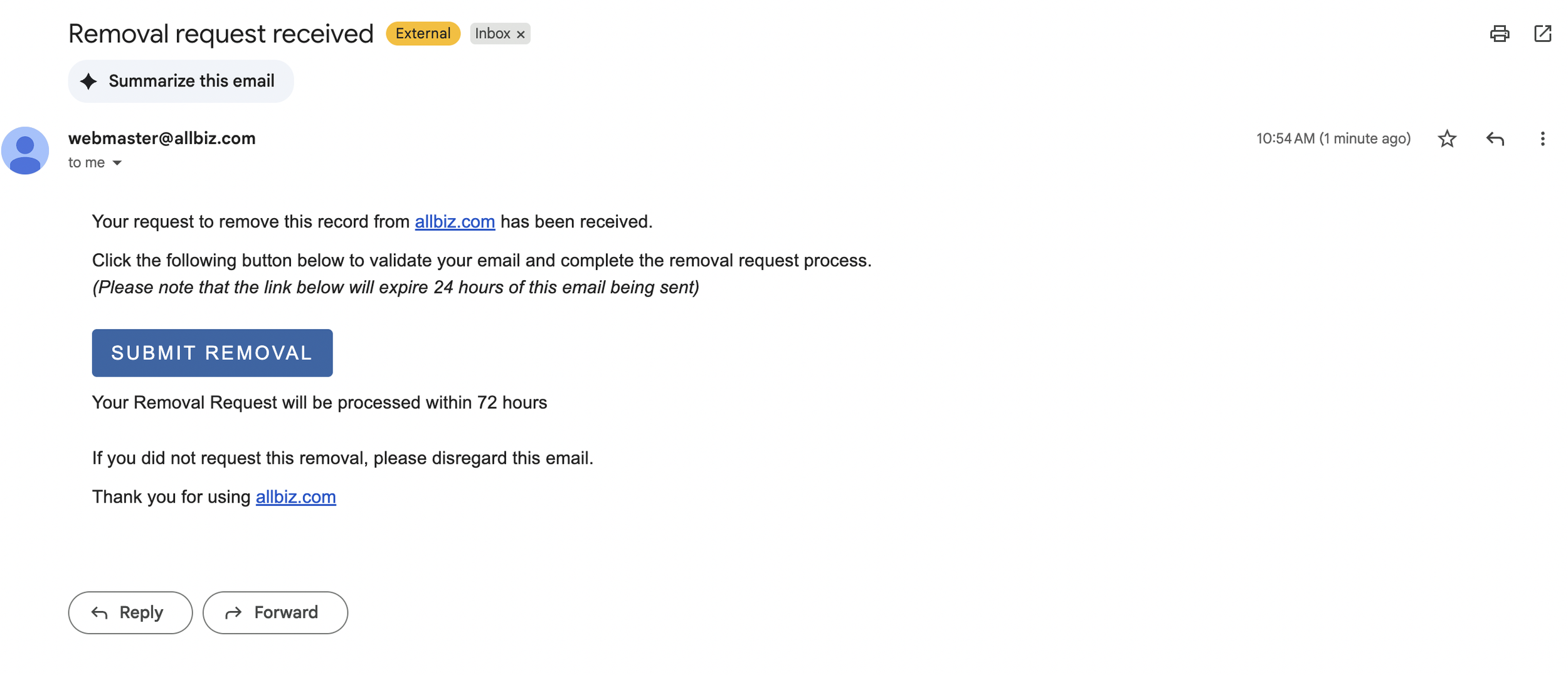All Biz Opt Out Guide
Finding your name, company, or contact details on AllBiz.com can feel unsettling—especially if you didn’t consent to being listed. AllBiz collects business and professional data from public sources, meaning even small business owners or independent professionals can find themselves exposed. Fortunately, the site offers a way to remove your listing through a simple online request. Follow the step-by-step guide below, or let Vanish Me handle the process automatically to save time and ensure ongoing protection.
What is All Biz?
AllBiz.com is a business directory and people search platform that aggregates data from multiple public and commercial sources. It lists company names, individual contact information, job titles, phone numbers, and email addresses associated with businesses. The platform aims to help users connect with potential clients, vendors, or professionals—but often does so without verifying consent from those listed.
As a result, your professional identity or business information might be displayed publicly on AllBiz without your awareness. While this can increase visibility for companies, it also poses privacy risks such as unwanted sales calls, spam emails, or data misuse by automated scraping tools.
Submitting a removal request through AllBiz’s dedicated removal page ensures that your data is taken down from their listings and no longer shared in search results.
How to Remove Your Information from All Biz (Step by Step)
Step 1: First, head over to the All Biz main website.
Step 2: Then, scroll all the way down until you see the footer. Click the “Do not sell my personal information” link at the bottom.
Step 3: Then, start the process of removing your record. Enter the business email address you’d like removed.
Step 4: Next, you need to search for the business in question. Type in the business name and state, then click the search button to the right.
Step 5: Take a look at the results and see if any details match yours. Click the record that most closely matches.
Step 6: Once you’ve opened up the record, again check that the information matches your own. Then, click the red “remove business” button.
Step 7: Now, you’re routed to the email confirmation page. Head over to your email inbox to check for the verification email.
Step 8: Once you see the verification email, please click on the “submit removal” button.
Step 9: Then, you’re all set!
Set & Forget Privacy
Continuous monitoring, zero chores.
Keep spam calls and creepy lookups down with ongoing people-search scans.
- Finds re-listings fast
- Re-files removals for you
- Clean progress reports showing what’s been sent
Results depend on each site’s policy & processing time.
How Long Does All Biz Take to Remove Your Info?
AllBiz generally processes removal requests within 7–14 business days. In some cases, the data may take longer to disappear from search results due to caching or synchronization delays across their partner networks. Once your request is approved, the listing will no longer be visible on the site.
Keep in mind that your data may still exist on other business or people search sites that partner with or mirror AllBiz’s listings. To prevent your information from resurfacing, consider using Vanish Me to automate removals and continuously monitor your data across hundreds of platforms.
Continue Protecting Your Privacy
Removing your information from AllBiz.com is an important first step toward regaining control of your online presence, but it’s rarely the last. Many other data brokers continue to collect, publish, and resell personal details—often without notice or consent. To build a more complete layer of privacy, it’s worth reviewing and removing your information from other high-traffic people search platforms as well.
Start with these detailed removal guides to keep your personal data from circulating online:
BeenVerified Opt Out Guide – Stop your contact details, addresses, and public records from appearing on BeenVerified.
PeopleFinder Opt Out Guide – Remove your personal information from this long-running people search database.
MyLife Opt Out Guide – Eliminate your reputation score, background summaries, and online profiles.
TruthFinder Opt Out Guide – Prevent your name and address from showing up in TruthFinder’s deep web reports.
Radaris Opt Out Guide – Delete detailed personal data and location history from Radaris’s listings.
InstantCheckmate Opt Out Guide – Remove your records and stop ongoing data exposure on this major background search site.
Each of these databases contributes to the spread of personal data online. By taking action across them—or by using Vanish Me to automate and monitor removals—you can significantly reduce your online footprint and maintain stronger long-term privacy.
All Biz Important Links:
One opt-out down. Hundreds more to go.
People-finder and data broker sites frequently re-add your information and new sites appear all the time. Vanish Me scans, removes, and keeps monitoring automatically—so your data stays off these sites.
- Automated removals across hundreds of brokers
- Continuous re-checks to stop info from resurfacing
- New brokers tracked and added to coverage
Live example metrics from a typical removal cycle.