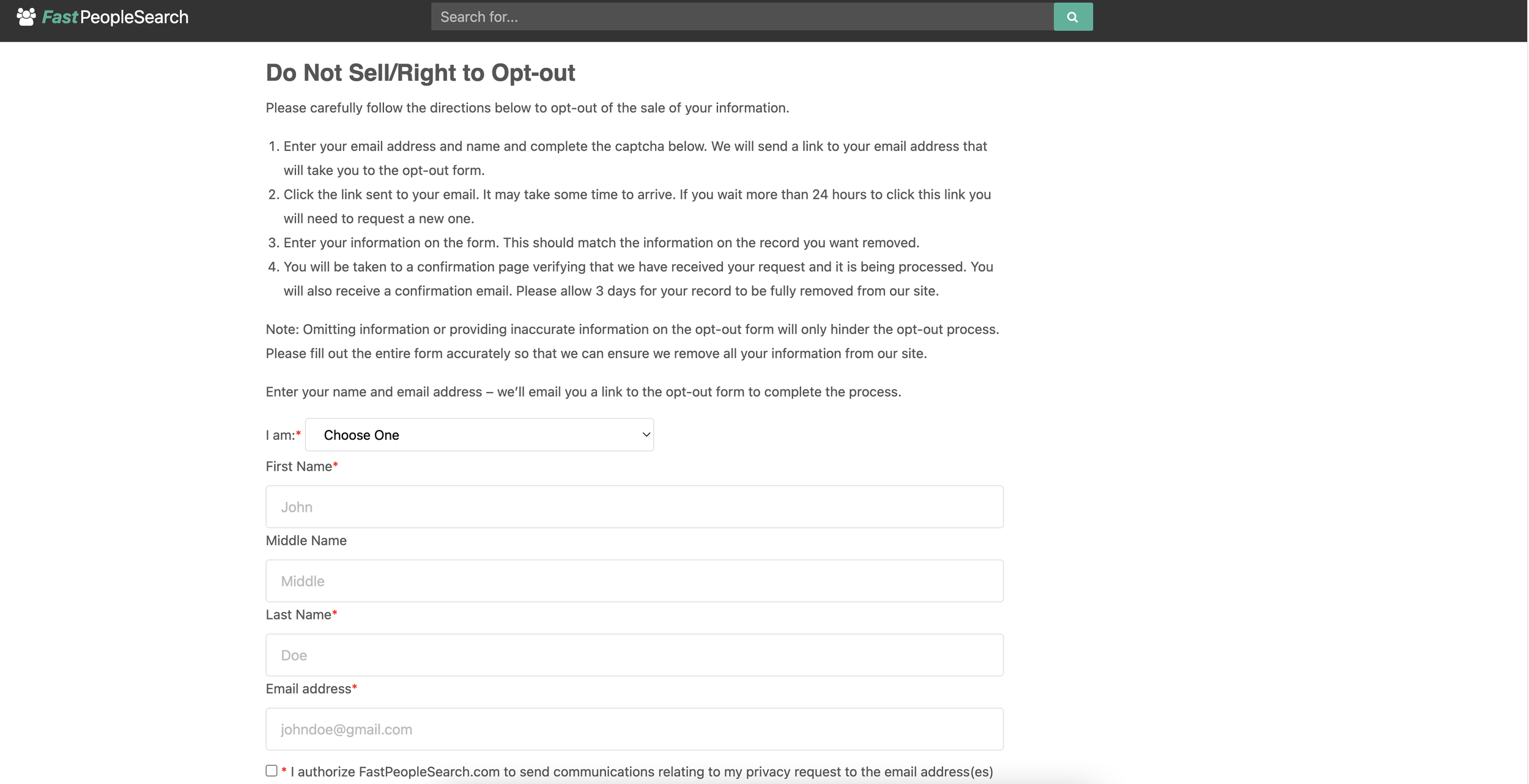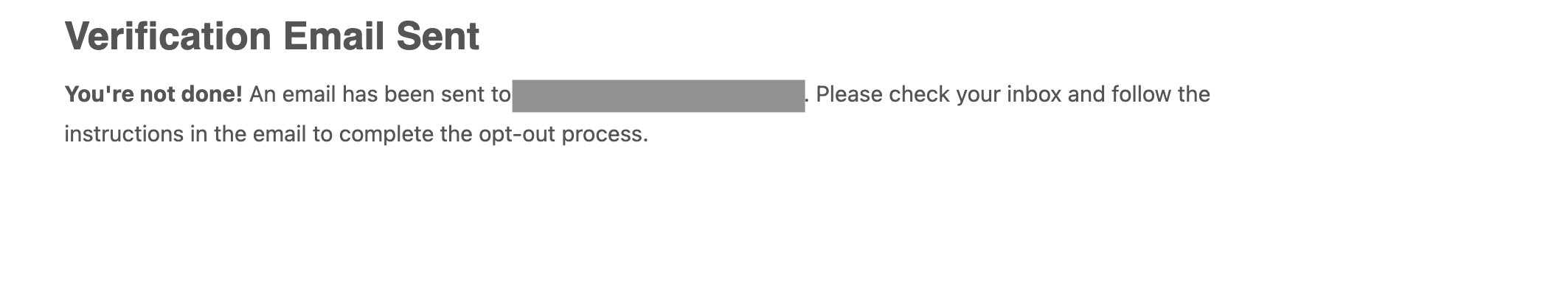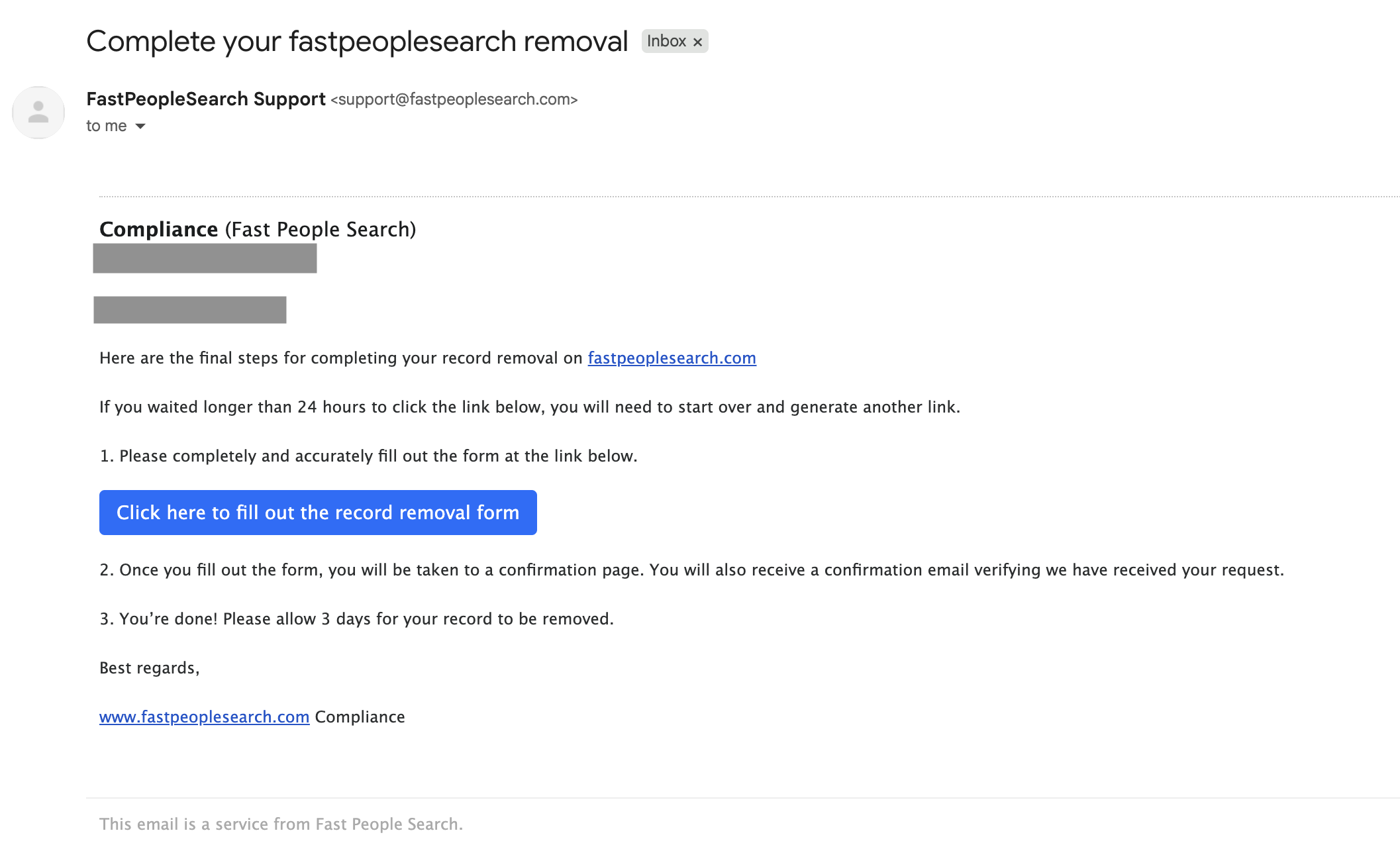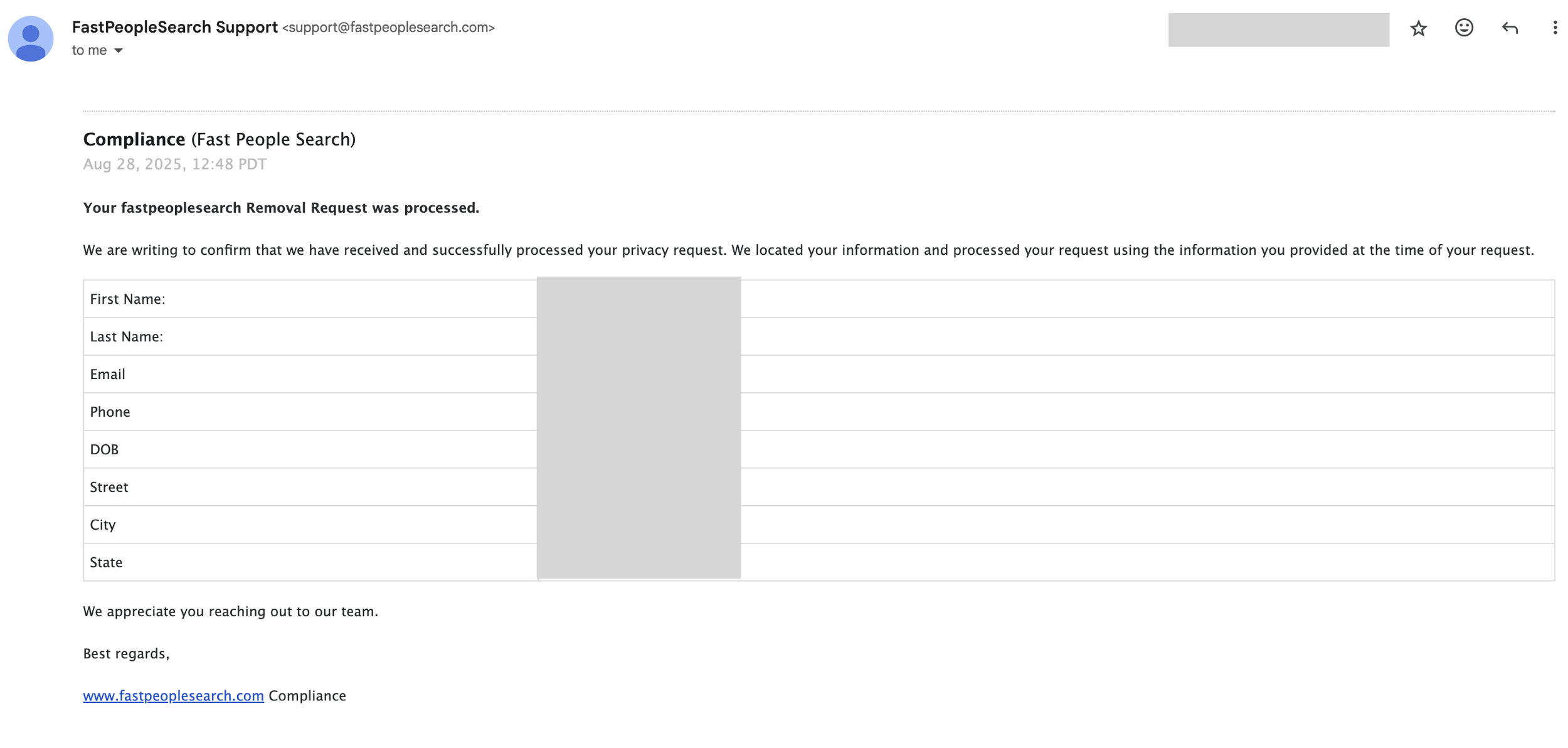Fast People Search Opt Out Guide
FastPeopleSearch makes it easy for anyone to find your personal details, from your address to family connections, which can feel invasive and unsafe. The good news is you can remove yourself by following a few straightforward opt-out steps. If you’d prefer to save time, Vanish Me can handle FastPeopleSearch removals automatically — along with dozens of other data brokers.
What is Fast People Search?
FastPeopleSearch is a free people search engine and data broker founded in 2015. It aggregates personal information from public records, phone directories, and online databases, making it easy for anyone to look up names, phone numbers, or addresses.
A typical FastPeopleSearch profile may display current and past addresses, phone numbers, relatives, and sometimes links to other data sources. The site markets itself as a tool for reconnecting with people or verifying unknown callers. However, because the information is available to anyone without restriction, many see it as a serious privacy concern.
FastPeopleSearch has also drawn criticism for how quickly it republishes information after updates, making it difficult to stay fully removed. While useful for casual searches, the site’s exposure of sensitive data makes it a target for those seeking to reduce their digital footprint.
How to Remove Your Information from Fast People Search (Step by Step)
Step 1: Go to the FastPeopleSearch opt-out page. Fill out all of the information and submit. Then, you’ll see the confirmation page that states your verification email has been sent.
Step 2: Wait until you receive an email from FastPeopleSearch. Once you do, click the blue button to continue on with the removal process and fill out the removal form.
Step 3: Next, you’re going to fill out their “Do Not Sell” form. Record your responses, fill out the recaptha, and click “submit”.
Step 4: Once you’ve submitted the removal request, you’ll receive the following confirmation page.
Step 5: Then, you’ll receive the following email from Fast People Search that the removal is being processed/the request has been received.
Step 6: Days later, you’ll receive a confirmation email from Fast People Search that your removal request was completed.
How Long Does Fast People Search Take to Remove Your Info?
FastPeopleSearch usually processes opt-out requests within 24–48 hours, though it may take up to a week for your listing to fully disappear from search results. Because the site frequently refreshes its database, your profile may reappear in the future. If that happens, you’ll need to repeat the process. To avoid the hassle, Vanish Me can automatically handle FastPeopleSearch removals and re-submit requests whenever your data comes back.
One Removal Down, More to Go
Clearing your information from Fast People Search is an important win, but most people are surprised to find their details spread across dozens of other people-search websites. Each opt-out reduces your digital footprint and makes your information harder to exploit.
Here are a few more guides to continue your progress:
Step by step, you can protect your privacy across the web and stay ahead of data brokers. To save yourself time, sign up for Vanish Me to automate the data broker removal process.
Fast People Search Important Links:
One opt-out down. Hundreds more to go.
People-finder and data broker sites frequently re-add your information and new sites appear all the time. Vanish Me scans, removes, and keeps monitoring automatically—so your data stays off these sites.
- Automated removals across hundreds of brokers
- Continuous re-checks to stop info from resurfacing
- New brokers tracked and added to coverage
Live example metrics from a typical removal cycle.