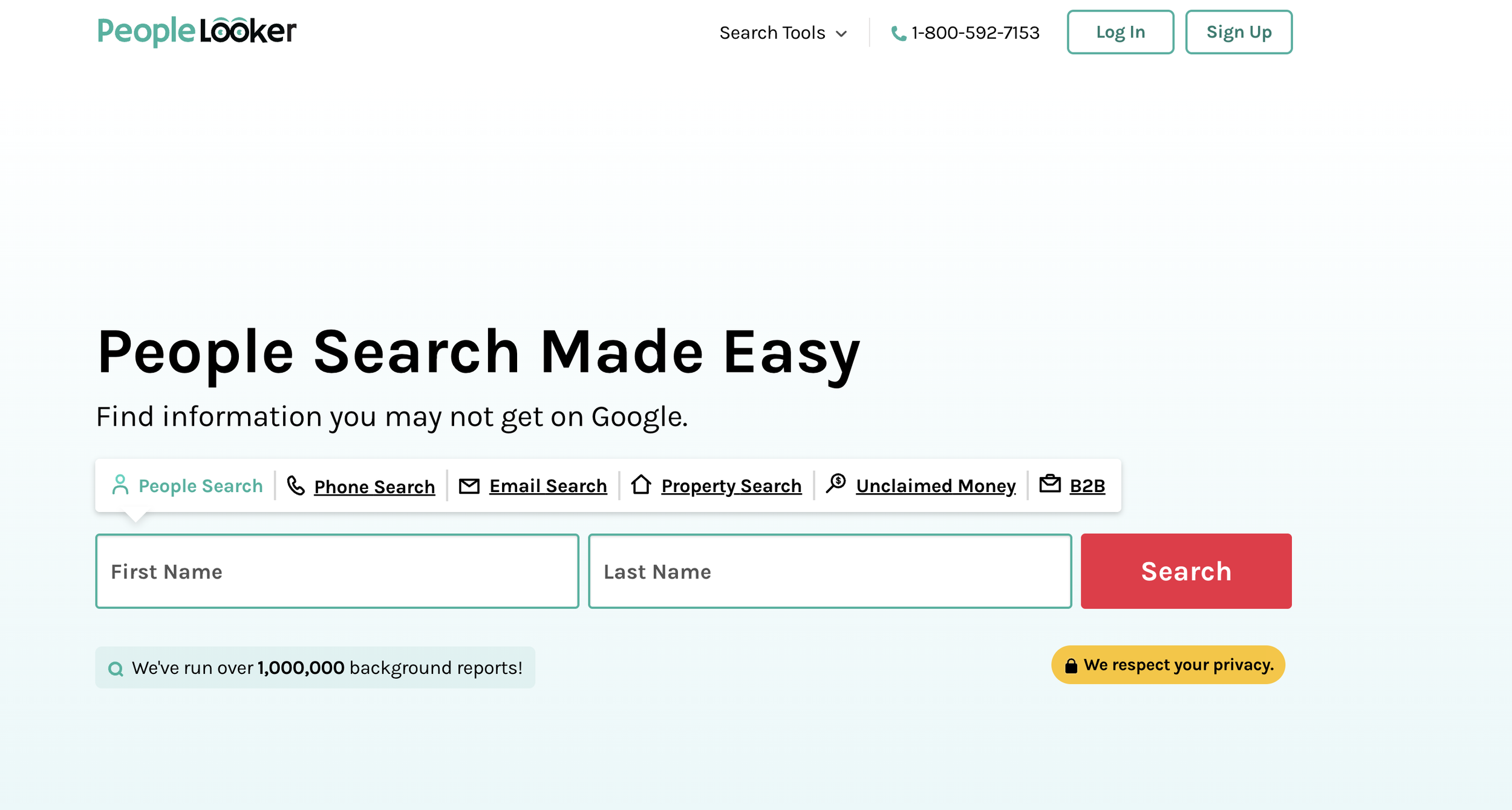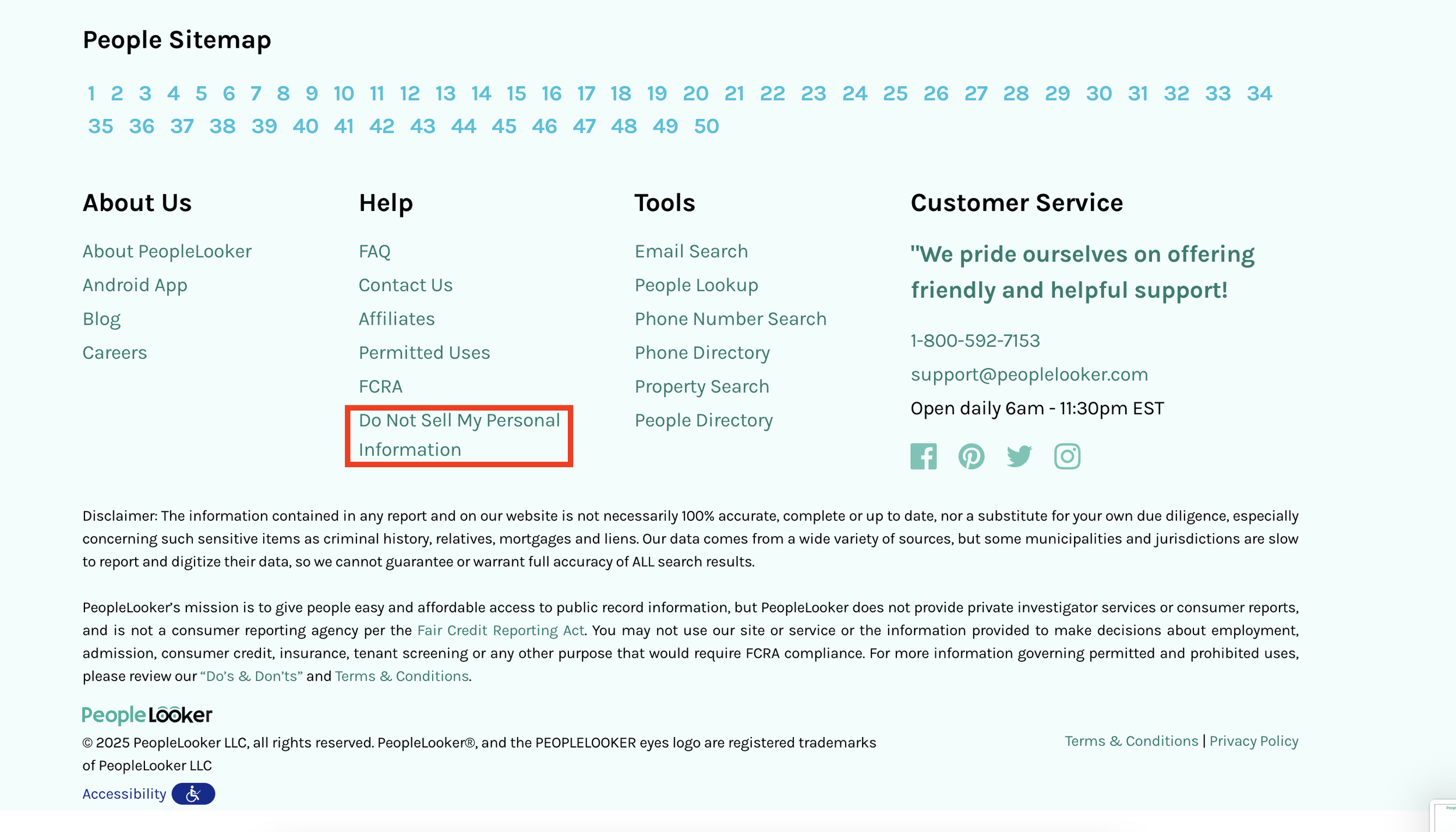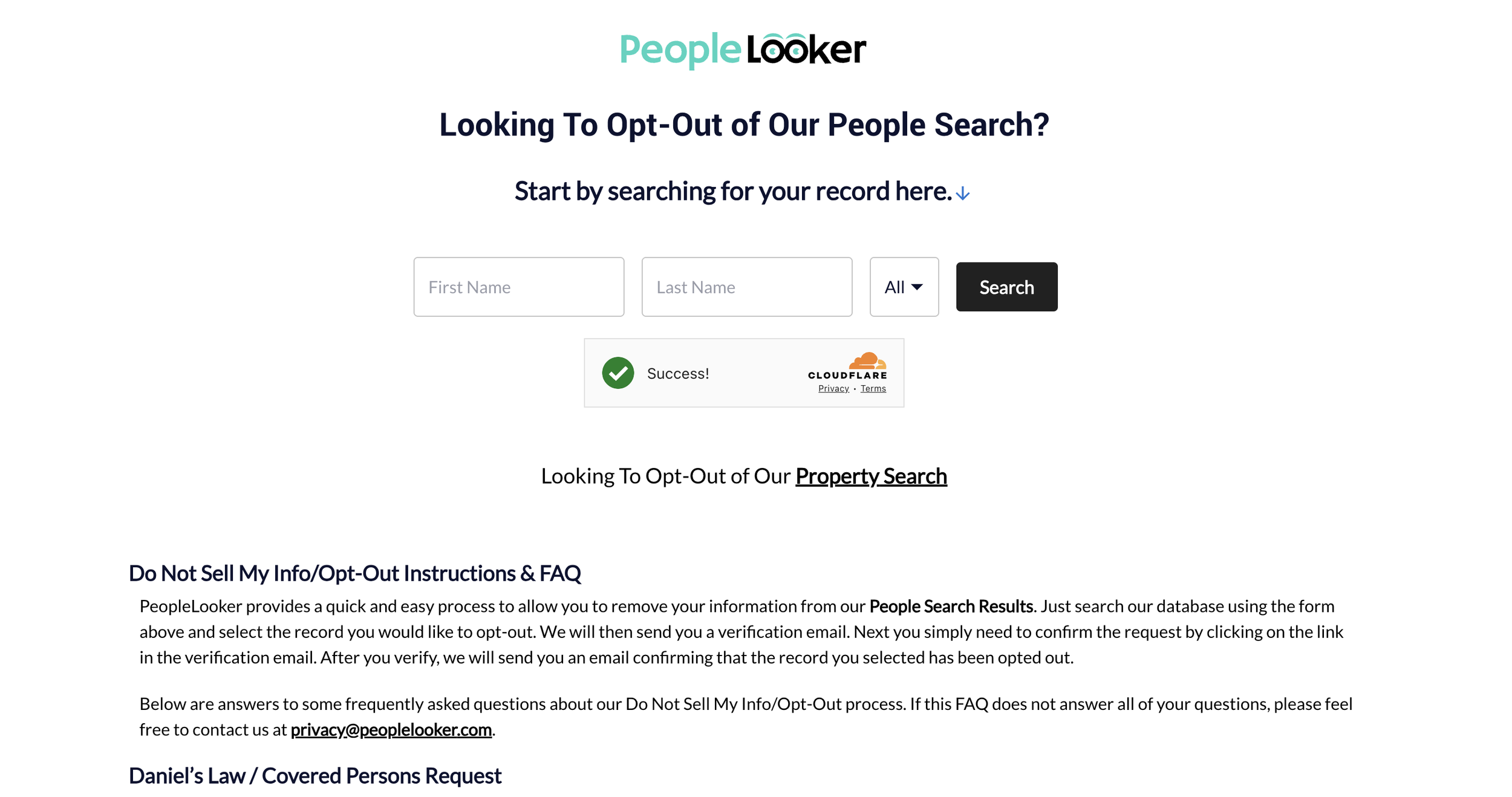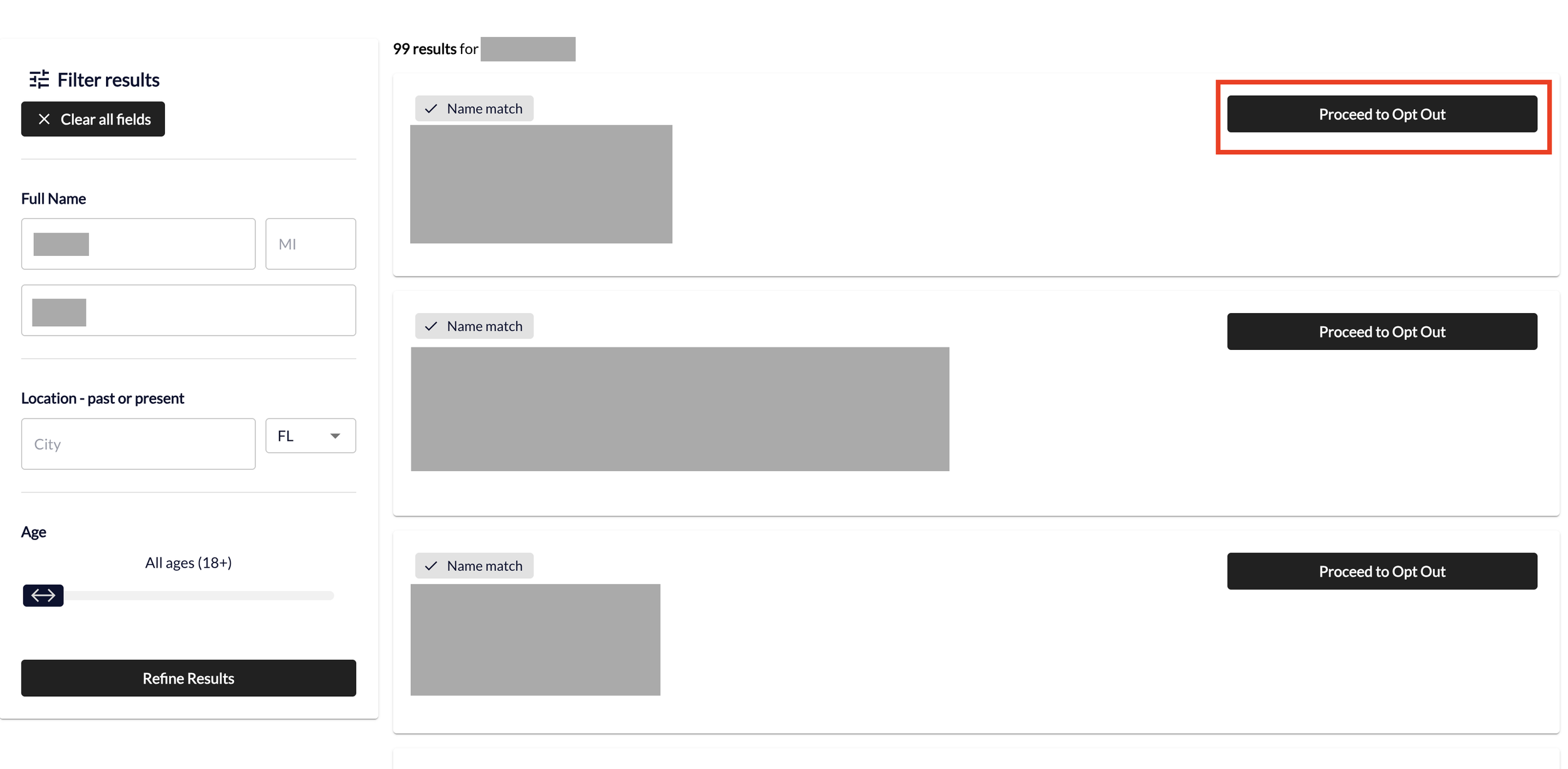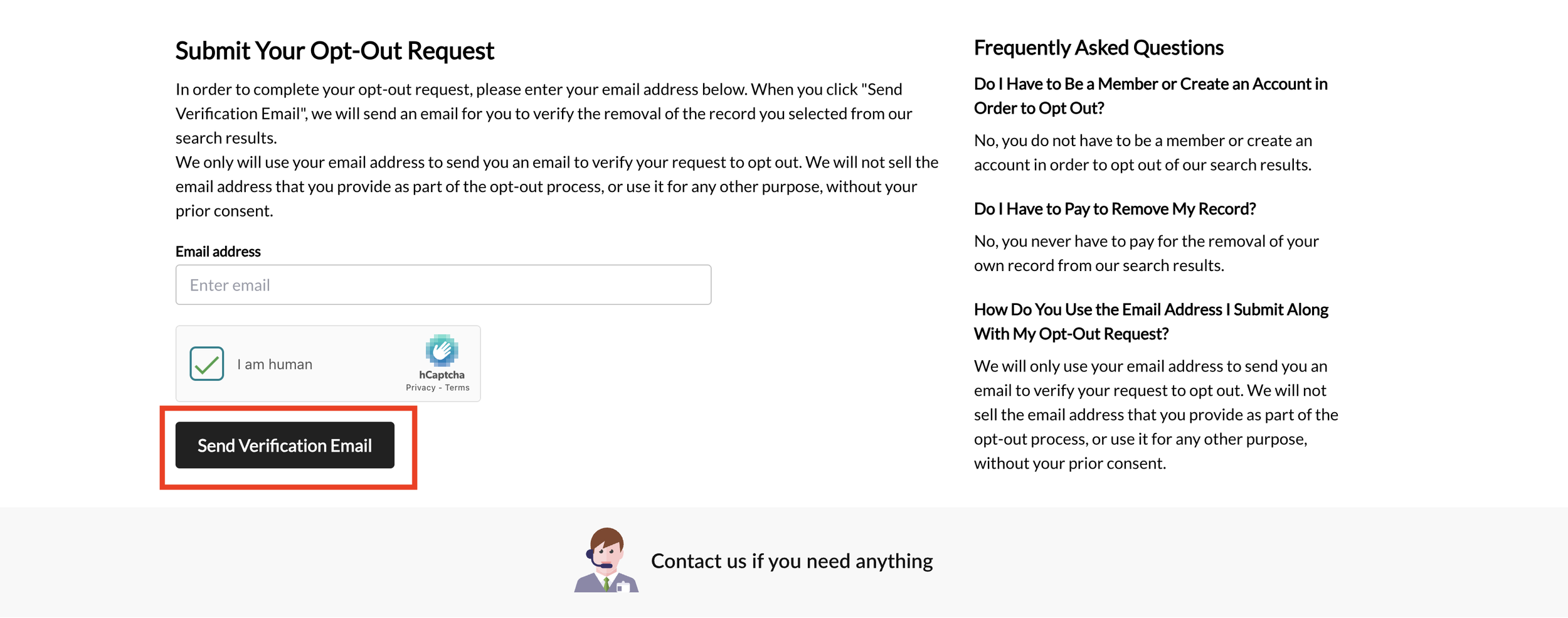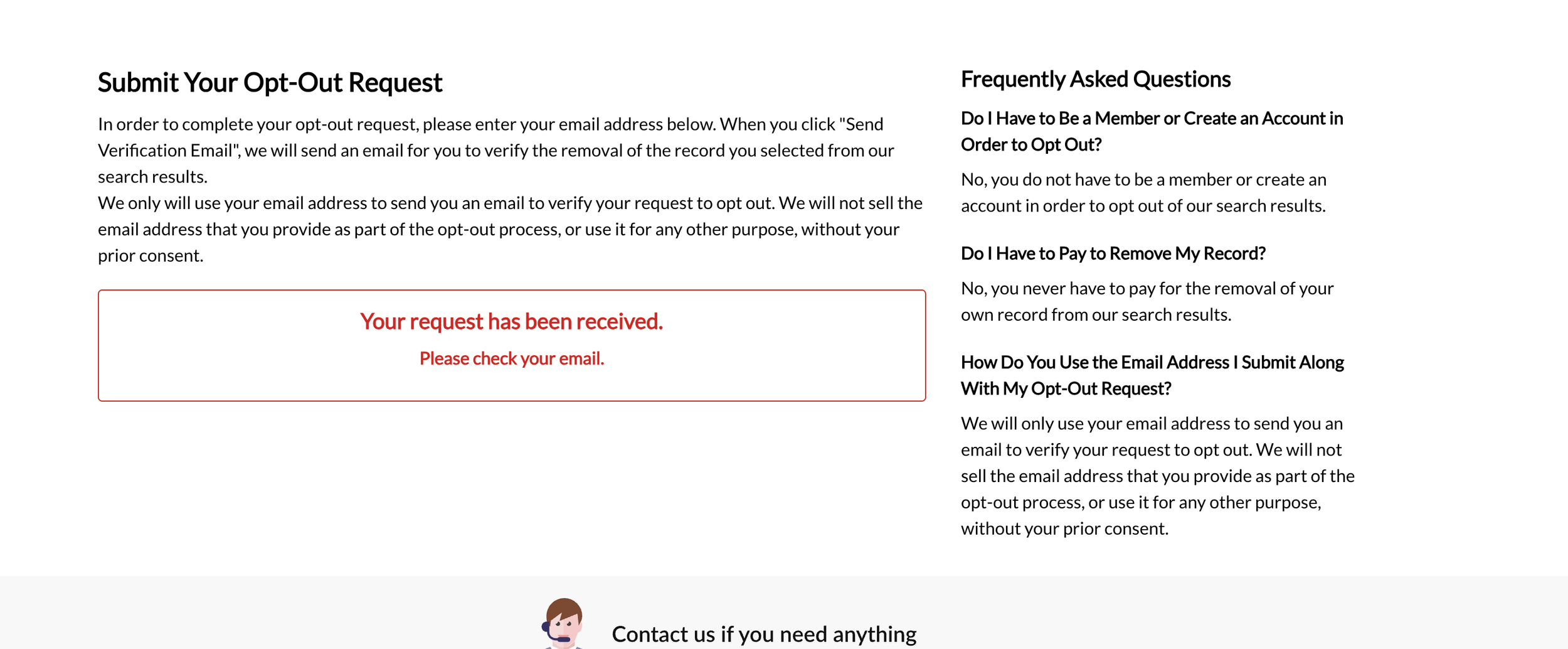People Looker Opt Out Guide
PeopleLooker makes your name, address, and even criminal record information searchable by anyone. You can opt out yourself using their removal process to keep your private details safe. To avoid repeating this step in the future, Vanish Me can automate PeopleLooker removals and monitor for reappearances.
What is People Looker?
PeopleLooker is a consumer-facing people search website and data broker. It aggregates addresses, phone numbers, relatives, property records, and criminal history into detailed profiles pulled from public records and third-party data sources.
Marketed as a convenient way to reconnect with friends or check on potential contacts, PeopleLooker has drawn criticism for exposing private details without consent. Stalkers, scammers, or identity thieves can misuse this publicly available information.
Because PeopleLooker continually refreshes its database, your information may resurface after removal. Opting out is an important step toward limiting your digital footprint.
How to Remove Your Information from People Looker (Step by Step)
Step 1: Go to the People Looker opt out page. You can also find the opt out page by heading to peoplelooker.com and searching for the “Do Not Sell My Personal Information” link within the footer.
Step 2: Input your first and last name into the search bars. Add your state, and then click “Search”
Step 3: Choose the record that most closely matches your personal information, then click “Proceed to Opt Out”
Step 4: Enter your email address, complete the captcha, and then click “Send Verification Email”
Step 5: You’ll be redirected to the below page. Next, navigate to your inbox and click on the verification link in the email from People Looker.
Set & Forget Privacy
Continuous monitoring, zero chores.
Keep spam calls and creepy lookups down with ongoing people-search scans.
- Finds re-listings fast
- Re-files removals for you
- Clean progress reports showing what’s been sent
Results depend on each site’s policy & processing time.
How Long Does People Looker Take to Remove Your Info?
PeopleLooker typically processes removals within 7–10 business days. It might take additional time for the deletion to reflect across all search results. Because PeopleLooker refreshes its data regularly, your profile may reappear even after removal. To avoid repeating the process, Vanish Me can automate monitoring and removals for you.
Your Data May Still Be Visible on Other Sites
Opting out of People Looker is a strong step toward protecting your privacy, but it’s only one part of the process. Most people find their information listed on dozens of data broker sites, not just one.
To continue reducing your digital footprint, we recommend checking out these other guides next:
Each guide walks you through the opt-out process step by step so you can take control of your information across multiple sites. To save yourself time, sign up for Vanish Me to automate the data broker removal process.
People Looker Important Links:
One opt-out down. Hundreds more to go.
People-finder and data broker sites frequently re-add your information and new sites appear all the time. Vanish Me scans, removes, and keeps monitoring automatically—so your data stays off these sites.
- Automated removals across hundreds of brokers
- Continuous re-checks to stop info from resurfacing
- New brokers tracked and added to coverage
Live example metrics from a typical removal cycle.