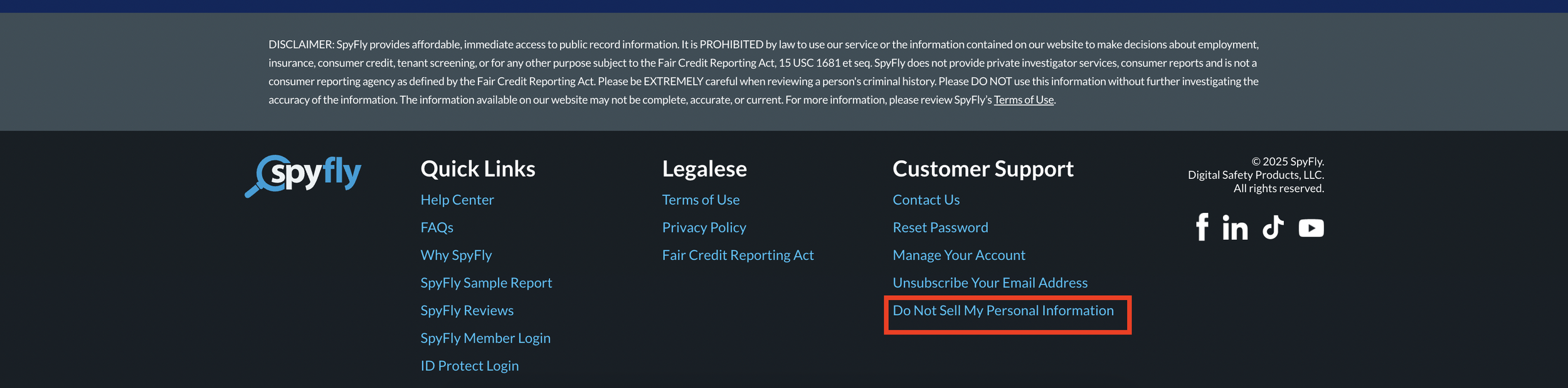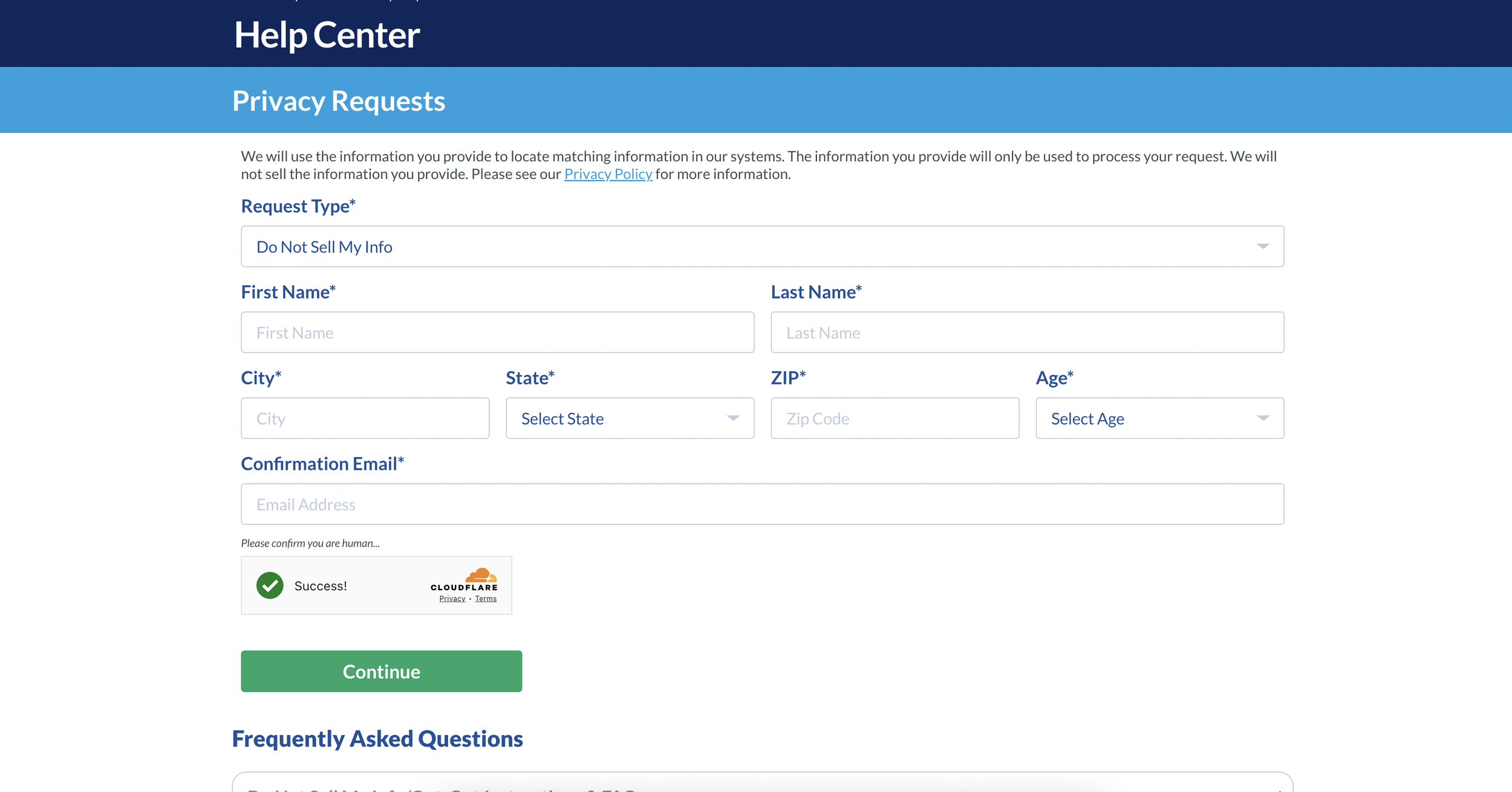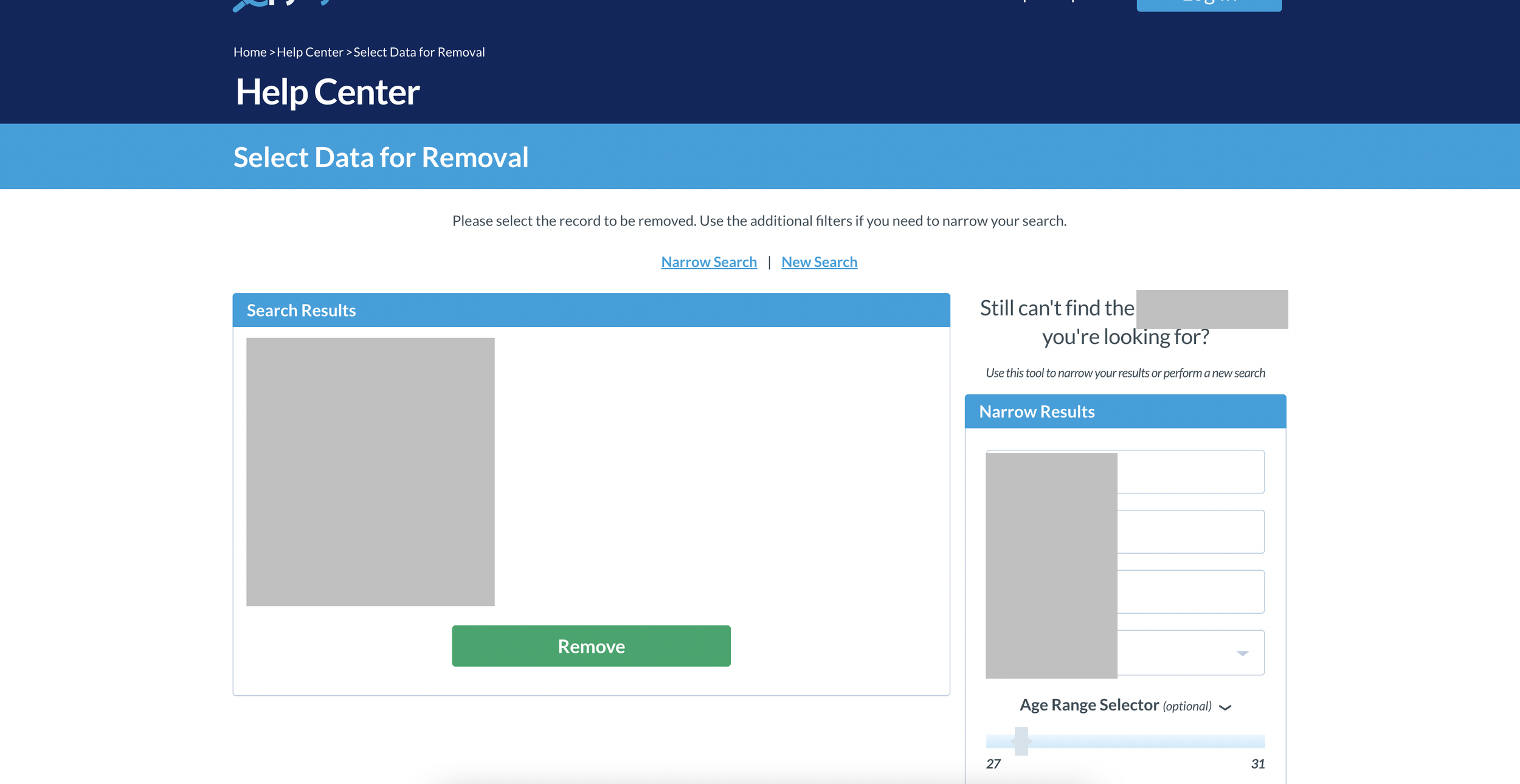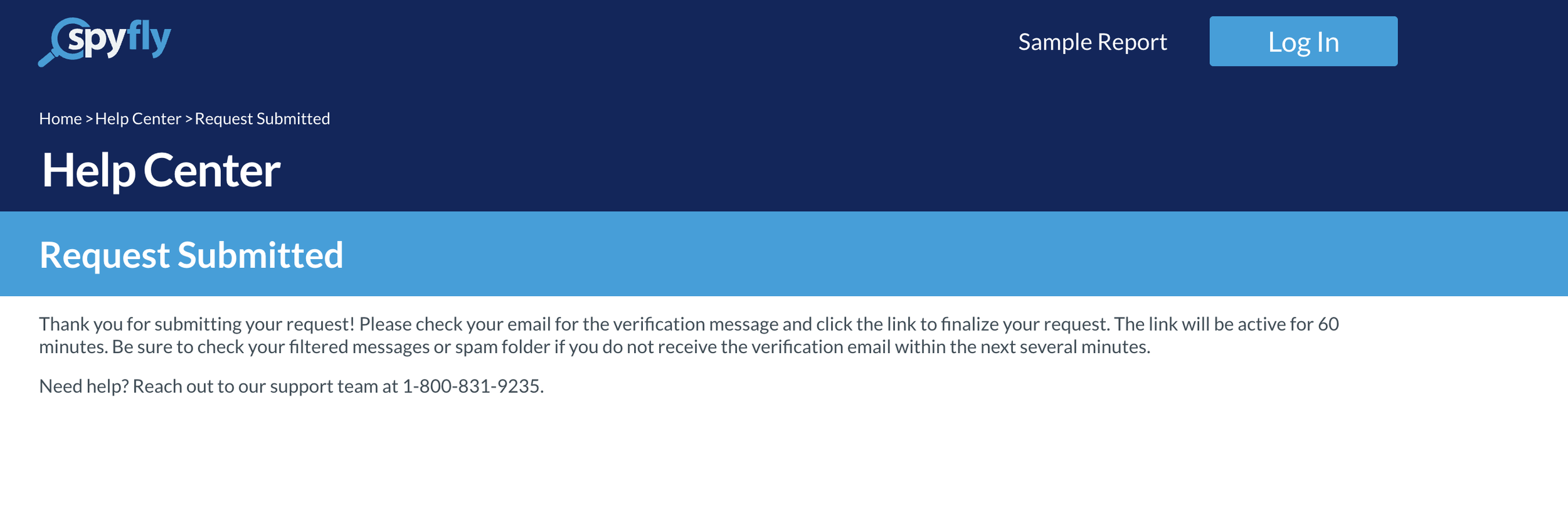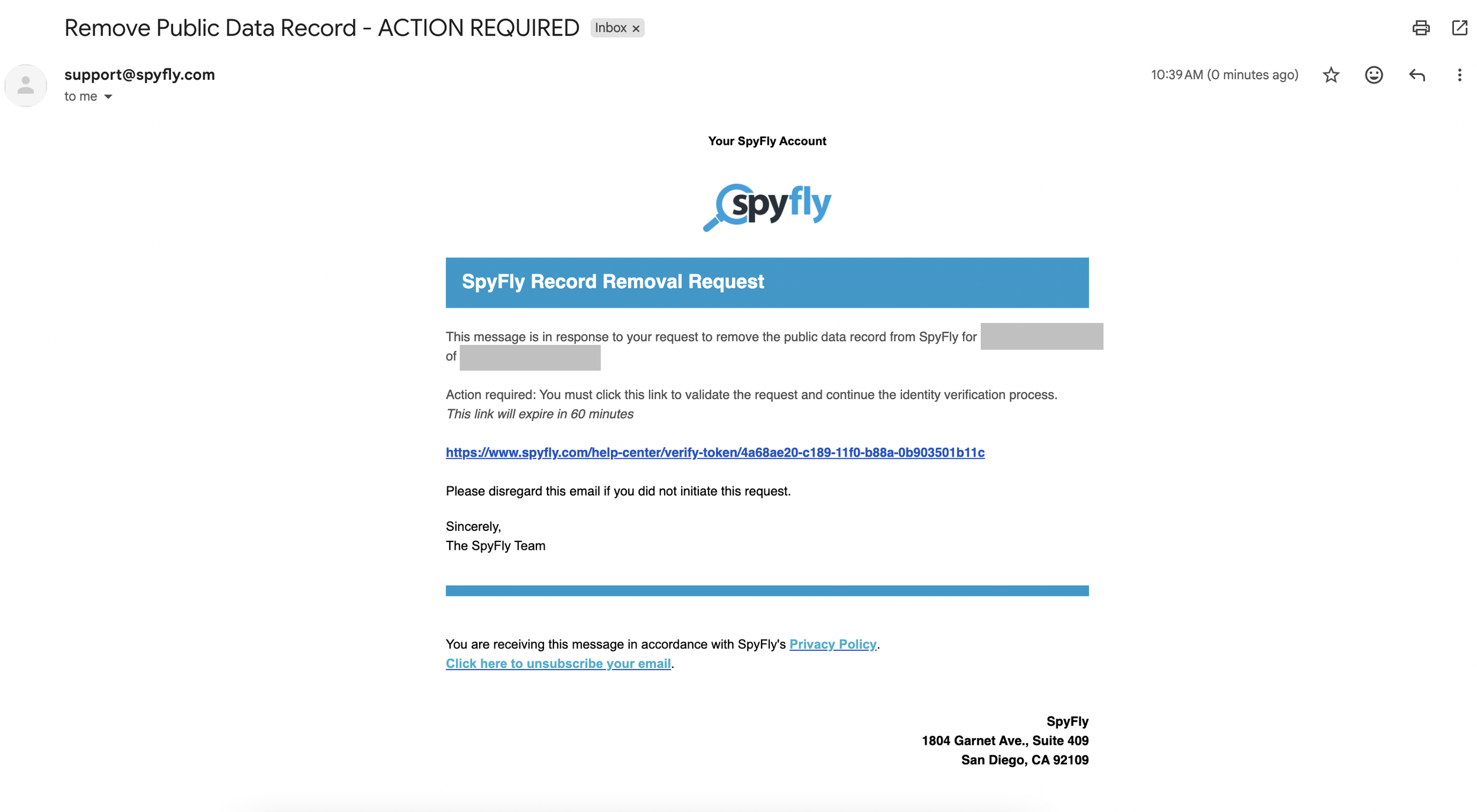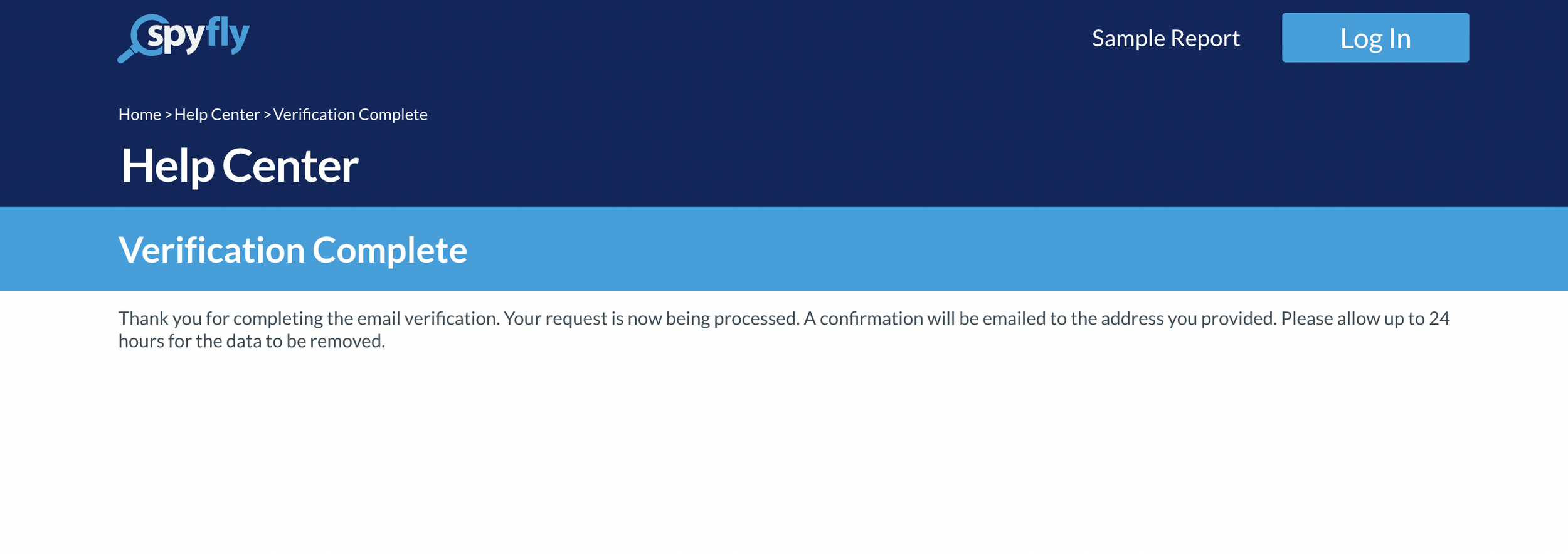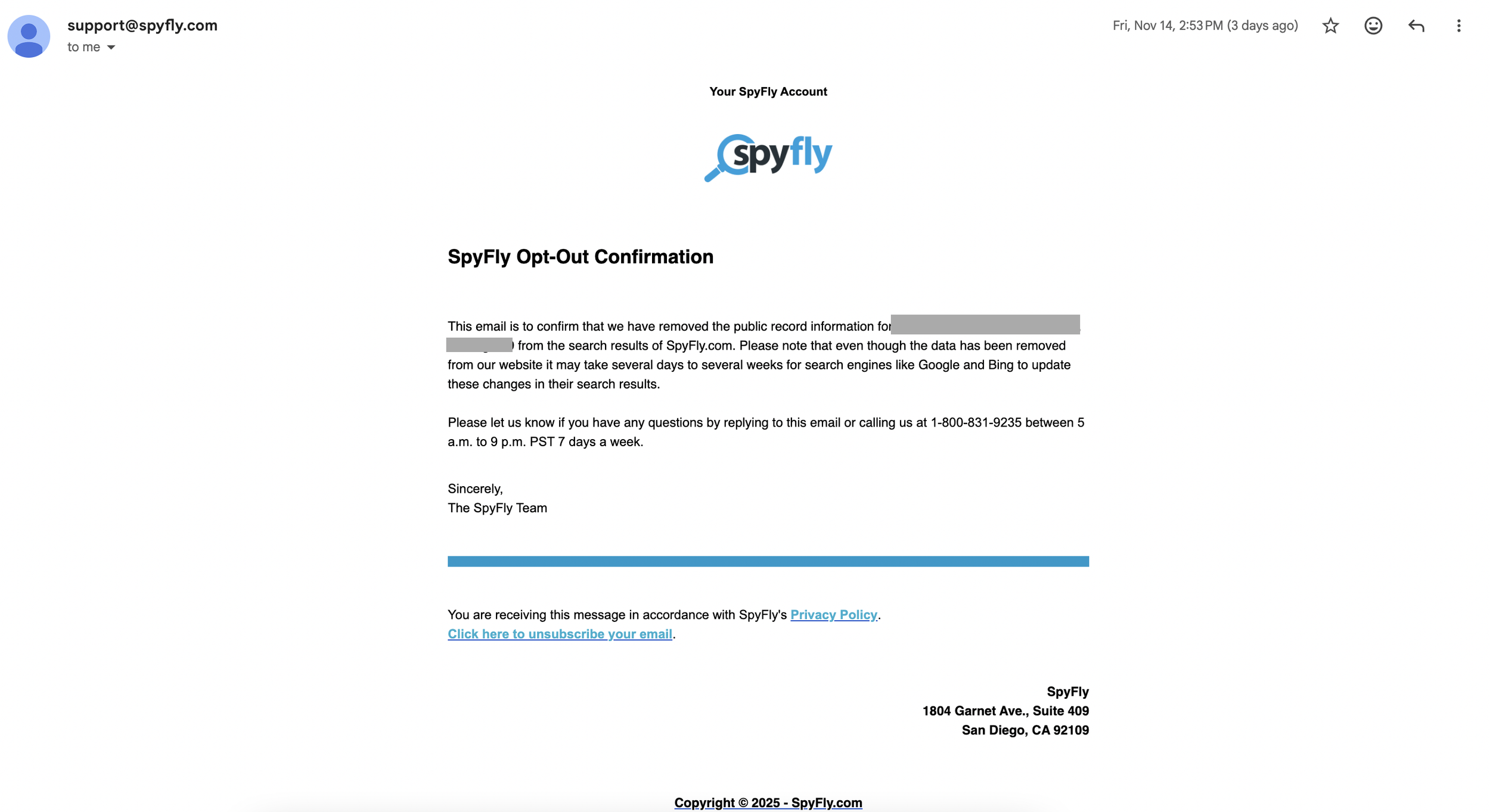SpyFly Opt Out Guide
Finding your personal information on SpyFly can feel intrusive, especially given the sensitive records this site compiles. SpyFly collects and displays criminal records, arrest details, address history, and other public data that can be unsettling to see online. The good news is that you can remove your information with a simple request. This guide explains exactly how to do it step-by-step. If you'd prefer an automated solution, Vanish Me can handle SpyFly and hundreds of other data brokers for you.
What is SpyFly?
SpyFly is a background check platform that provides access to public records and personal data sourced from government databases and commercial data providers. The site offers detailed reports that may include criminal history, arrest records, court filings, address histories, phone numbers, sex offender registry information, and property ownership.
SpyFly operates on a subscription-based model, meaning users can look up multiple individuals using the same account. Because the service pulls from large data repositories, your information may appear even if you have never created an account or interacted with the website.
While SpyFly’s purpose is to offer transparency through public records, its expansive data collection can expose individuals to privacy risks or misinterpretation of outdated records. Opting out helps ensure that your information is no longer displayed on their platform or accessible through subscription searches.
How to Remove Your Information from SpyFly (Step by Step)
Step 1: Head over to the SpyFly homepage.
Step 2: Scroll down to the footer, and click the “Do Not Sell My Personal Information” link, highlighted in red below.
Step 3: Fill out the privacy request form with all of your personal details. Click ‘continue’.
Step 4: Check the search results for the profile that most closely matches your own personal information. Then, click the green ‘remove’ button.
Step 5: Next, you’ll be redirected to their confirmation page. Head on over to your email inbox and click the link in the verification email they send.
Step 6: Then your verification is complete! You’re all set.
Step 7: When the SpyFly team has completely removed the record from their database, you’ll receive an email like the below:
Set & Forget Privacy
Continuous monitoring, zero chores.
Keep spam calls and creepy lookups down with ongoing people-search scans.
- Finds re-listings fast
- Re-files removals for you
- Clean progress reports showing what’s been sent
Results depend on each site’s policy & processing time.
How Long Does SpyFly Take to Remove Your Info?
SpyFly generally removes records within 7 to 14 business days of receiving a verified request. The speed varies depending on whether they ask for verification or additional details.
Keep in mind that SpyFly pulls from multiple third-party data providers. Even after removal, your information may reappear if it is republished by upstream sources in future updates. For long-term protection, consider using Vanish Me to automate removals and continually monitor for reappearances across data brokers.
Continue Protecting Your Privacy
Even after removing your information from SpyFly, your personal details may still be accessible on other data broker sites that use similar sources. To strengthen your overall privacy, consider opting out of these additional platforms:
Account Send – A marketing data aggregator that stores consumer email and contact information for outbound campaigns.
AllBiz – A directory that lists business details, contact information, and professional associations.
Lookify – A people search engine that displays names, phone numbers, and address histories.
Public Info Services – A background data site that publishes addresses, criminal records, and other public data.
Glad I Know – A people search database that compiles personal details like addresses, relatives, and ages.
Each of these platforms contributes to your overall digital exposure. You can remove your details manually through each link—or automate the entire process with Vanish Me.
SpyFly Important Links:
One opt-out down. Hundreds more to go.
People-finder and data broker sites frequently re-add your information and new sites appear all the time. Vanish Me scans, removes, and keeps monitoring automatically—so your data stays off these sites.
- Automated removals across hundreds of brokers
- Continuous re-checks to stop info from resurfacing
- New brokers tracked and added to coverage
Live example metrics from a typical removal cycle.