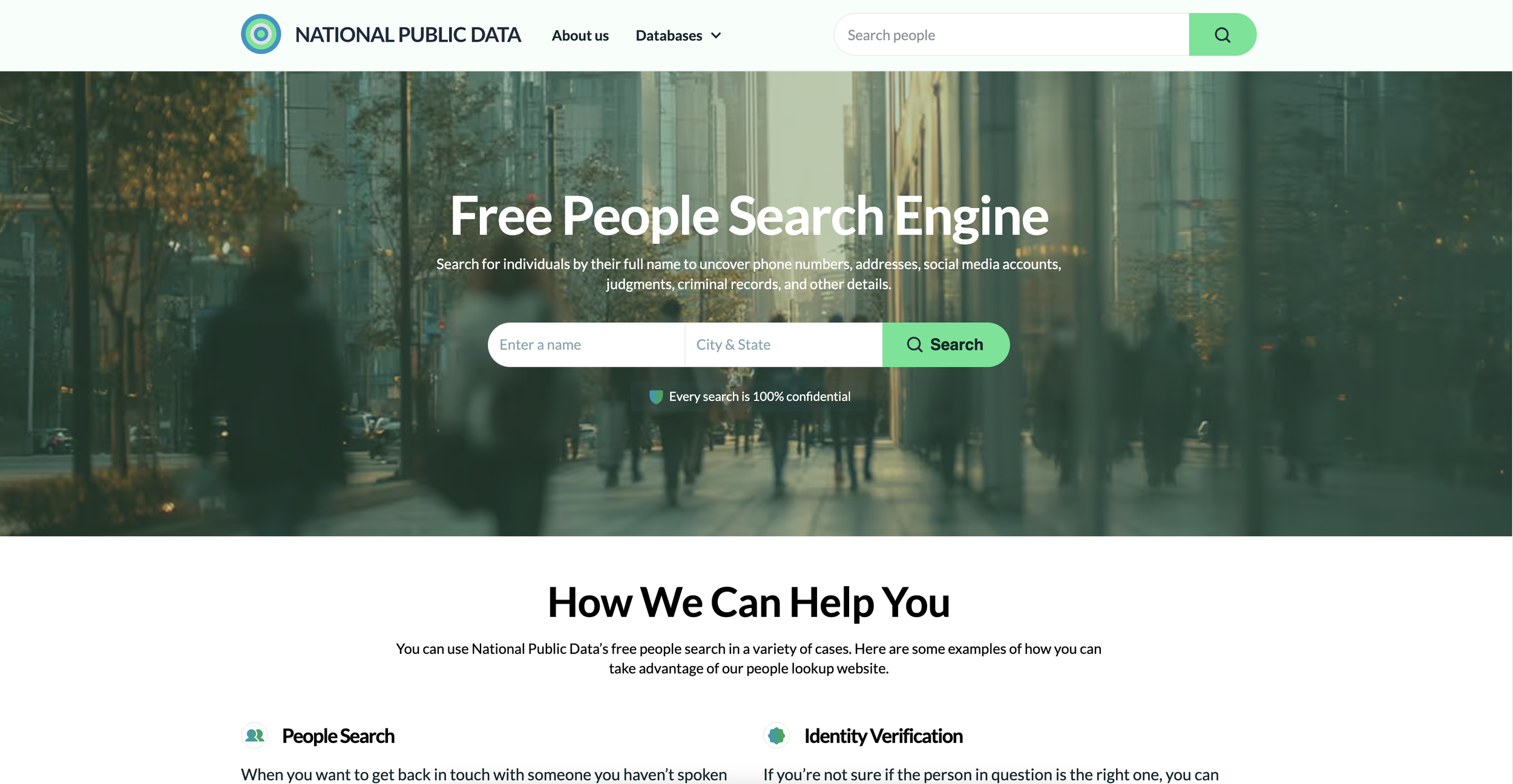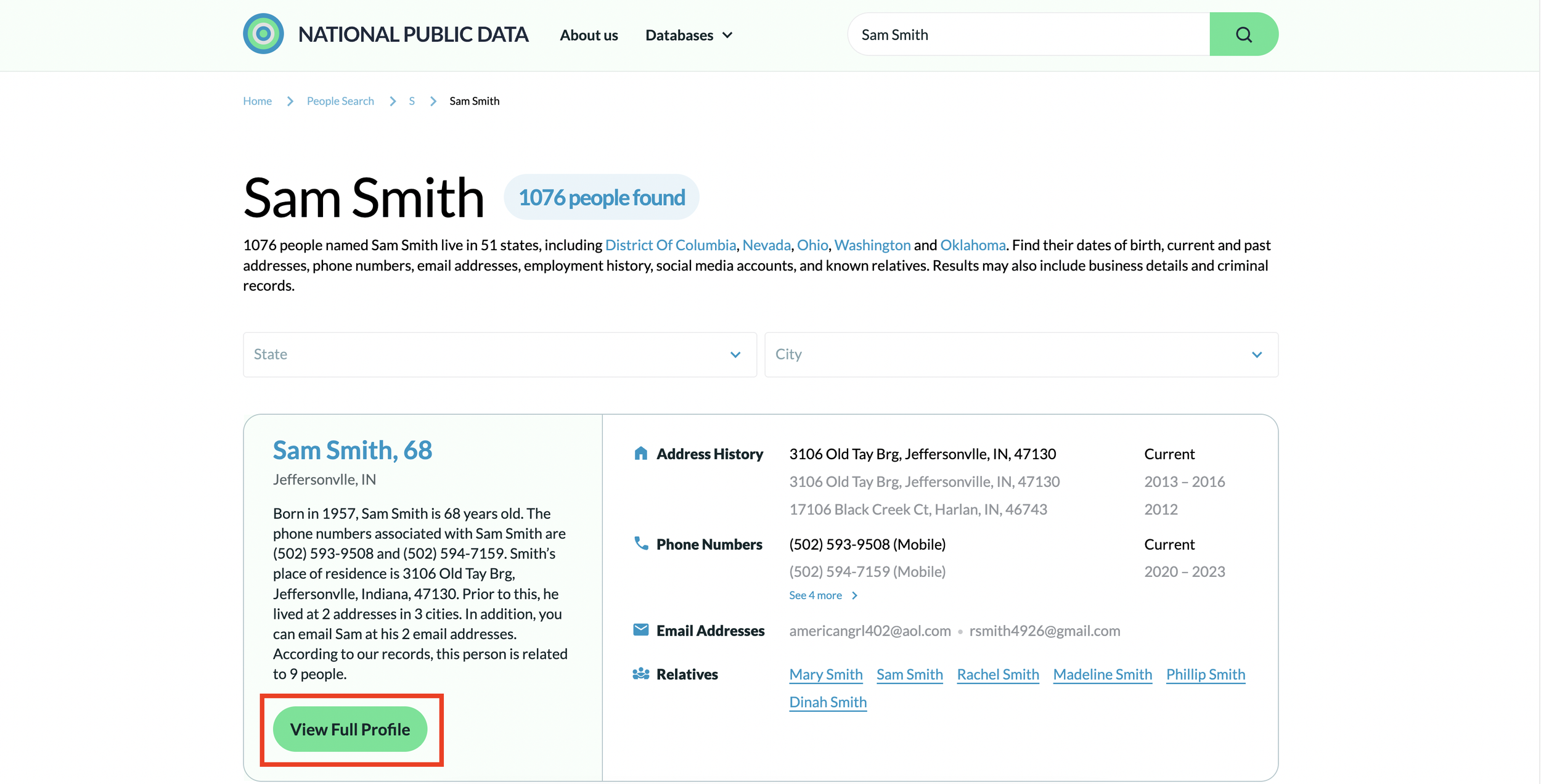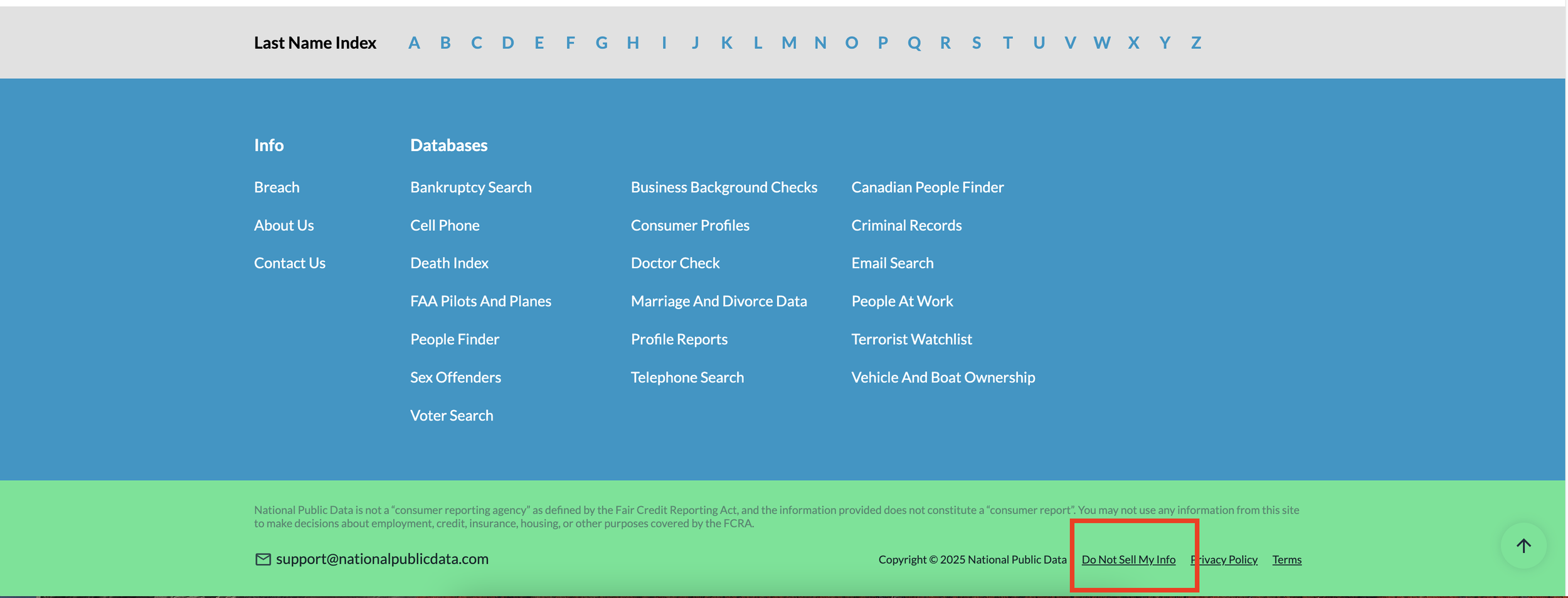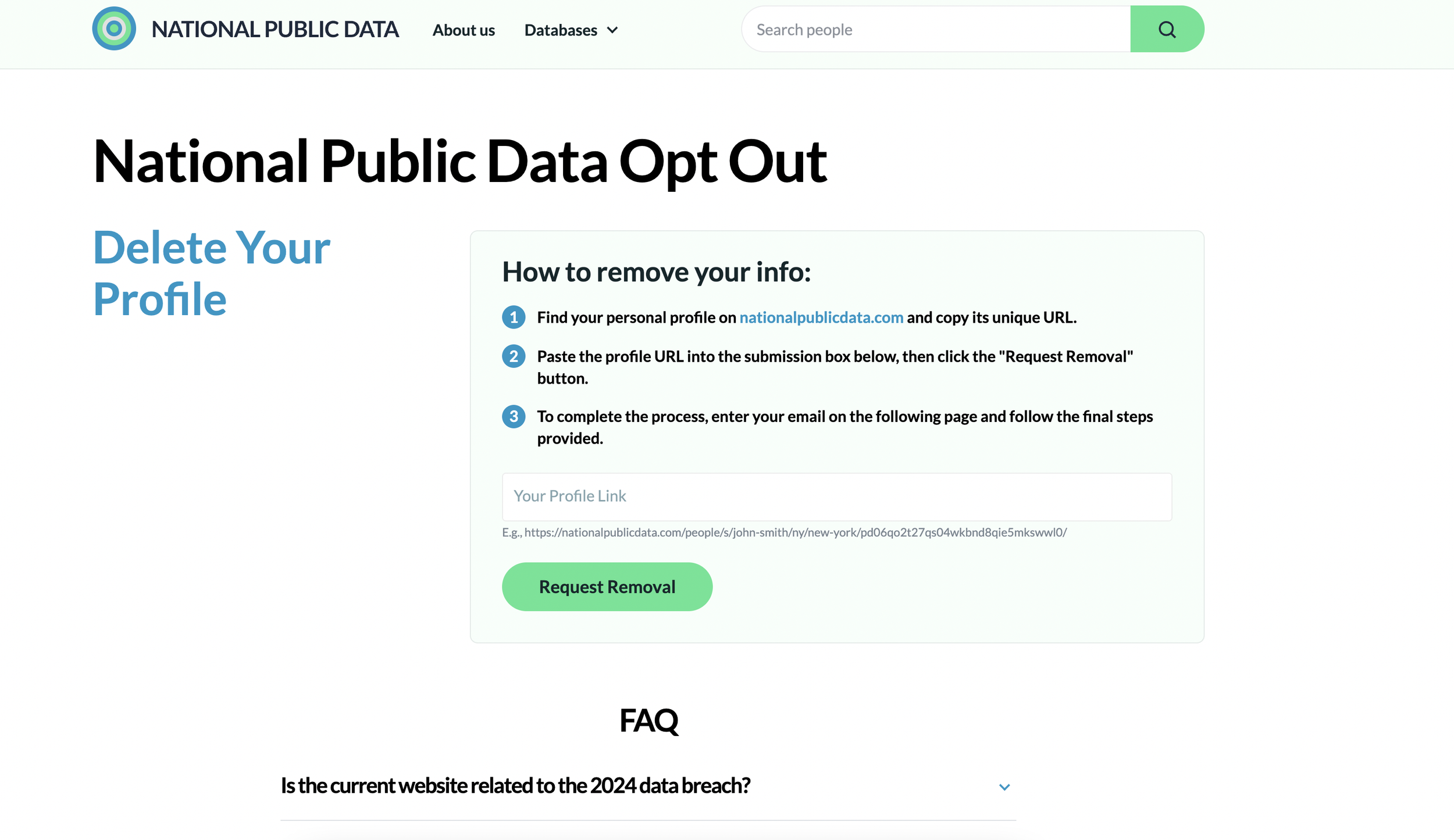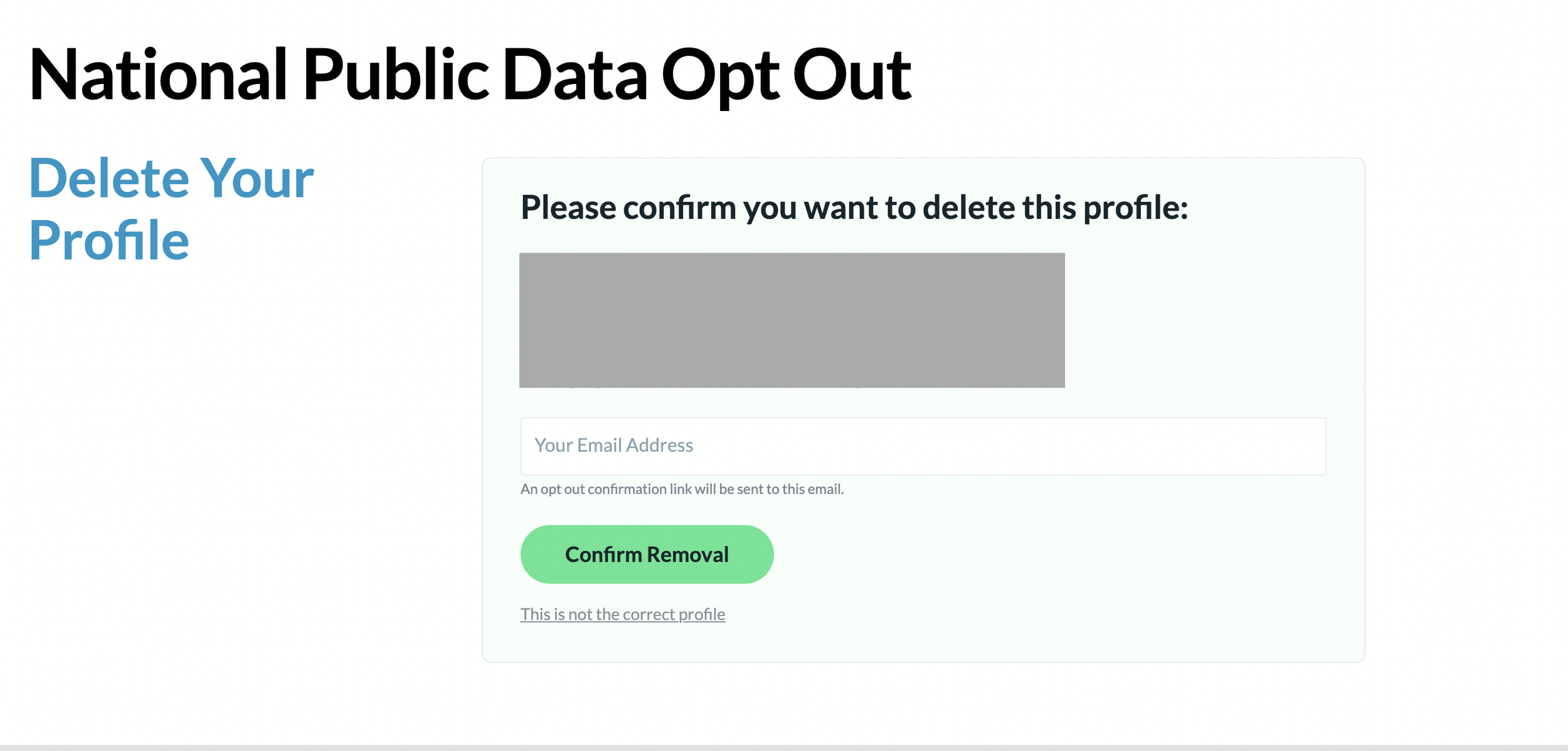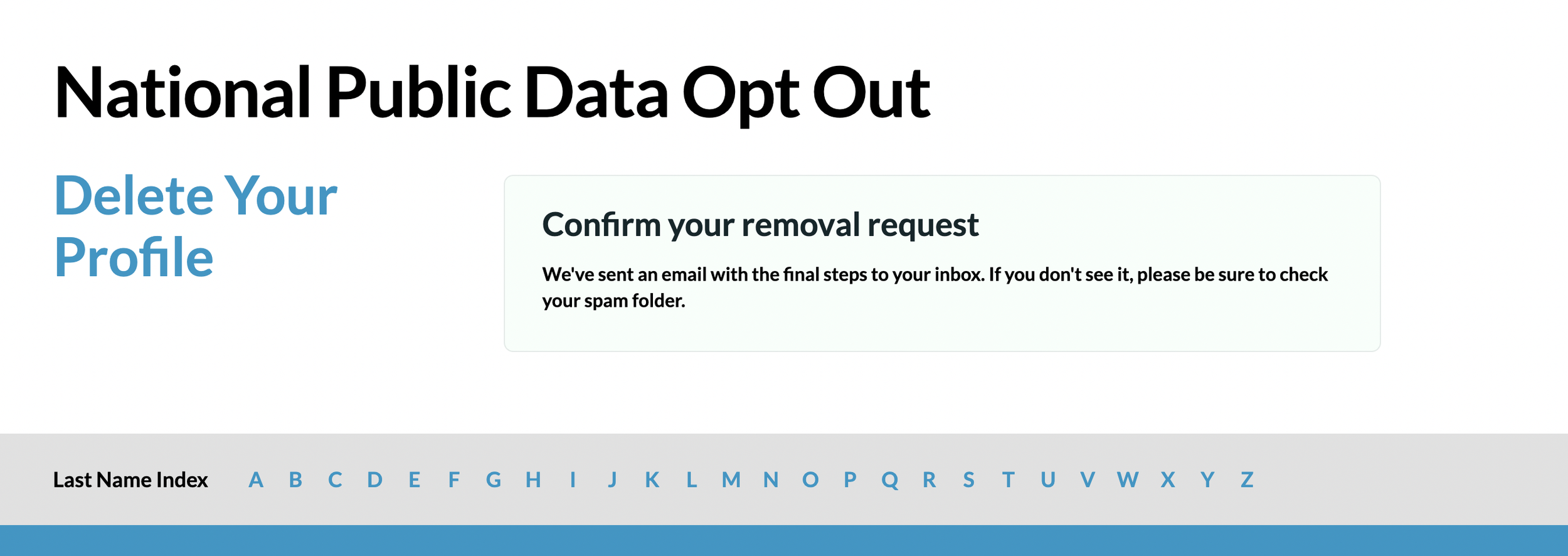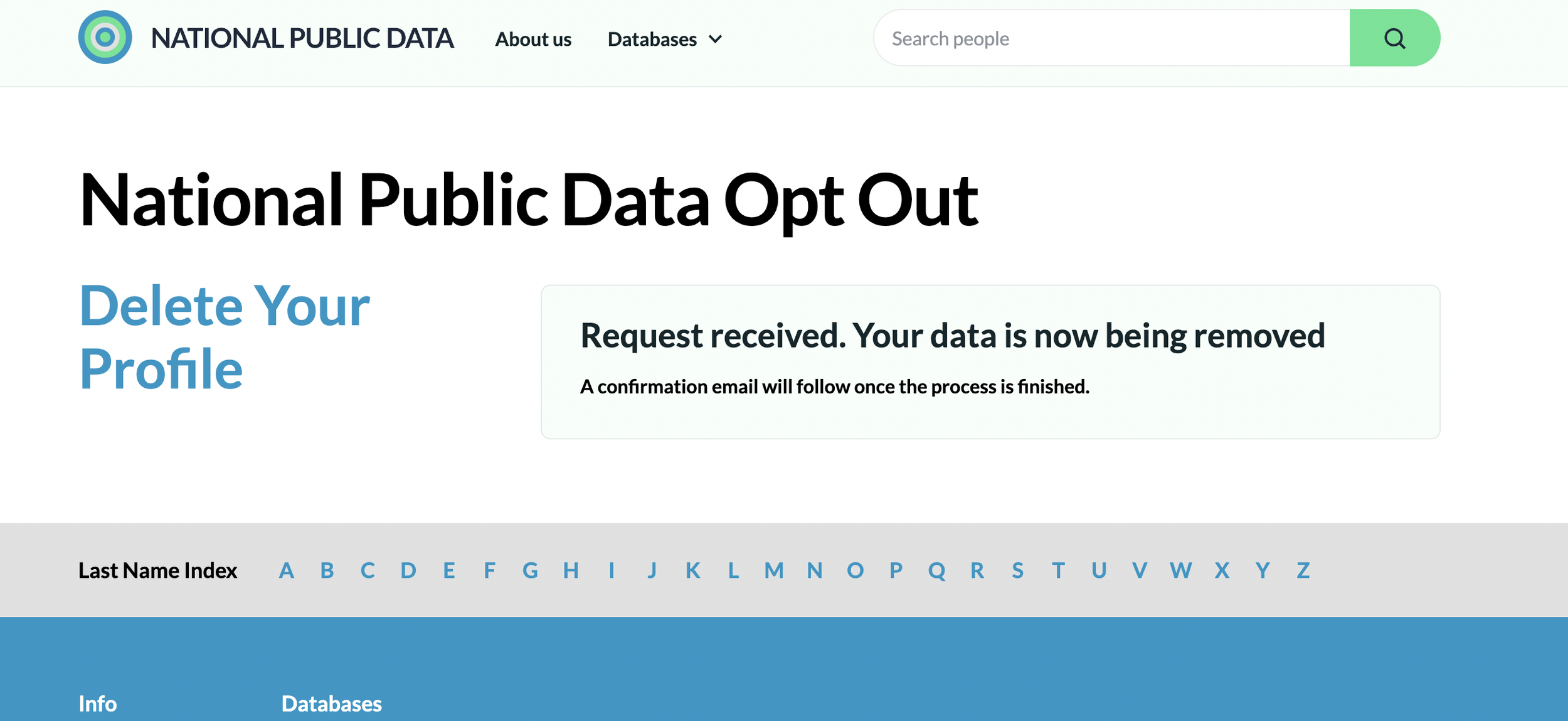National Public Data Opt Out Guide
Finding your personal details listed on National Public Data can feel unsettling—especially when the site aggregates criminal history, address data, court records, and other sensitive information. Removing your information takes a few steps, but the process is doable if you follow this guide carefully. If you’d prefer not to handle this manually, Vanish Me can complete removals for you and automatically monitor future exposures.
What is National Public Data?
National Public Data is a data aggregation and lookup service that compiles extensive public records into a single searchable platform. The site pulls from government databases, court filings, business registries, criminal background sources, address histories, and a range of commercial data providers.
Its stated purpose is to offer quick access to background information on individuals, businesses, and properties. In practice, this means your personal details—such as name, address, past residences, potential criminal records, associates, or phone numbers—can appear on the site even if you’ve never interacted with it.
Because the platform uses large-scale data feeds and automated ingestion, many individuals are added without their knowledge or explicit consent. Submitting an opt-out request helps prevent your information from being publicly searchable and reduces the likelihood of future data exposure.
How to Remove Your Information from National Public Data (Step by Step)
Step 1: First, search for your profile on National Public Data. Enter your name + city, then click search.
Step 2: Scan through the results and click the profile that most closely matches your personal information.
Step 3: Once you’re on your profile’s page (see below photo), copy the URL from this page. We’ll need this for the opt out request form that we’ll submit later.
Step 4: Now, head back to the National Public Data home page.
Step 5: Scroll all the way down until you see the footer. Click the “Do Not Sell My Info” link at the bottom.
Step 6: Next, take that link you copied and paste it into this form, then click “request removal”.
Step 7: You’ll be asked to confirm that the profile you selected is correct. Input your email address to confirm the removal. Head over to your email inbox next.
Step 8: Click the green button in the email confirmation that you receive from National Public Data.
Step 9: Then you’re done! Wait for an email from the National Public Data team to confirm that your information has been removed.
Set & Forget Privacy
Continuous monitoring, zero chores.
Keep spam calls and creepy lookups down with ongoing people-search scans.
- Finds re-listings fast
- Re-files removals for you
- Clean progress reports showing what’s been sent
Results depend on each site’s policy & processing time.
How Long Does National Public Data Take to Remove Your Info?
Most removal requests are processed within 1–2 weeks, though timelines can vary depending on their internal review cycle. The site sources large amounts of data from multiple providers, so removals do not guarantee permanent deletion. If a new feed later republishes your record, it may show up again in future system updates.
Because of this, many people choose ongoing monitoring rather than one-time removals. Services like Vanish Me can track new exposures and file repeat opt-outs automatically.
Continue Protecting Your Privacy
Removing your data from National Public Data is only one piece of the larger privacy landscape. Your personal information may still be exposed on other data broker platforms that pull from similar sources. Consider reviewing these additional sites:
Account Send – Distributes business and personal contact data collected from third-party sources.
All Biz – Hosts business and individual profile pages that often include phone numbers, addresses, and employment details.
Lookify – A people search tool displaying addresses, phone numbers, and associated individuals.
Public Info Services – Aggregates criminal records, address data, and background details from public databases.
Glad I Know – Provides people search reports with detailed personal, social, and demographic information.
Each of these brokers collects different segments of public and semi-public data. Cleaning up your presence across them helps reduce unsolicited contact, identity exposure, and online surveillance.
If you want an easier option, Vanish Me can remove you from all of these automatically and keep you off their lists over time.
National Public Data Important Links:
One opt-out down. Hundreds more to go.
People-finder and data broker sites frequently re-add your information and new sites appear all the time. Vanish Me scans, removes, and keeps monitoring automatically—so your data stays off these sites.
- Automated removals across hundreds of brokers
- Continuous re-checks to stop info from resurfacing
- New brokers tracked and added to coverage
Live example metrics from a typical removal cycle.