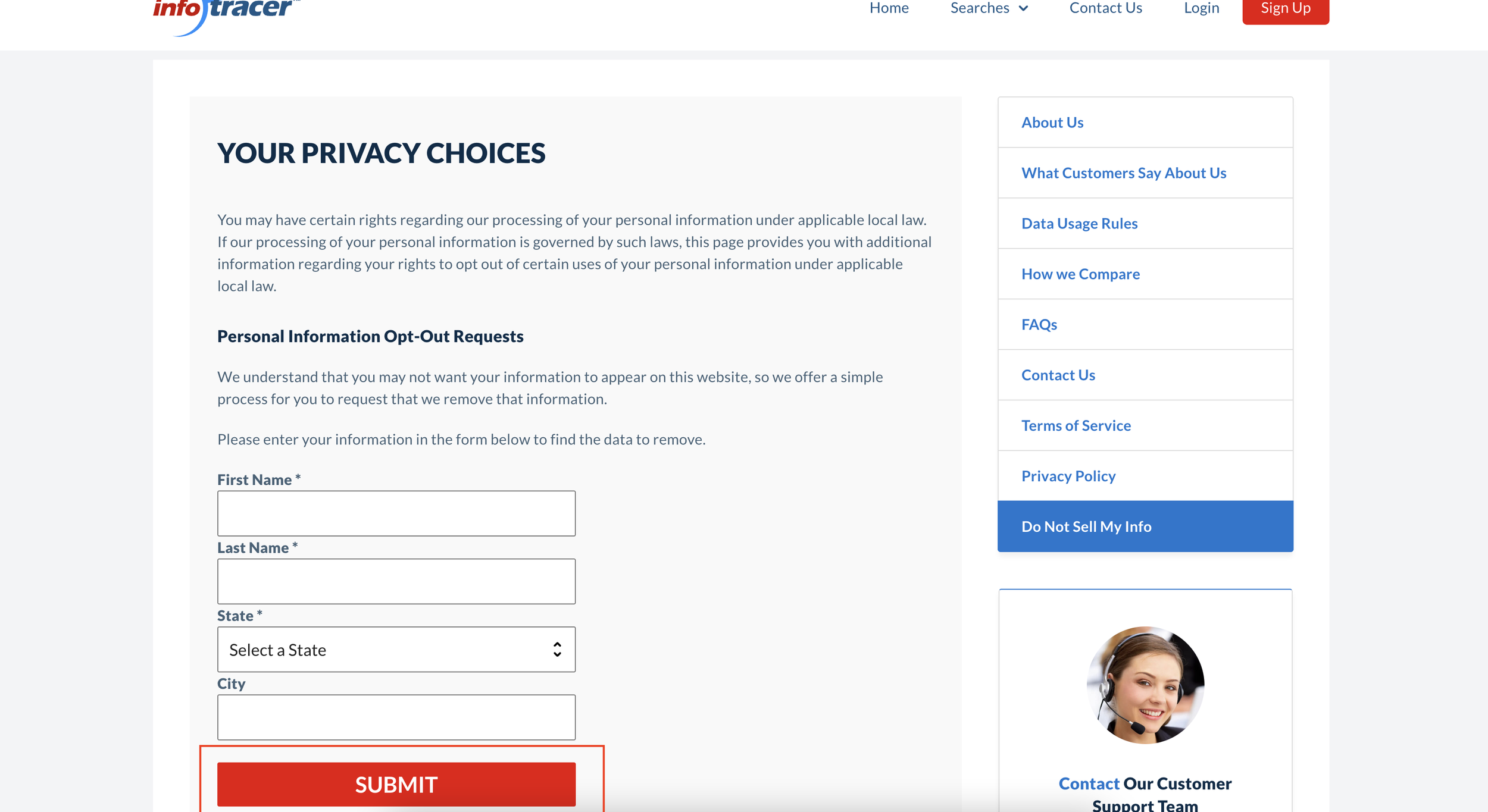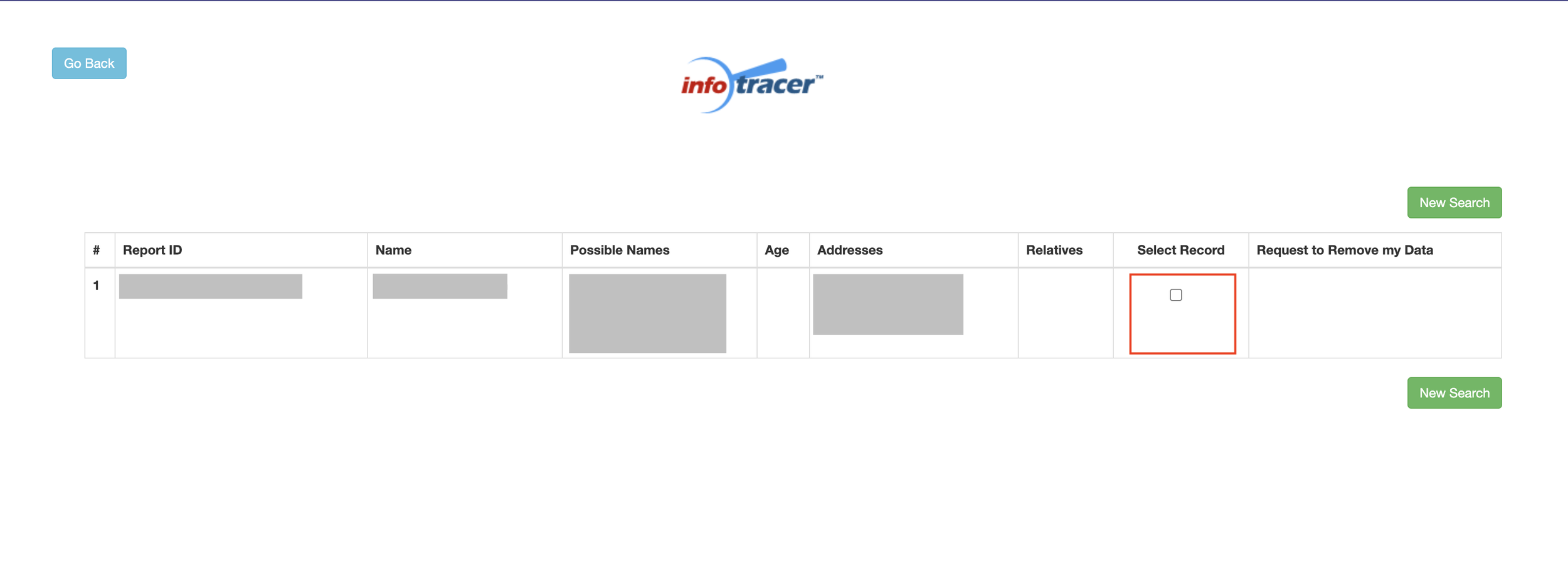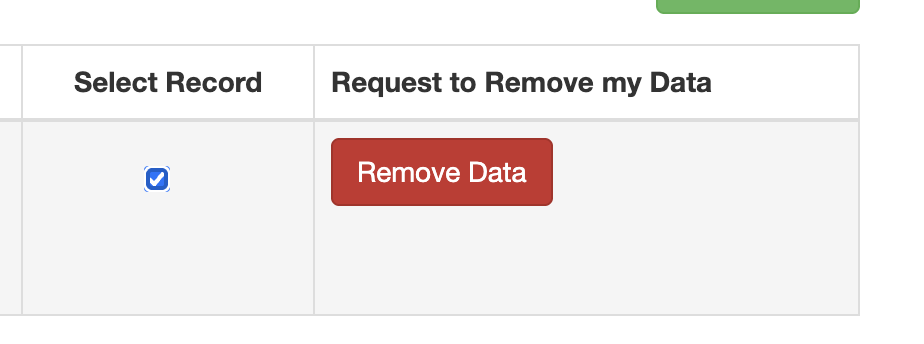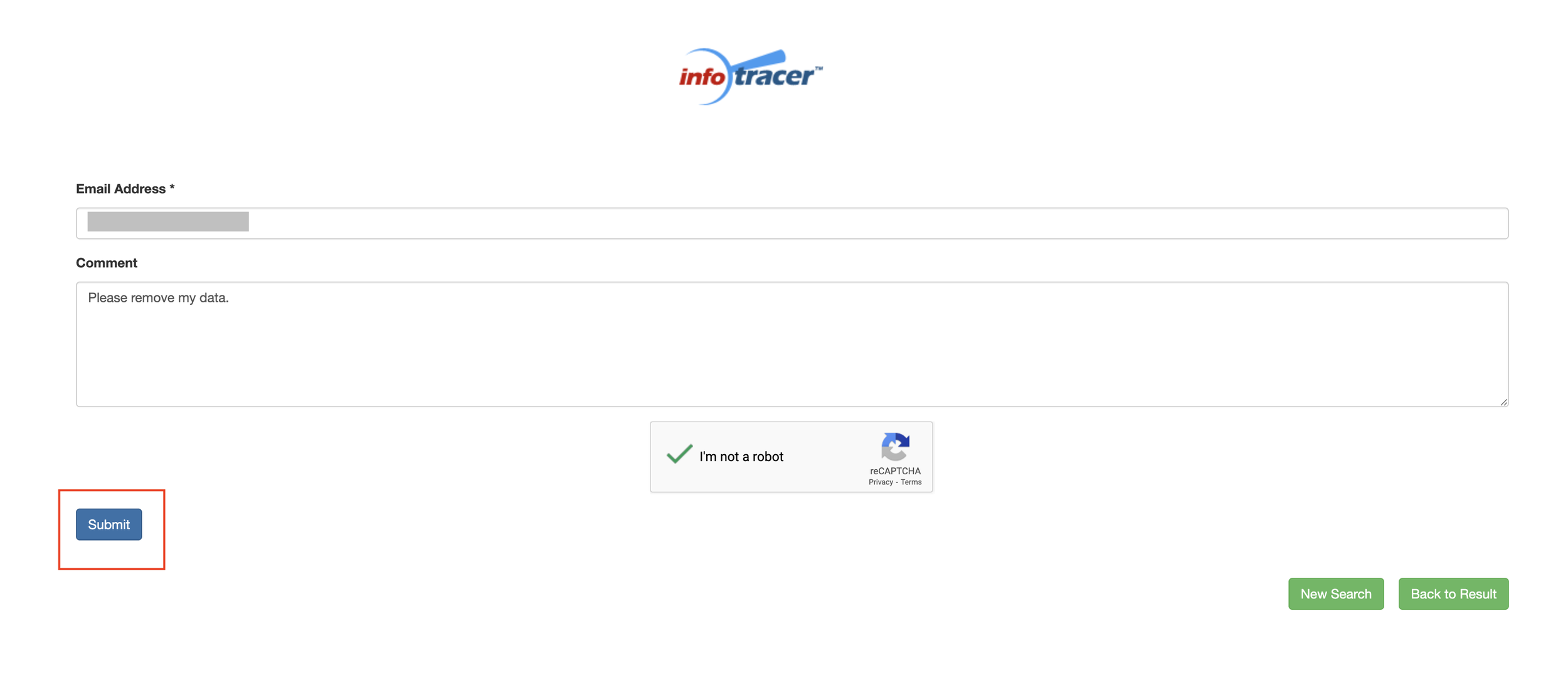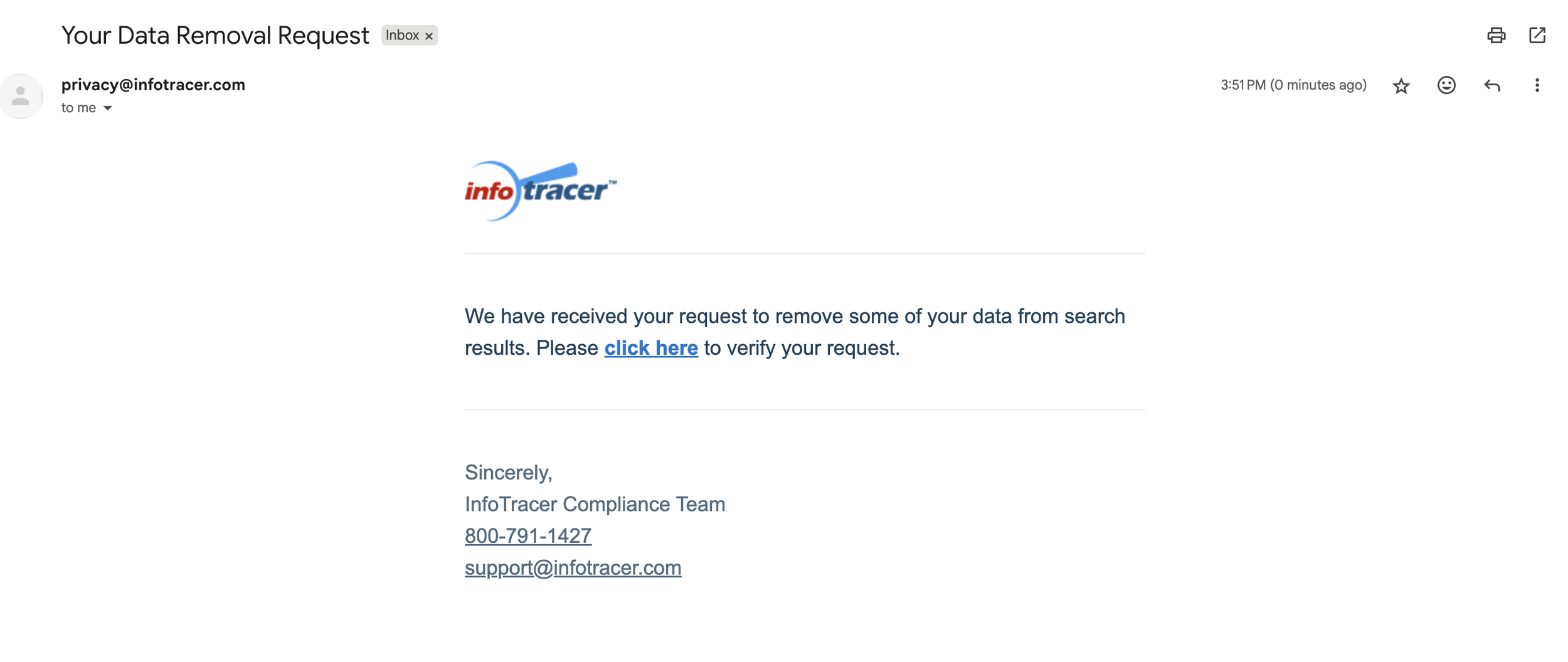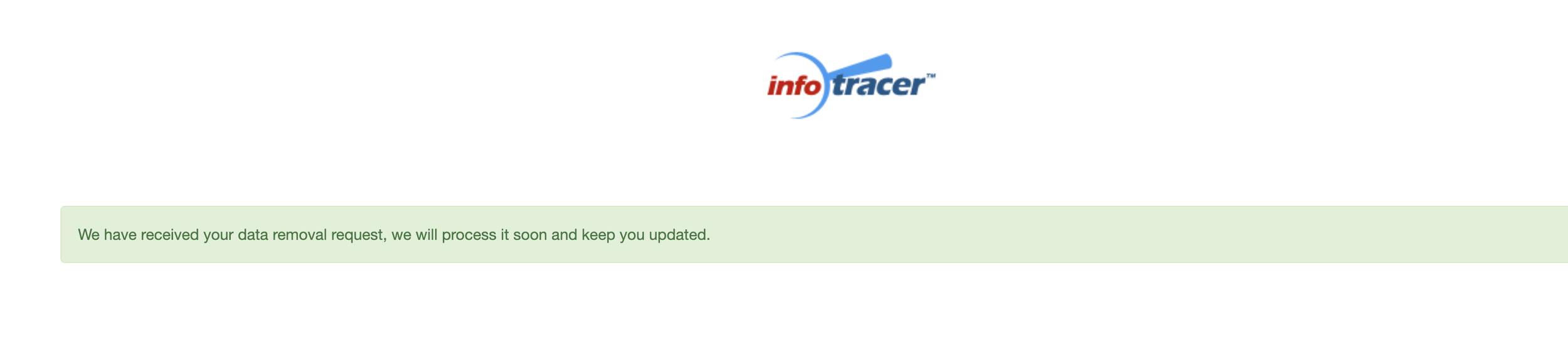InfoTracer Opt Out Guide
InfoTracer publishes detailed personal records, including addresses, relatives, criminal records, and more, often without your permission. You can remove your listing by following their opt-out process. To make it effortless, Vanish Me can automatically manage InfoTracer removals along with other broker sites.
What is Info Tracer?
InfoTracer is a background check and people search website that aggregates personal data from public records, government filings, and third-party databases. The site offers both free lookups and paid reports, which may include names, addresses, phone numbers, relatives, property details, criminal records, and court documents.
InfoTracer markets itself as a tool for safety, identity verification, and reconnecting with people. However, like many data brokers, it has been criticized for making sensitive information accessible without consent. Because its reports may include criminal and legal records, the site can raise concerns about fairness and accuracy in addition to privacy.
InfoTracer also refreshes its database regularly, which means that even after a successful removal request, your profile may reappear later. For individuals who value privacy, opting out of InfoTracer is an important step toward reducing digital risks. Many people turn to automated removal services for long-term coverage across InfoTracer and other broker sites.
How to Remove Your Information from Info Tracer (Step by Step)
Step 1: Head to the InfoTracer Opt Out Page. Fill out your name and address details, then click “submit”.
Step 2: InfoTracer will pull up potential profiles that match your personal information. Click the checkbox under “Select Record” for the profile(s) that most closely match your info.
Step 3: A red button will pop up. Click the “Remove Data” button.
Step 4: On the next screen, you’ll be instructed to add your email address. Input it, then click “Submit”
Step 5: Next, navigate to your email inbox. Click the hyperlink to verify your request.
Step 6: Once you click the link within the email, you’ll be redirected to a confirmation page. Your removal request is now pending.
Set & Forget Privacy
Continuous monitoring, zero chores.
Keep spam calls and creepy lookups down with ongoing people-search scans.
- Finds re-listings fast
- Re-files removals for you
- Clean progress reports showing what’s been sent
Results depend on each site’s policy & processing time.
How Long Does InfoTracer Take to Remove Your Info?
InfoTracer usually processes opt-out requests within 5–7 business days. In some cases, removal may take up to 10 business days depending on the type of record. Like other data brokers, InfoTracer refreshes its system regularly, which means your details may return in the future. For lasting privacy, Vanish Me can automatically manage and re-submit InfoTracer removals on your behalf.
Your Data Is Still Exposed On Other Sites
Removing your information from Info Tracer is a great start, but it doesn’t cover the full picture. Your personal details are often copied across multiple databases, so tackling just one site isn’t enough.
Here are the next removals you should consider:
By continuing with these removals, you’ll strengthen your privacy and reduce the chances of your data being misused. To save yourself time, sign up for Vanish Me to automate the data broker removal process.
InfoTracer Important Links:
One opt-out down. Hundreds more to go.
People-finder and data broker sites frequently re-add your information and new sites appear all the time. Vanish Me scans, removes, and keeps monitoring automatically—so your data stays off these sites.
- Automated removals across hundreds of brokers
- Continuous re-checks to stop info from resurfacing
- New brokers tracked and added to coverage
Live example metrics from a typical removal cycle.